
How to Transfer Audiobooks from iPod to Computer (Mac & Windows)?

Besides the common eBooks, audio books become more and more popular in the daily life. People like to save various audiobooks on their iPod touch for easily listening while they are on the go. However, the free space on your iPod touch is limited while the audiobooks is unlimited on the Internet, so you have no choice but to backup iPod audiobooks on Windows or Mac computer if you want to have more free space to get more new books.
Coolmuster iOS Assistant is the best iPod Audibooks Transfer program for Windows and Mac users. Both of them enables users to preview and movie audiobooks from iPod to Mac or Windows computer with one simple click. And all original data will not be damaged in the whole transferring process.
What's more, the design of this handy tool is really user-friendly, so that you'll never worry about the operation is too complex to handle. Just get the free trial version and then follow the below steps to transfer audiobooks from iPod touch to PC or Mac as you like.
Read More Articles:
* Free Audiobook Sites for iPhone/iPad
* How to Sync Audiobook to iPhone
With only 3 simple steps, you can finish the transference from iPod touch to Mac: Connect & Launch Program - Select Files - Export. Below is the detailed tutorials for your reference.
- Connect your iPod to Mac and launch the iPod Audiobooks Transfer for Mac.
- When your device is detected by the program, you can click "Audiobooks" in the left panel and check the detailed info in the right panel intuitively.
- Mark all files you want to backup and click "Export" in the top of the interface.
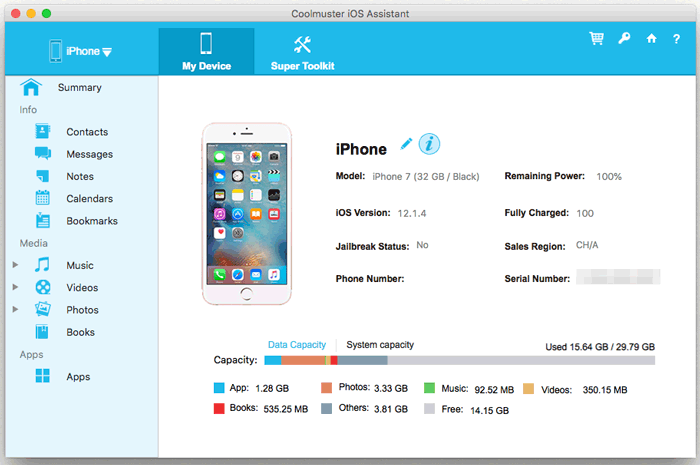
If you have read the above steps, then you can directly use the Windows version on your PC with the same steps. Yeah, just like what you have imagined, the difference between the Windows and Mac version of the best iPod Audiobooks Transfer is the operation system. The interface and icon design is similar. So when you need to copy iPod audiobooks to PC, you can follow the same steps which we listed in the above.

After the transferring process, you can directly open the output folder and share these exported audiobooks anytime and anywhere as you like. Cool, right? If you need to backup or share iPod audiobooks in other place, then please don't hesitate to try this powerful iPod to Mac/PC Transfer.
Related Articles:
Transfer Music from iPod to Computer
Transfer Photos from iPod to Computer
10 Best iPod Transfer Software to Transfer Files from iPod to PC without Difficulties
How to Transfer Music from iPad to iPod? (Simple & Reliable)
How to Transfer Music from Computer to iPod? (Fast Transfer)
How to Transfer Photos from iPad to External Hard Drive with or without Computer?





