
[2023] How to Recover Deleted Calendar from iPhone, iPad and iPod?

Deleted some important calendar events on iPhone? Lost all iPhone data due to failed iOS upgrade? There are so many situations will cause data losing on your iPhone, iPad and iPod, and sometimes we may feel powerless to prevent these "disaster". So it is essential for you to know how to find back lost or deleted data after it is losing. Thus, in this post we could like to introduce a simple way for you to restore lost calendar on iPhone completely.
Obviously, you can and you like to use iPhone calendar to put down the events for fear that you would forget to do them in the daily life and work. And the fact proved that this app helps you lots. However, things will become troublesome when you accidentally deleting some important iPhone calendar events, and you must want to rescue lost iPhone calendar on your Mac or Windows computer, right? Then you need iPhone Calendar Recovery.
Coolmuster Data Recovery for iPhone iPad iPod is a program, which is dedicated to help users to recover deleted, lost or formatted data from iDevices. With it, you can retrieve your deleted calendar from iPhone as easy as 1-2-3. It can also recover lost data from iPad and iPod touch. And it is fully compatible with almost all iOS devices, including iPhone 14/13/12/11/X/8 Plus/8/7 Plus/7/6s Plus/6s/6 Plus/6/5S/SE, iPad Pro, the new iPad, iPad Air, iPad 2/1, iPad mini, iPad with Retina display, iPod touch/Shuffle/Nano/Classic and etc.
What's more, this tool has two versions: Windows version and Mac version. You can select the correct one for installing according to your computer system.
Read More Articles:
How to Recover Data from A Stolen iPhone
How to Recover Deleted Notes from iPod touch
Get iPhone Calendar Recovery on your computer before we start the whole recovering process.
Here, we'll mainly focus on how to recover calendar from iPhone backup files, so you don't need to connect your iPhone to computer. Otherwise, the original backup files may be overwritten by the new data.
First of all, launch the program on your Mac or Windows computer, then you'll see all iTunes backup files is displayed in the main interface. Choose the correct backup files and click "Start Scan" button to begin the scanning.
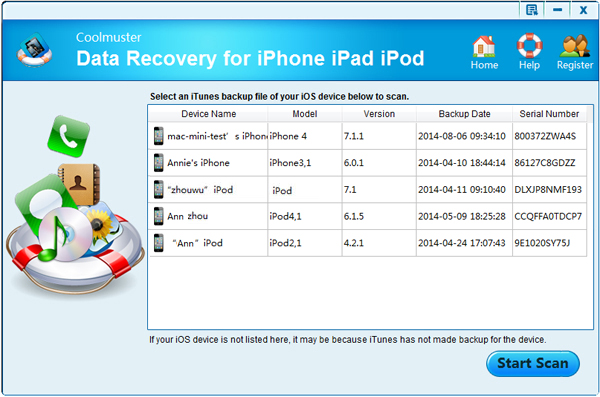
When the scan is finished, you can view all iPhone data on the program directly. To recover deleted calendar from iPhone, you only need to choose "Calendar" in the left panel and then, you'll see all iPhone calendar events in the right panel. Select the files you want to restore and hit "Recover" button to finish the whole process.
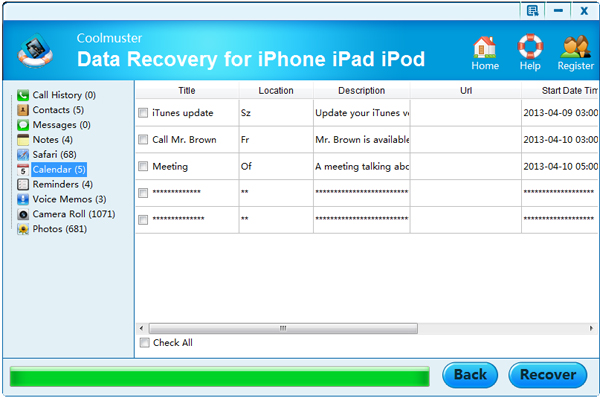
Now, all things have been done!
Related Articles:
3 Methods Teach You How to Add Music to iPad Easily
Guide to Transfer Videos from Computer to iPad without iTunes
How to Recover Deleted SMS from iPhone 14/13/12/11/X/8 Plus/8/7 Plus/7?
How to Retrieve Deleted Texts on Samsung [Easy & Effective]
How to Recover Deleted Screenshots from Android Phone Successfully? (Proven)
How to Retrieve Deleted Messages on Huawei Phone? [Solved with 4 Ways]





