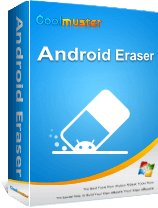Most Effective Way to Erase Text Messages from HTC Hero Permanently

Despite the fact that there’re more new functions developed, it’s undeniable that people still place considerable emphasis on their phone’s basic functions, and managing text messages is one of them. Does it annoy you that you know nothing about how to erase or wipe your text messages permanently from your HTC Hero when necessary? It will be vital when you want the spam, harassing or useless text messages to be deleted forever, you’re inclined to sell or lend your phone to other people, you intend to clear more space for your other data, or you want nobody to read the information within, as there store some passwords, private numbers, secrets or extremely personal conversations. Does it worry you even when you have deleted your text messages due to your being afraid that they haven’t been deleted completely and can still be recovered?
Look out! Deleted text messages can still be recovered!
Effectively, when you erase your text messages on the phone, you have merely deleted the directory. Inside each storing device, there exists a directory area as well as a data area. The former includes the capacity and the routes of the files, and the latter contains the complete series of data. Consequently, you have simply removed the messages from the directory area, they are still stored in the data area. Yet if you have new messages inputted or received by your phone, the space previously occupied by the old ones will be substituted, meaning you’ll be unlikely to recover them. Under such circumstances, as long as there’re no new data coming in to take up the space of the old data, they can be recovered (here is an artile tells you how to recover SMS from HTC phone). For the purpose of prohibiting the text messages totally and permanently from being restored by any means, you need a strong helper which’s directed against it.
In spite of the fact that there’re various types of software available on the market to assist phone users in erasing their text messages entirely, Coolmuster Android Data Eraser surpasses them in terms of its applicability to all kinds of Android mobile devices, its capacity to ensure the permanence of wiping, along with its also being able to erase other mobile data in addition to text messages. Just have a shot at using this software, then you’ll see how helpful it is and how much convenience it will bring to you. You won’t have to be worried about having your private information revealed any more!
Learn more:
* How to Delete Call Logs from Android Phone?
* How to Delete History on Android Phone/Tablet
Next, we will wrote an illustrated step-by-step guide to show you how easy it is to erase HTC text messages by using this data eraser program! Before that, please free download the trial version of the software from the download button as below to get ready. Windows and Mac version are both available, you can download the right version according to your own situation.
Note: Since the deletion performed by this software is permanent, we kindly suggest you backup your important information at first before you start the erasing on your phone.
Step 1. Connect your HTC Hero to computer
Here, we set HTC Hero as an example. First of all, connect your HTC phone to the computer with a USB cable and launch the installed Coolmuster data eraser software. Once the connection is successful, the software will automatically detect your device and show it, along with its parameter information on the program interface.
Tips: Not only HTC Hero, the software also supports any other HTC phones like HTC Hero/Desire HD/Wildfire/One X/Evo/Legend/Incredible, as well as other Android brands, including Samsung, Motorola, LG, Google, ZTE, Huawei and so on.
Step 2. Choose Lever of Data Erasing as Needed
Here are three levels of data erasing provided by the program. The first level will erase your phone data quickly to save your time. The second level will leave no traceability of data erasure and use random data to overwrite all existing and deleted data on your phone. The third level is the most secure option which will write over the data 3 times. You can directly use the default second level. Choose the text messages and contacts you want to delete for good.
Step 3. Start to wipe all selected HTC messages
After choosing your wanted erasing level, all the text messages on your HTC Hero, you can click the button of "erase all data and settings" to delete them all from your HTC phone at once. All erasing task only costs you a few seconds.
Congratulations that you have successfully erased all the text messages from your HTC Hero. Now, no one with any data recovery software can detect or recover these erased SMS from your phone! Fantastic, isn't it?
Brief Talk about HTC Hero:
HTC Hero, awarded the Best Mobile Phone of the year in Mobile World Congress, is the third smart phone with Google Android operating system launched by Taiwan's HTC Corporation following Dream and Magic. As one of China’s first two Android mobile phones together with HTC Tattoo, HTC Hero introduces Adobe Flash for the Android platform for the first time, and uses the Android 1.5 operating system and HTC Sense UI user interface. Being attracted to its optimized wireless connection, built-in Sogou input method, 3D gallery, supporting Twitter, MySpace and Facebook, and automatic restarting function after brushing ROM, hundreds of young Chinese consumers are in favor of this mobile phone and have feverishly purchased it.
Related Articles:
How to Save Text Messages from Cell Phone to Computer
Recover Deleted Text Messages from Samsung Cell Phone