Why Am I Getting A Message Saying
If you still have the software running in the background when you try to uninstall it, you will get that message. The following steps will help you to stop the background process.
1. Press Ctrl + Alt + Delete and choose Start Task Manager and this will open the Windows Task Manager. Click on Processes and then right click Coolmuster Android Assistant in the list, click End Process.
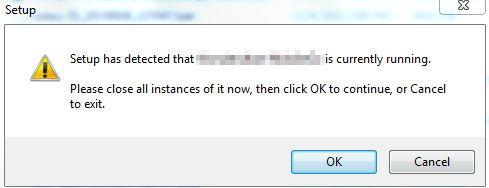
2. Click Start > All Programs > Coolmuster > Android Assistant > Uninstall Coolmuster Android Assistant to uninstall the software.
Related Articles:
