Failed to Export or Delete iPhone Photos with iCloud Photo Library Enabled? [Solved]
Usually, your photos on iPhone can be smoothly exported or deleted using our program. However, if it fails to export or delete your iPhone photos, please check the causes and what to do as follows.
Part 1. Why It Fails to Export or Delete iPhone Photos
Part 2. How to Fix If It Fails to Export iPhone Photos
Part 3. Contact Us for Further Assistance
Part 1. Why It Fails to Export or Delete iPhone Photos
Usually, if your photos show "Device only" in the Storage Type with Coolmuster iOS Assistant, they can be exported or deleted since they are stored on your device.
If your photos show "iCloud" in Storage Type, they can't be deleted due to system limitation. And these photos are usually the ones that can't be exported, which is because in fact your photos are stored in iCloud, or they are not locally saved in full size.
When you enable iCloud photo Library on your device, all of your local photos and videos will be automatically uploaded and stored onto iCloud. Thus, you can optimize your device storage with less size of your Photo library, and access your photos and videos from all other iPhone, iPad, iPod touch, etc.
However, with the iCloud Photo Library enabled, some photos on your device are not really the full size photos, or they are not locally stored. That's why you can't export these photos on your device with our program.
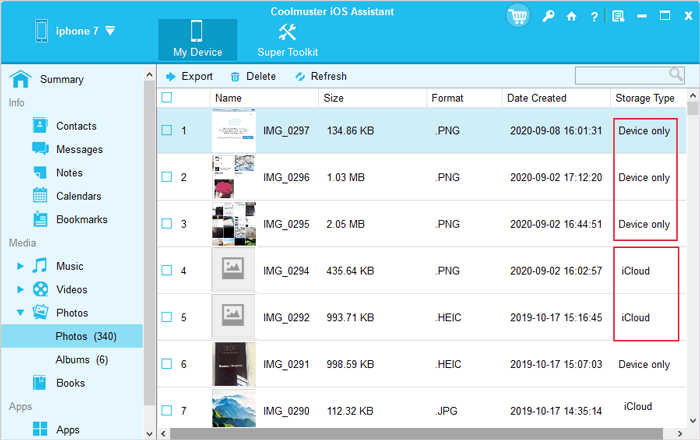
Part 2. How to Fix If It Fails to Export iPhone Photos
If your photos on iPhone can't be exported, please check if they show "iCloud" in Storage Type using our program at first. If yes, here's how to fix:
1. On your iPhone, please go to Settings > iCloud > Photos, change the option from Optimize iPhone Storage to Download and Keep Originals. This helps to download your photos from iCloud to the local storage.
2. Reconnect your device to export the photos again.
Thus, those photos can be exported now. But still, they can't be deleted due to system limitation.
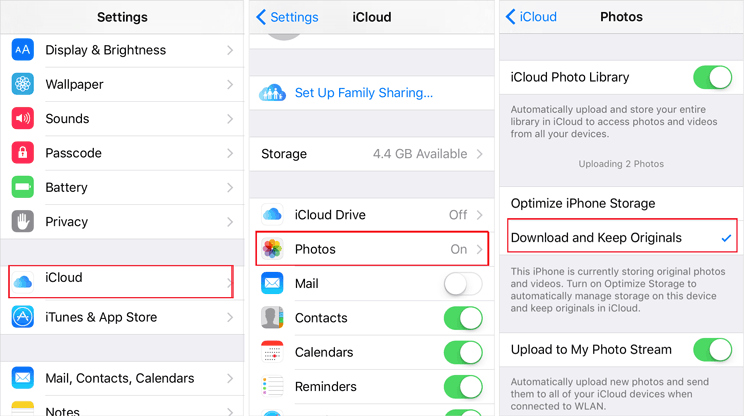
Note: Please do re-connect your device with our program so as to make your change of phone settings take effect.
Part 3. Contact Us for Further Assistance
Your iPhone photos show no "iCloud" in Storage Type with our program but they can't still be exported or deleted? Or you have other problems? Please contact us for more help via email at support@coolmuster.com. Please kindly attach with your following information:
(1) What's your iOS device's brand, model and OS version?
(2) Describe your problems in details.
(3) Send us some screenshots to show the problems, including what shows in Storage Type.

For more problems about Coolmuster products on use, installation and connection, please go to the Product FAQs page and open the related product's FAQs to find the solutions you need.
