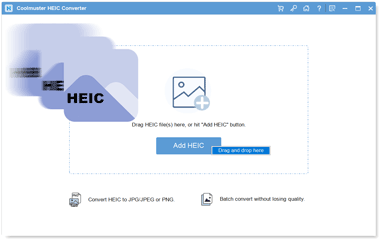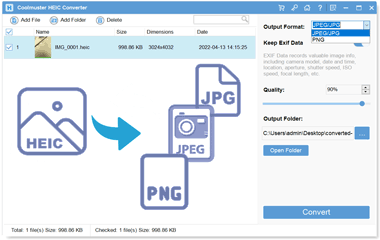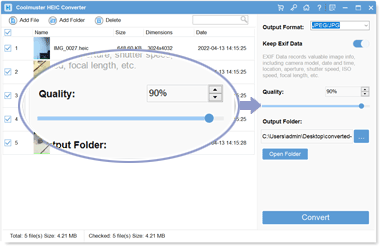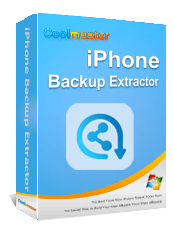Swiftly Convert HEIC files to JPG/PNG Files
- Drag HEIC files and convert them without hassle.
- Quick to convert HEIC to JPG/JPEG/PNG without losing quality.
- Easy to batch add HEIC files or folders at a time.
- Support to preview HEIC/HEIF files before converting them.
- Keep EXIF info when converting HEIC to JPG/JPEG.
 Watch the Video Tutorial
Watch the Video Tutorial