What to Do If I Fail to Erase Data on Android?
Coolmuster Android Eraser enables you to completely and permanently delete all data from Android phone, leaving no opportunity of restoration. When using Coolmuster Android Eraser, if you fail to erase data on Android phone, please check this tutorial to fix it.
Part 1. If You Click "Stop" Button or Unplug Your Device
Part 2. If You Haven't Authorized Permissions to Modify Your Device Data
Part 3. Contact Us for Further Assistance
Part 1. If You Click "Stop" Button or Unplug Your Device
Situation 1: You clicked "Stop" button or disconnected the device when scanning or erasing.
When the program is scanning or erasing your device, if you click "Stop" button or unplug your phone, the program might fail to erase data on your Android phone and show the interface as below.
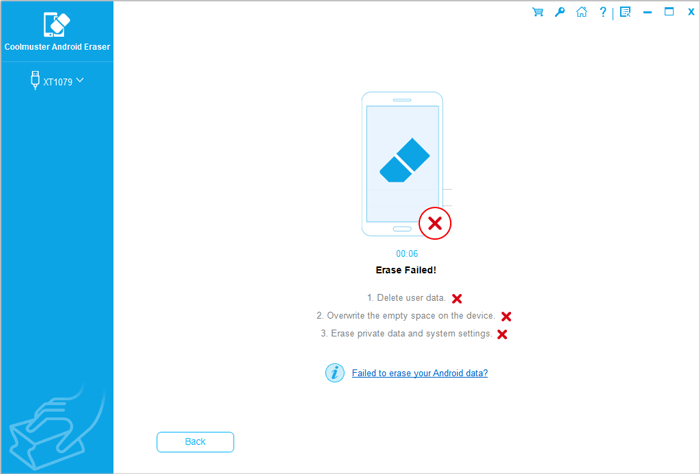
Situation 2. You clicked "Stop" button or disconnected the device when overwriting.
If you hit "Stop" button or unplug your phone when the program is overwriting your device, the program might fail to erase files on your device, and you will see the following interface.
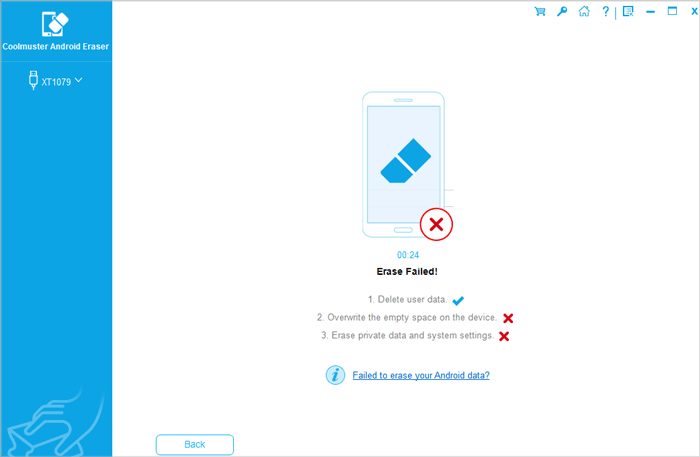
If either of the above situations appears, please try to fix it as below:
1. Click "Back" button and erase your Android phone again.
2. Restart the program, reconnect your device and erase your device again.
Notes:
In rare cases, some Android phones may get disconnected when the screen turns black. If you find that the program has been overwriting data on your phone for a long time but there is no value change, and your device prompts you to allow USB debugging, the erasure may fail. In this case, please disconnect and re-attach your device, and erase it again.
Once the erasure fails when overwriting data, it may cause a lot of junk files to be covered on your phone, and it requires you to wipe out your device again.
Part 2. If You Haven't Authorized Permissions to Modify Your Device Data
If you fail to erase data on your phone, the program may have no permission to delete, modify contacts or call logs on your device. During the erasure process, some Android phones might pop up a prompt to request permission to modify data on your device, and you need to manually allow it on the device before it starts erasing. So please make sure you have given authorization to the program when trying to erase your Android data.
Part 3. Contact Us for Further Assistance
If you are looking for more help, please don't hesitate to contact us via email at support@coolmuster.com and provide your following information:
(1) What's your Android device's brand, model, and OS version?
(2) Describe your problems in details.
(3) Send us some screenshots to show the problems.

- For more problems about Coolmuster Android Eraser on use, installation and connection, please check the FAQs of Coolmuster Android Eraser.
- For more Q&A about other Coolmuster products, please go to the Product FAQs page and open the related product's FAQs to check the solutions you need.
