FAQs of Coolmuster iPad/iPhone/iPod Transfer
1. What to do if the program fails to detect iPhone/iPad/iPod?
A: 1) Make sure your iPhone/iPad/iPod is connected to your computer.
2) Make sure you have install iTunes and iTunes can normally recognize your iPhone/iPad/iPod.
3) If you set the passcode to lock your device screen, please enter your passcode to unlock it and then restart the program.
If all suggestion above doesn't work, please contact us with the following information.
1) What's your apple device and with running which iOS version?
2) What's your iTunes version?
3) What's your operating system?
2. How to do if there is nothing in the output folder?
A: You can find the files on our Transfer program, but you can't find any files in the output folder after you export successfully. There
are several reasons will cause this problem:
1) Your apple device may not connect well.
2) The files may not exist on the apple device.
You can try the following suggestion:
1) Try to reconnect your device and click Refresh button on the program to reload the device's information.
2) Check your apple device and see whether the files recognized by our program are existed or not. If they are existed and can be opened, then please
contact us.
3. What data can be exported?
A: You can export Music, Movies, TV shows, Podcasts, eBooks, Audiobooks, Ringtones, Playlists, Voice memos, Cameral Roll and Photos.
4. Can I export SMS and contacts from my iPhone?
A: At present, all transfer program on Coolmuster can't not export SMS and contacts from iPhone. We recommend you use Coolmuster iPhone Backup Extractor to export that. You can download Coolmuster iPhone Backup Extractor from here:
For Windows: https://www.coolmuster.com/iphone-backup-extractor.html
For Mac: https://www.coolmuster.com/iphone-backup-extractor-for-mac.html
5. Can I export the data on my iPad/iPhone/iPod to iTunes library?
A: No. It could only export data from iPhone/iPad/iPod to your computer, you need to add the files to iTunes by manually.
6. Can I transfer the music and movies from one Apple device to another device?
A: No. this tool can only export data from iPhone/iPad/iPod to your computer currently. If you want to import to another apple device, you can add these files to iTunes and then sync to your apple device.
7. Why the program can't find my ebooks?
A: Please make sure that your ebooks are on your iBooks app, not on other ebooks app, such as kindle, ebook reader and so on. And please make sure that the ebooks on your iBooks app have been downloaded from iCloud and you can read it with iBooks.
8. Why the exported ebook is blank when I open it on my computer?
A: If you can open the book on your iPad/iPhone/iPod, but can't open it after you export to your computer, then the book should be protected by DRM. It's not allowed you open it in other place.
9. What is the difference between free trial version and full version?
A: The free trial version and the full version are the same product, the only difference is that the free trial version only allows you to export 15 times and each time you can only export one file.
Once you buy the software successfully, the registration code will be sent to you by email automatically. After you register the software, the free trial version will become full version.
10. Can Transfer program works on iMac with OSX 10.5?
A: No, the transfer software can't works on OSX below 10.6. It supports OSX 10.6, 10.7, 10.8, 10.9 or above.
11. How to Backup iPhone with iTunes?
A: To back up the content on your iOS device, follow these steps:
1) Make sure your computer has the latest version of iTunes.
2) Connect your iOS device to your computer.
3) Choose File > Devices > Back up.
If you're using iTunes 10.7 or earlier, right-click the device from the list and choose Backup Now.
You can also back up by syncing your iOS device with your computer. When you use iTunes to sync, backing up is the first step.
To verify that the backup finished successfully, open iTunes Preferences and select the Devices tab. You'll see the name of the device along with the date and time iTunes created the backup.
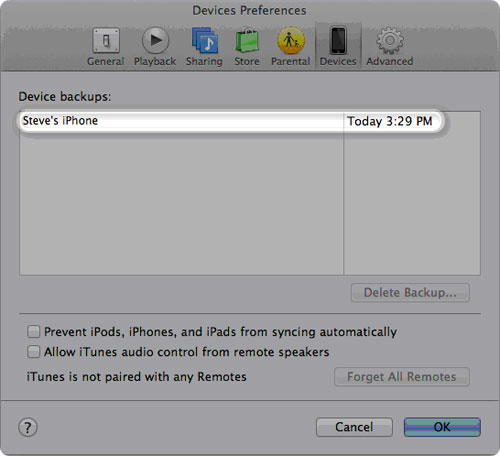
You can know more details from here: https://support.apple.com/kb/ht1766
Related Articles:
Why the websites said I had reached the limit of downloads?
Why was I charged more than the price stated on the websites?
Attention: If you can't find your desired answers in this page, please feel free to contact us via the online feedback function or via email: support@coolmuster.com as you like.
