Coolmuster iOS Eraser for Mac Online Help
Welcome to the online help center for Coolmuster iOS Eraser for Mac! Now you can easily learn about all the details about the Mac version of iOS Eraser, including its key features, system requirements, how-to guide, FAQs, and more. If you have any questions or suggestions, please don't hesitate to contact us via email at support@coolmuster.com.
Key Features
* Completely wipe iOS devices, including iPhone, iPad, iPod touch.
* Erase all kinds of iOS data types, such as contacts, messages, call history, pictures, videos, music, installed apps, app data, etc.
* Provide 3 levels for data erasure: Low level, Medium level, and High level.
* Erase iOS data without jailbreak.
* Support read-only and ad-free modes to make your data erasure safe and smooth.
* Compatible with iOS 5.0 and later, including the latest version.
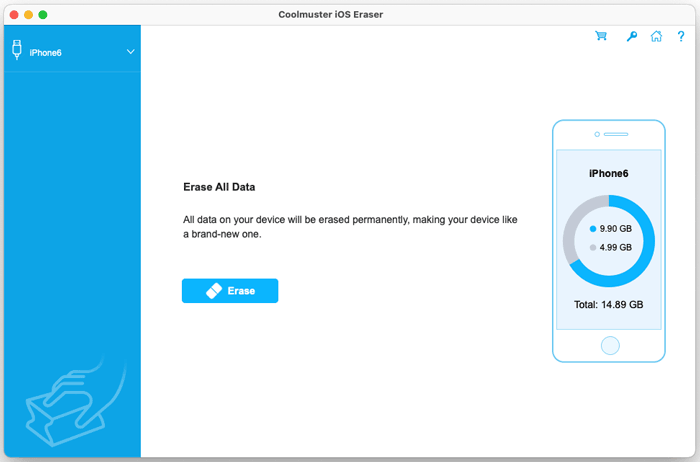
Installation & Uninstallation
Installation
Follow the steps below to install this software on your Mac computer.
1) Click the download link to get the installation file.
2) As you receive an .dmg file on your Mac, click it. Then drag the icon of Coolmuster iOS Eraser for Mac to the Applications folder.
3) Go to the Applications folder, and click the app to launch it on Mac.
Uninstallation
To completely remove the iOS Eraser software from your Mac:
1) Open Finder and go to Applications.
2) Drag the Coolmuster iOS Eraser icon to Trash.
3) Empty Trash to finalize uninstallation.
Registration
Once you have ordered this software, your email box will receive a letter which contains the license code and the url for downloading the software. You can register on the software directly.
To register the software, please follow the steps:
(1) Tap the Key icon at the top right of the main interface;
(2) Click "Register" option on the interface of the software to enter the register interface;
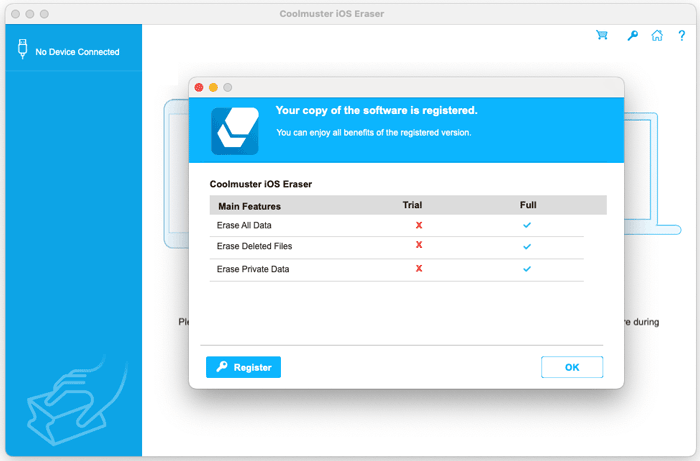
(3) Enter the licensed email and license code to complete the registration. Please note that the email address should be the one you have purchased the software.
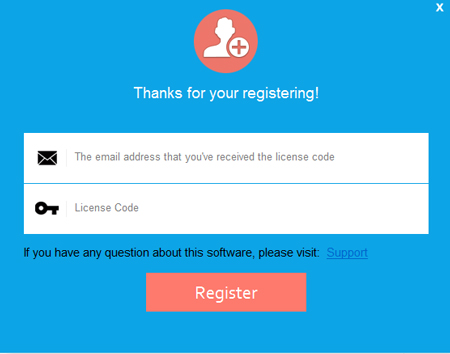
After completing the registration, you can experience its full functions by yourself.
