
How to Recover Deleted Photos/Videos from Sony Cybershot Camera?

Sony is pretty famous for electronics and entertainment businesses, especially camera, such as Sony cyber-shot camera. With angular design and one-piece aluminum frame, Sony Cybershot is dust and water resistant, along with IP55 and IP58 certification. At the same time, Cyber-shot camera refers to point-and-shoot digital cameras introduced by Sony. Sony Cyber-shot camera features Carl Zeiss trademarked lenses and a panoramic technology in order to guarantee the user to shoot wide format images using only one lens. Those excellent photos can be delivered and displayed in 2D or 3D and the device produces little noise. Although these two device have own special features, there is no wonder that they are both good for shooting top pictures with their image quality and they have been pretty popular among digital camera enthusiastic photographers who want to deliver superb pictures and videos.
A large mount of digital camera buyers like to take Sony Cyber-shot camera to shot their best time during their trip, however, storing photos and videos is not always without any problem. It is still possible for them to accidentally delete photos or videos from their Sony Cyber-shot cameras due to various unpredictable reasons. Maybe they click delete button by accident, or there is something wrong with cameras' memory cards, such as virus infection or reformatting by error. No matter which, it is necessary for those persons to quickly recover those deleted photos or videos, especially if they have not uploaded or restored their data on the computer or other devices.
Most effective way to regian lost Sony Cybershot photos & videos
When data loss occurs, is it possible to recover those precious photos or videos captured by a Sony Cybershot camera? In fact, we still have the chance to retrieve them because those seemingly invisible data are still placed in somewhere of the memory card. At that time, an effective and powerful tool which is named Coolmuster Data Recovery will be badly needed in order to get those precious data back to the place where they should be. The magic software can easily address data loss, especially accidentally deleting photos or videos in digital cameras like the Sony Cybershot camera. You can use it to easily detect deleted photos or videos by connecting Sony Cybershot camera to PC via a USB cable or card reader and scanning your lost photos or videos by running the software. As a result, you can choose those precious data which you need and recover them successfully.
By the way, there are also useful guides teaching you how to recover lost data after system restore and how to recover deleted videos from camcorder. Just click the links to learn more if needed.
Note: However, before retrieving, you have to stop using those devices to avoid that those lost data are overwritten by new data and lose forever. Therefore, next time you want to retrieve your precious lost data and regain those good memories and special feelings of your life, please go for Coolmuster Data Recovery.
Step 1. Connect Sony Cybershot camera or its memory card to PC
Download and install the program on your computer. Connect your Sony Cybershot camera or its memory card to this computer and wait until the it shown as a drive letter in Windows Explorer. Then, you can launch the installed program and get its main interface like below. You can see there are four recovery modes available for you choice. Just select the "Deleted Recovery" mode at first. If failed, you can try the third "Raw Recovery".

Step 2. Scan your Sony Cybershot camera for deleted files
Click the button of "Next" to let the program detect and show all the partitions as well as drive letters available on your computer. Choose the drive for your Sony Cybershot camera or its memory card and click the big "Scan" button to start the quick and deep scanning process. After the scan, a list of files will be scanned out and displayed in categories, including the pictures and videos you deleted.
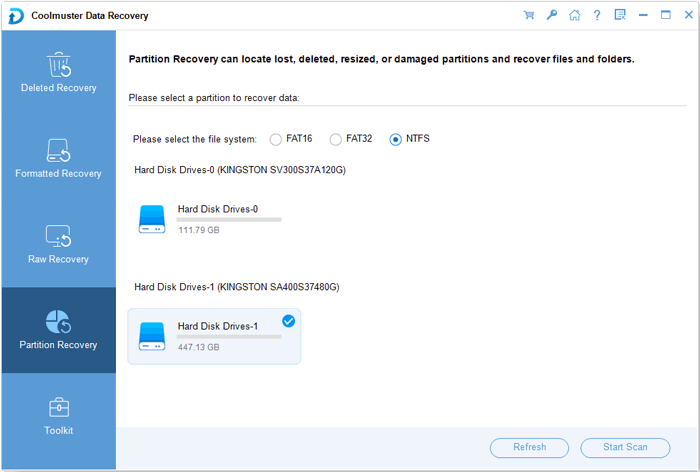
Step 3. Preview and start to recover files selectively
Preview the thumbnail of found pictures and videos on the right window, mark those you need to recover and then give a click on the "Start" button to bring out the Path choosing dialog. Specify an output folder on your computer to save the recovered photos, click "OK" and you will get the lost files with ease.

You'd better save the recovered videos and photos on your computer or a different disk in stead of the original Sony Cybershot camera memory card, in case the deleted files are overwritten.
Related Articles: