
[Easy & Secure] How to Recover Lost Files after System Restore?

Facing much office work, users sometimes need call for a system restore when they install the wrong combination of apps or have a computer swapped out. For most recovery software, we suggest that it is better for users to back up all files before system restore. It means that transfer data from C disc to others memory disc because it may be deleted once it is recovered. Some users prefer use one-key reset but they would find that there are more problems left. But if the computer user lacks of experience and didn't backup important files like paper documents, precious videos, photos and audio files, they will have to search for a way to get all the lost data back because these files are really important for them. So we recommend users to try Coolmuster Data Recovery to minimal hard drive damage.
Compared with other recovery software, Coolmuster Data Recovery is much professional so that the recovery success rate can be up to ninety-nine percent. Meanwhile, where the recovery data is damaged in hard disc should be the big issue for users to realize. With coolmuster, it is easy for user to find the data location in which partition they should be. Even after system restore, data in C drive is usually saved in the file named window.oldde. With the powerful data scanning and recovery function, coolmuster is able to help recover and rebuild file system by safely transferring data to other drive from C disc. Even for more than 8.4G hard drive, formatted drive or data damaged by various, this smart software can rebuild files partition table by supporting long file name.
Coolmuster Data Recovery learn well on the internals of the system people used to save files on a disk and can easily locate at the disk that was occupied by a deleted file. You can use it to recover almost all types of files that lost after system restore, such as photos, videos, audio files, documents, archive files and so on. It supports overall data loss scenarios that no matter the data is lost due to system restore, accidental deletion, virus infection, system corruption or any other unknown reasons, Coolmuster Data Recovery will always be helpful! No need to worry about the recovered files quality because Data Recovery will 100% preserve the original file quality and won't cause any further damage to your data.
You can download free trial version of Coolmuster Data Recovery from below.
Step 1. Run the program and choose a recovery mode
After downloading and installing the Data Recovery software on your computer, launch it and choose one of the four recovery modes provided by this application. For this topic, we suggest you choose "Raw Recovery".

Step 2. Scan for your lost data
Click the button of "Next" from the bottom right to let the program detect and display all the partitions as well as drive letters available on your computer. Select the partition where you lost your files after system restore, and start to scan by clicking the "Scan" button.
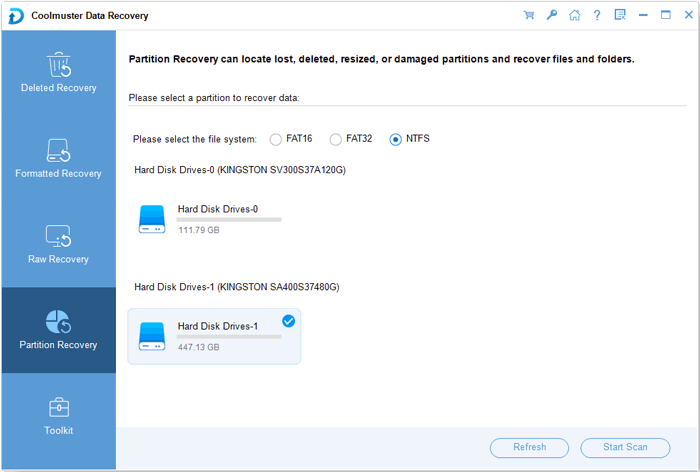
Step 3. Start to recover target data
After the scan, check the lost files you need and click the "Recover" button to get them back. You are allowed to customize an output folder on your computer to save the recovered files.

Just with a few clicks, lost data due to system restoration can be recovered with this handy and powerful data recovery software. Why not give it a free try now?!
Related Articles: