
[Guide] How to Recover Deleted Photos from Canon Digital Camera?

If you are a Canon digital camera owner, you might have been confronted with the picture deletion problem when you once pressed the wrong button and wiped all of your photos off the device accidentally before making any backups, when you erased some photos which were considered not satisfactory previously but later you wanted to retrieve, or when you intended to spare more space on the memory card by deleting some useless pictures, but mistakenly deleted the valuable ones. Or your photos might have been removed when the memory card inside your device was formatted erroneously, when the memory card was damaged, used in several devices or was inserted or pulled out while the camera was on, when the transference to a computer failed, or when there was sudden power off. You might wonder whether there was any solution to the problem and if you could get the photos that took much of your time shooting and recorded lots of important moments in your life back.
Here is the answer to your question: yes, they can be undeleted. When you conduct a delete command to the photos on your digital camera or the photos are erased systematically from it, the photo does not truly disappear. It is still stored on the memory card of your camera, perhaps an SD card, a CF card, an MMC card or others. Only the space taken up by the erased photos prior to the removal is marked as reusable, meaning it is free for new photos to overwrite. Once new photos occupy the reusable space, the erased ones will be overwritten, leaving no chance of being restored. As a result, in the first place, you should stop taking new photos with your camera to prevent photo overwriting.
Which Tool Can Help Recovering Deleted Pictures from Canon?
Next, I suggest you turning to Coolmuster Data Recovery for professional help. This simple-to-use file retrieving tool can help you recover deleted photos from your Canon digital camera with ease, whether it is a Rebel, PowerShot or EOS camera, as well as keep them intact. In addition to photos on Canon cameras, it can also restore video files on these cameras and files on digital cameras of other brands. No matter you are a Windows user or a Mac user, this recovery software will be compatible with your computer. Why not give it a try and retrieve what you cherish with it? It's worth being your help!
Download the free trial version of the data recovery software for Canon. Then, follow the guide as below.
Step 1. Connect Canon camera or its memory card to PC
Download and install the program on your computer. Connect your Canon camera or its memory card to this computer and wait until the card shown as a drive letter in Windows Explorer. Then, you can launch the installed program and get its main interface like below. You can see there are four recovery modes available for you choice. Just select the mode you need.

Step 2. Scan for deleted Canon photos
Choose one of the recover modes according to your own needs, then, click the button of "Next" to let the program detect and show all the partitions as well as drive letters available on your computer. Choose the drive for your Canon camera or its memory card and click the big "Scan" button to start the quick and deep scanning process. After the scan, a list of files will be scanned out and displayed in categories, including the pictures you deleted.
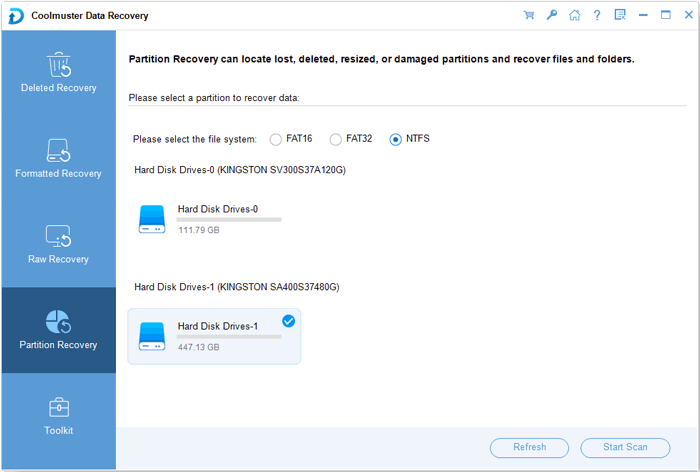
Step 3. Preview and start to recover Canon pictures
Preview the thumbnail of found pictures on the right window, mark those you need to recover and then give a click on the "Start" button to bring out the Path choosing dialog. Specify an output folder on your computer to save the recovered photos, click "OK" and you will get the lost photos with ease.

You'd better save the recovered photos on your computer or a different disk in stead of the original Canon memory card, in case the deleted photos are overwritten.
Words In The End: Something about Canon
There are a wide variety of digital cameras which are exceedingly popular with photography lovers on the huge electronic market today, and Canon, Japan's leading camera manufacturer, is one of the well-received brands in the globe. From 1959, when its first 35-mm single-lens reflex camera was released, after years of research and development, Canon has launched different series of cameras, including Rebel, PowerShot, and EOS. These cameras have multiple functions and take pictures of high resolution, which are preferred by millions of consumers. However, Canon users may come across situations where some or all of their photos are deleted due to various reasons, getting them into serious trouble. That's why we wrote this article. Hope it helps!
Related Articles: