
[Tutorial] How to Recover Deleted Photos/Pictures from xD-Picture Card?

We usually use many types of cards to insert to our computer for storing data and files. In certain situation, cards are regarded as the gift to offer to our clients, related persons and managers for further usage. It is easy for us to find that some extra card memory is easily to lost data such as read only memory card. It is quiet troublesome for the lost data after we offer cards to others. It results significantly influence on the effectiveness of our working performance. Things are getting worse when you didn't backup the lost files on other storage devices. In order to recover the data from cards such as xD card, people think hard but don't know the answer off the top of their heads. Never Fear! Read on to get the ideal solution.
We strongly recommend to users to consider the Coolmuster Data Recovery, the best xD card data recovery software, at hand so as to solve the problems due to lost data and files from xD card. The advantage of this program is that it concentrates on recovery task for almost all hard disc or device such as camera, mobile and computers. So, people have to take note that this is the best one to be compatible to various operation system including Mac, windows, office, Android and iPhone system. Once download processing is completely finished, the outstanding software interface will be appeared on the computer, clean and user friendly.
Deep scan guarantees a complete and safe xD card photo recovery!
A deep and quick scan on your xD card will be performed by the xD card data recovery software and all scanning process is undertaken by recovery software automatically. The process of scanning is actually done in partitions checking including xd card. Users need to press the function items on the functional bar to start the checking procedure. No matter how much hard disc in your computer, users need to know that coolmuster with quick scan function begin with the booster and sectors scanning and then entering each damaged tracks. So in the processing, users do not pause until it finishes checking. If there is makes sounds in the processing, it means that the checking results are as good as expectation.
Coolmuster Data Recovery supports any xD card from overall manufacturers, such as Fujifilm, Olympus, SanDisk and so on. Download and install the free trial version of the data recovery software to get ready and then follow the guide below to go through the steps of recovering lost pictures from a xD card. Mac users can also refer to this Windows-based tutorial.
Step 1. Connect xD card to PC and launch the program
To get started, connect your xD card where you lost photos from to the computer via a card reader. Then, run the xD card data recovery software after you install it. You will get its main interface like below picture shows, there are four recovery modes available for you choice. Just select the mode you need and click "Next".

Step 2. Scan the xD card for lost images
The program will detect all the partitions or volume available on your computer. Just choose the drive of your xD card and click the big "Scan" button to scan files on it. After that, all of the data, including the lost photos will be scanned out and displayed in categories. Open these categories to find your wanted photos.
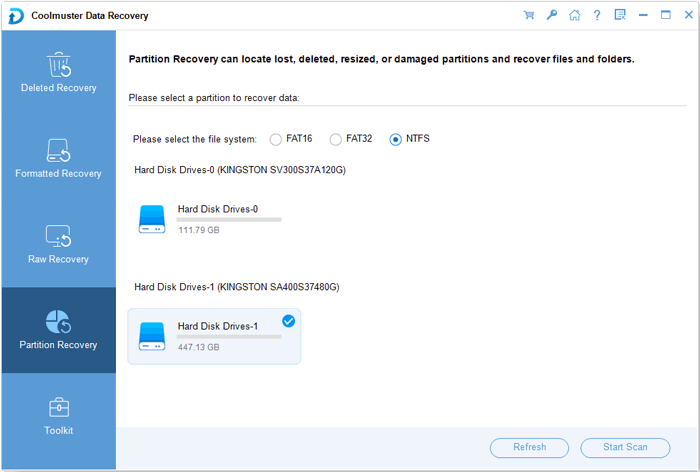
Step 3. Preview and start xD card photos recovery
Preview these scanned out files and mark the photos you want to recover. After that, you can click on the "Recover" button. There will be a Path choosing dialog pop-up, asking you to choose an output location to save the recovered files. Just customize an output folder on your computer, click "OK" and the recovery task will begin at once!

Last but not least, you should not save the recovered photos to the xD card again in case of data overwritten. Just choose another volume to keep your recovered xD card pictures.
Related Articles: