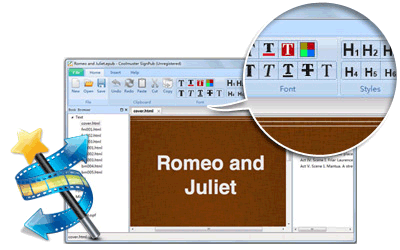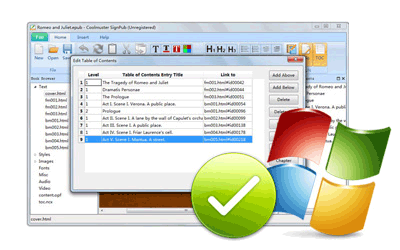Your Helpful ePub Editor to Modify ePub Files
- Full support for all metadata entries so as to modify/add ePub metadata conveniently.
- Be able to help users to insert images or illustrations, and copy and paste text to ePub with ease.
- Both WYSIWYG and code-based editing of EPUB files are available.