How to Fix When the Product Freezes or Crashes?
If you are experiencing program crash for Coolmuster products, you can solve this problem with this guide.
Part 1. Uninstall and Reinstall the Latest Version of the Program
Part 2. Contact Us for Further Assistance
Part 1. Uninstall and Reinstall the Latest Version of the Program
If Coolmuster products crash, you may be running an outdated version of the program. To fix it, please try to uninstall the program and re-install the latest version of Coolmuster products:
* Coolmuster Android Assistant :
Windows version: https://www.coolmuster.com/downloads/cool-android-assistant.exe
Mac version: https://www.coolmuster.com/downloads/cool-android-assistant-for-mac.dmg
Windows version: https://www.coolmuster.com/downloads/cool-ios-assistant.exe
Mac version: https://www.coolmuster.com/downloads/cool-ios-assistant-mac.dmg
* Coolmuster Lab.Fone for Android:
Windows version: https://www.coolmuster.com/downloads/cool-lab-fone-for-android.exe
Mac version: https://www.coolmuster.com/downloads/cool-lab-fone-for-android-mac.dmg
* Coolmuster Android SMS+Contacts Recovery:
Windows version: https://www.coolmuster.com/downloads/cool-android-sms-contacts-recovery.exe
Mac version: https://www.coolmuster.com/downloads/cool-android-sms-contacts-recovery-mac.dmg
Windows version: https://www.coolmuster.com/downloads/cool-mobile-transfer.exe
Mac version: https://www.coolmuster.com/downloads/cool-mobile-transfer.dmg
Part 2. Contact Us for Further Assistance
If the latest version of the program still crashes, please contact us for further assistance via email at support@coolmuster.com with your following information:
(1) What's your computer's operating system?
(2) What's the name and version number of the program you are using?
(3) What's your device's brand, model and Android/iOS OS version?
(4) Describe the detailed steps you have done before the program crashed.
(5) Send us the zip crashing report file that the program asks for, along with the screenshot of the program when it crashes.
- For Mac version, please directly copy the contents of crash report on the pop-up window and send us.
- For Windows version, please click "Open" option on the program (as below) to find the zip crashing report file and email us.
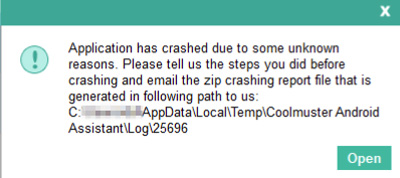
* Tip: To take a screenshot on Windows PC, you might press "Print Screen SysRq" key on your keyboard, then click "Start" > "All Programs" > "Accessories" > "Paint", press "Ctrl" + "V" to paste the screenshot, then save the picture and send it to us.
For other problems about Coolmuster products on use, installation and connection, please go to the related FAQ page to find solutions:
> Lab.Fone for Android FAQ/Android SMS+Contacts Recovery FAQ;
