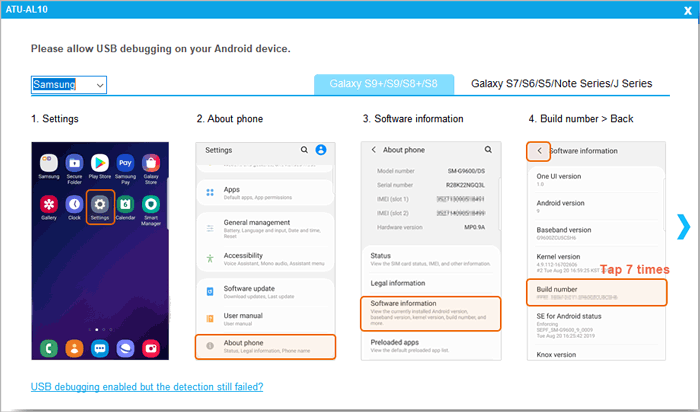
Step 1. Connect Android Phone to PC
After launching the Coolmuster Android SMS + Contacts Recovery on the computer, please connect your Android device to the computer via a USB cable and enable USB debugging on Android.
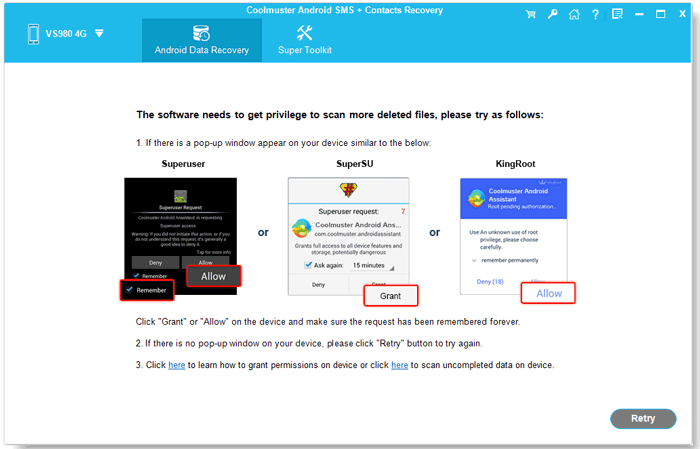
Step 2. Grant Privilege to the Software for Scanning
Please root your Android phone to authorize the software to continue the scanning process. After that, the program will automatically detect all contacts or text messages on your Android phone and display them in the form of categories.
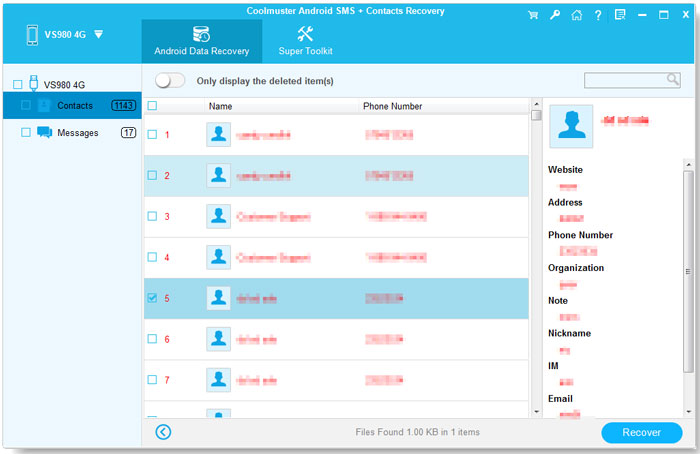
Step 3. Preview and Recover
Check the specific file folder and preview the found files as you like. Tick the contacts or text messages you wish to restore, and hit "Recover" button to save them on your computer.



