I'm sorry to hear that you have cracked the screen of your Samsung Galaxy. In fact, it is not the worst thing. The worst of all is that you could lose all your precious photos, contacts, messages, documents and other data you have stored inside the phone since the phone is cracked and you cannot use the touch screen now. But don't panic! Here in this article, we share you with two solutions to recover data from a Samsung Galaxy S8/S7/S6/S5 with cracked screen.
Solution 1: Extract Data from Galaxy with Cracked Screen via AutoPlay
Solution 2: Recover Data from Samsung with Cracked Screen with 1 Click
AutoPlay is a build-in feature on Windows PC, which can help you extract contents from your phone and save to the computer. Once you have connected your Samsung phone with your PC, an AutoPlay window will pop up, asking you whether you are allowed it to handle your phone. Please note that you must make sure your Samsung phone's USB debugging mode is enabled. If not, the AutoPlay will not show up.
1. Connect your screen-cracked Samsung phone to your PC via a USB cable.
2. When you see AutoPlay shows up, you should click the option "Open folder to view files".
3. Copy the files and folder that you want to recover from the internal memory of your Samsung to your PC.
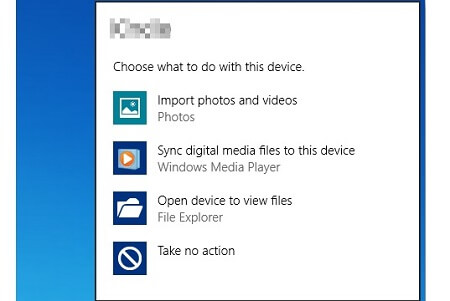
Tips of using AutoPlay:
- AutoPlay only works on Android phones that have USB debugging turned on.
- AutoPlay only works on a limited amount of files, and contacts and messages are hard to find.
- If AutoPlay window doesn't pop up, you should go to Settings > Devices > AutoPlay to check whether it is disabled.
- How to Recover Data from Bricked Android Phone
Broken Android Data Extraction is a professional program that can help you recover almost all data types, including contacts, messages, call logs, photos, music, documents, etc. from broken Samsung phones for you, such as Samsung Galaxy S8/S8 Plus/S7/S6/S6 Edge/S5, Note 7/6/5/4, etc. It can scan out all existing data on your broken Samsung and display them in different folders. You can view them before you extract them from the Samsung Galaxy with cracked screen.
Preparation: Download and install the free trial version of Broken Android Data Extraction on your computer. Then, follow the steps below to recover data from Samsung with broken screen.
Step 1. Start the program on your computer. When it shows up, choose "Broken Android Phone Data Extraction" from the left side of the home page of the program and click "Start" button to extract data from cracked Samsung phone.
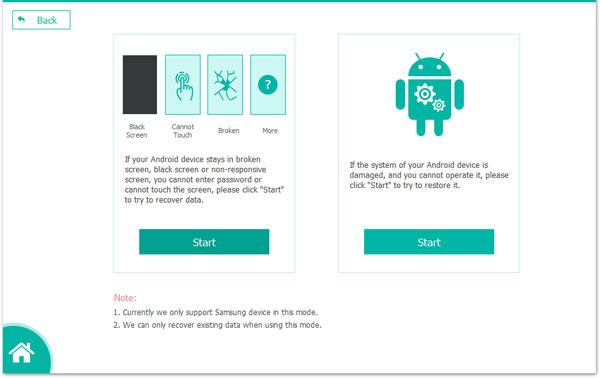
Step 2. Select the device name and model of your Samsung Galaxy phone and then click "Confirm" button. Then, follow the guide to enter your Samsung phone into Download mode and the program will detect & scan the phone.
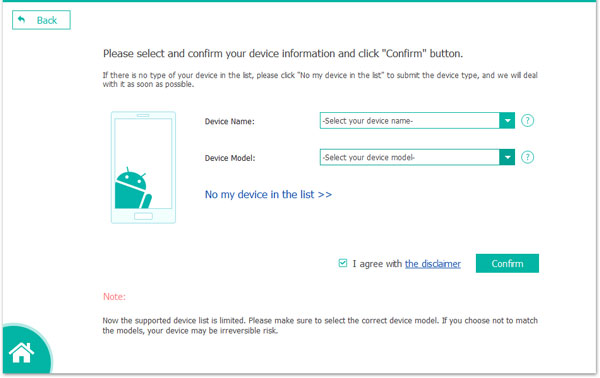
Step 3. When the scanning process is completed, all files recoverable from the broken Galaxy will be displayed here. Mark the file types you need and click the "Recovery" button to save all of them on your computer.
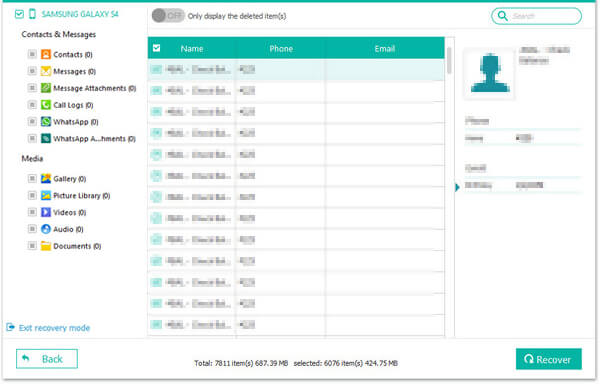
Tips: To avoid data loss again, it is essential to make a backup of your Samsung data on your computer.