
Top 7 Android Repair Software to Fix Common Android Issues

Many people find that the Android OS on the Android phone or tablet works perfectly well at first, but as time goes by, there are various Android system issues that could arise. You may encounter some issues like system slowdowns, unresponsive startups, hanging errors, frozen interface, stalled text messages, application crashes, etc. Well, don't give up your phone yet, Android repair software can help you make your Android back to normal.
In this article, we list the top 7 advanced repairs for Android that can help you fix your various Android phone issues. Now read and find out the one you need to solve your problem.

The first and most recommended mobile phone repair app is Android Repair. This tool can fix various Android system issues and has a high success rate. It is very easy to use with a simple and nice interface, with no technical knowledge required. All you need to do is follow the step-wise instructions on the screen to get your Android repaired. With it, every technical rookie can fix Android system problems with a breeze.
What can Android Repair fix?
Android Repair can fix Android's black screen of death, Android won't turn off, apps keep crashing, Play Store not working, Android OTA update failed, stuck in a boot loop, Android system UI not working, Android phone or tablet gets bricked, etc.
Supported devices:
Supports Samsung, Xiaomi, Redmi, and POCO phones and tablets.
Pros:
* High success rate compared to its comparatives in the market.
* An easy-to-use Android repair software for PC.
* Offers clear instructions to follow.
Cons:
* Some Android devices are not supported.
Download Android Repair for free on PC from here:
How to use Android Repair:
01After launching the Android repair on the PC, click "Repair" and select "Android Repair". Then, connect your Android phone to your PC with a USB.
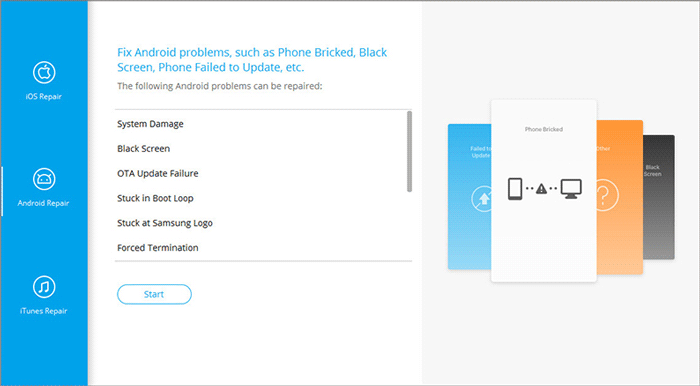
02Choose the information of your Android phone from the interface, including the brand, name, model, country, and carrier. After the selection, type "000000" to confirm and click "Next" to continue.
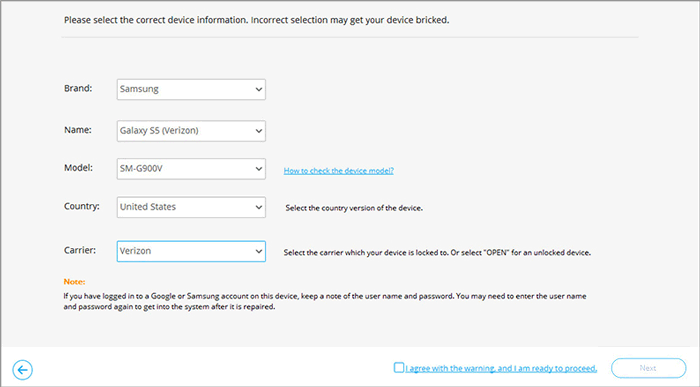
03Follow the instructions on the screen to get your Android into the Download mode. Click "Next" and the tool will start to download the Android firmware and flash the new firmware to your Android device. After a while, your Android device will be repaired successfully.
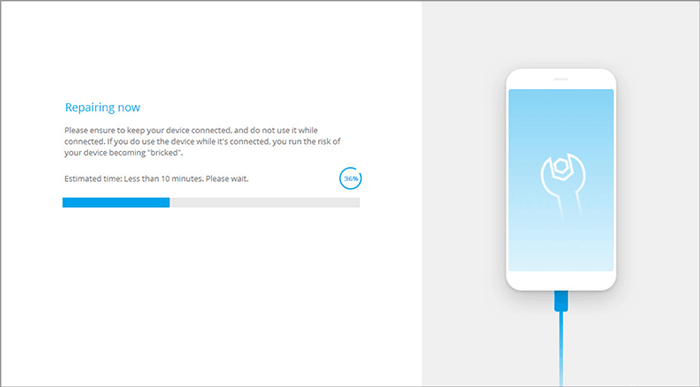
Phone Doctor Plus is an Android troubleshooting software that can perform a "medical" check for your smartphone. It can detect and report the error in the Android system in minutes. The main features include: detecting internal problems, monitoring 30 hardware items and sensors, battery and storage, etc. helping you improve the performance of your device. It has a newly added feature that allows you to perform a value appraisal for your phone, which would be favored by the people who are planning to sell the old phone.
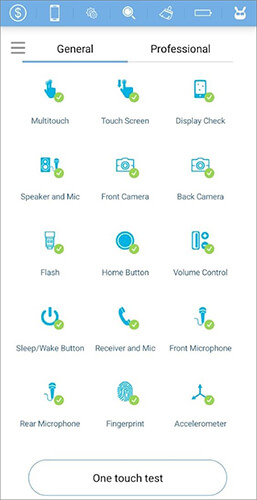
Pros:
* A handy tool to check the health of your Android.
* Very user-friendly.
Cons:
* Cannot fix some system problems.
* It may crash or freeze the phone sometimes.
User Reviews:
"Overall, I'm pleased with Phone Doctor Plus and pleasantly surprised by its capabilities. However, I'm confused about the report feature as there is no mechanism to share it. Additionally, some items listed as malfunctioned, such as NFC and Connector, are definitely working for me. The app also indicates that the touch screen is not working, but since my Galaxy Z Fold 4 has three screens, I'm puzzled about which screen it's referring to."
Download Phone Doctor Plus from here >>
If your Android is running out of memory and starting to work slowly or becoming unresponsive, you can try Repair System for Android to optimize your Android phone. It is one of the best Android system repair apps that comes with many useful functions, such as repairing the system, testing hardware, boosting RAM, cooling down the CPU, optimizing battery life, clearing cache and junk files, etc.
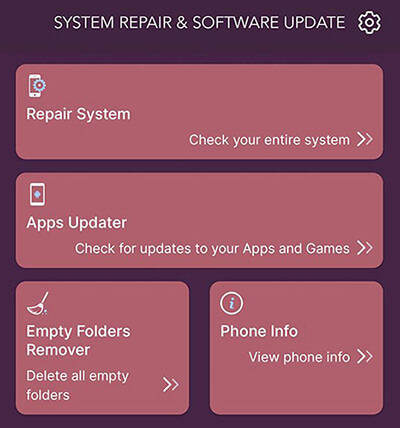
Pros:
* An all-in-one phone repair software that enables you to boost phone performance.
* Effective in speeding up Android phones/tablets.
* The interface is nice and easy to follow.
Cons:
* There are some bugs that need to be fixed after the recent update.
* Fail to fix some system errors.
* Contains ads.
User Reviews:
"I have only used this app one time. I had a hard time typing my keys seemed to be off. I had to tap the screen multiple times to get the phone to register the tap. It has only been 3 min. Since I installed the app but so far everything is working perfectly again. I can just barely touch the screen and it registers. I hope it lasts. Ok.... For three months now it has never let me down. I was trying all of the fake money apps they would really mess up your phone. This app fixes it. Great."
Download Repair System for Android from here >>
ReiBoot for Android is an Android repair program for PC that can help you fix Android system problems and clear your Android cache. It allows you to one-click to enter and exit Android into fastboot/Android recovery/download [odin] mode for free, without the need for pressing the buttons on your Android. If the buttons on your phone are not working, you can try this tool.
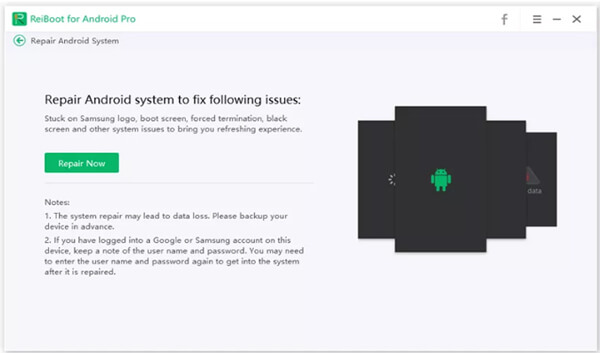
Pros:
* Fix a wide range of system issues in a quick and easy way.
* It has some free features.
* Clear UI.
Cons:
* It only supports Samsung phones when it comes to repairing the Android system.
User Review:
"I factory reset my phone twice but still freezes, automatically restarting, even asking for help from Samsung didn't work. But ReiBoot for Android really helps me fix this problem."
Downloaded ReiBoot for Android on PC: https://www.tenorshare.com/products/reiboot-for-android.html
If you have a lot of apps installed on your Android which makes your phone become laggy and kills the battery, then Greenify is the ideal Android repair app to fix your problem. This tool is very useful for those who suffer from battery drain, particularly for older Android versions. It can identify the misbehaving apps and then put them into hibernation when you are using them, saving the battery life in an effective way and making your Android phone run smoother.
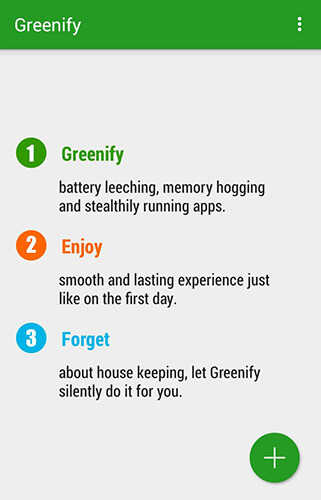
Pros:
* Save battery life with minimal effort.
* Very lightweight and causes no CPU and battery consumption.
Cons:
* Not necessary with Android 8 and later.
* Not compatible with some Android devices.
User Review:
" Always loved this app, was an easy purchase. Even when it didn't work great for the last few years, even partially working the app was great. But now the apps have been updated! Except the donation package is incompatible with Pixel 9 Pro XL. Would love to see that working again."
Download Greenify from here >>
UltFone Android System Repair is another excellent Android system repair software for fixing Android system issues. It offers a one-click repair process for common problems such as being stuck in recovery mode, frozen screens, or failed system updates. Its simple interface and high success rate make it a popular choice among users looking for quick and efficient repairs.
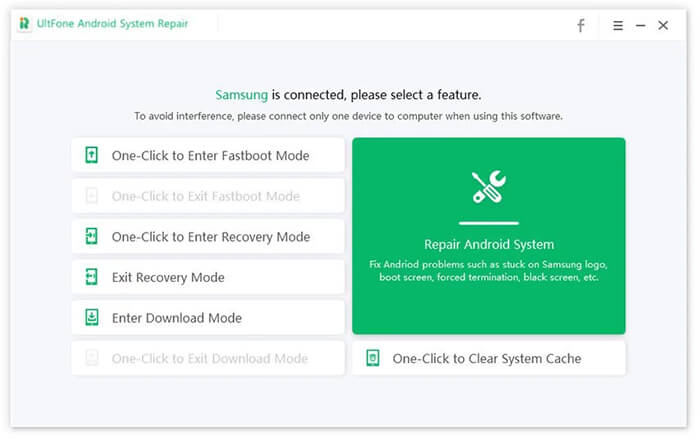
Pros:
* High success rate for fixing system issues.
* One-click repair simplifies the process.
* Compatible with a wide range of Android devices.
* Supports over-the-air updates.
Cons:
* Only some features are available in the free version.
* Advanced repair features require a premium subscription.
User Reviews:
"My Note 10 is stuck on the samsung logo even though I have cleared the cache and factory reset it. Finally, the UltFone Android system recovery tool solved this problem. Thanks a lot!"
Download the Android system repair tool from here: https://www.ultfone.com/android-repair.html
Just as its name implies, All-in-One Toolbox has a bunch of useful tools that enable you to manage and optimize your Android device. It allows you to clean junk files, boost the speed of the device with one tap, optimize memory and battery, cool down the temperature of CUP, manage apps and files, and more. With the 30+ small tools in this app, you can make your Android phone work the best it can be.
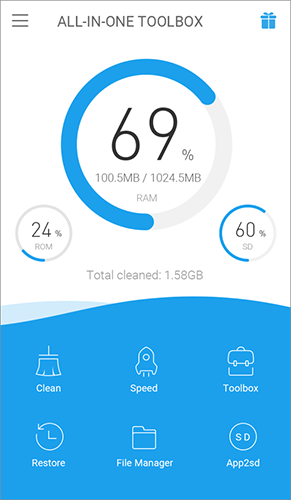
Pros:
* Works smoothly on most Android devices.
* Intuitive interface which makes all the tasks simple.
Cons:
* The pop-up ads are annoying.
User Review:
"I have been using this toolbox pro for the last 5 years on a few Android without any glitches. Currently installed on Samsung 9, 9+, and 9+ international. (2 sims).. A toolbox doing what it is designed to do. I use 90% of its features. "
By utilizing any of the previously mentioned apps, your Android system no longer has to come to a halt due to an issue. All of these Android phone repair tools are fantastic in what they do. When it comes to choosing one of them, Android Repair is highly recommended for it is very efficient, highly secure, and simple to use. You can freely download this Android phone repair software on a PC and give it a go.
Related Articles:
Android Phone Recovery Mode Not Working? 6 Effective Solutions
How to Fix Google Play Services Won't Update [9 Simple Tricks]
Emergency Calls Only Android? Here Are Reasons and 10 Solutions