
[Solved] How to Factory Reset Windows XP with or without a CD?

"I picked up a desktop running XP at a second-hand store this morning, assuming it had been wiped, but it hadn't. How do I perform a factory reset without a reset disk?"
- from reddit
When your Windows XP computer encounters issues, such as insufficient hard drive space, slow performance, or a virus infection, you may need to clear the system to completely eliminate all problems. While Windows 11, 10, 8, and 7 come with a built-in factory reset feature, Windows XP does not provide a similar function. So, how can we restore Windows XP to its factory settings? This guide will provide a comprehensive answer to that question. If you want to factory reset your Windows XP computer, keep reading.

Using the Windows XP installation CD to restore factory settings is the most classic and thorough method. This approach will erase all data on the current system partition and reinstall a fresh copy of Windows XP, bringing the computer back to its original state.
Here is how to factory reset Windows XP via installation CD:
Step 1. Insert the Windows XP installation CD into your CD/DVD drive.
Step 2. Restart the computer and press the correct key (F12, F2, or ESC, depending on your PC) to enter the boot menu.
Step 3. Select "CD-ROM Drive" as the boot device.
Step 4. When you see "Press any key to boot from CD…", press any key.
Step 5. On the "Welcome to Setup" screen, press "Enter" to start the installation.
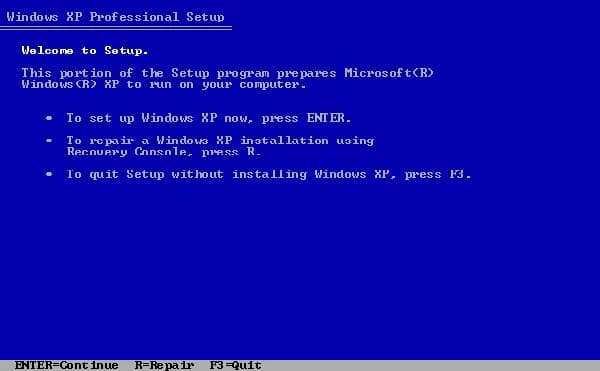
Step 6. Read and accept the license agreement by pressing "F8".
Step 7. Select your Windows XP partition, press "D" to delete it, and then press "L" to confirm.
Step 8. Highlight the unpartitioned space and press "Enter" to create a new partition.
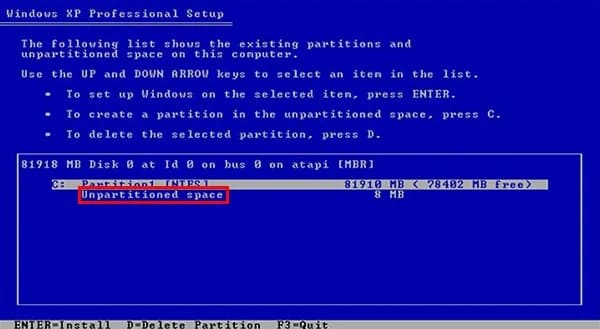
Step 9. Choose "NTFS file system" for formatting.
Step 10. The setup will copy files and restart automatically to complete the installation.
Step 11. Follow the prompts to configure your user name, date, time, and network settings.
If you don't have the original Windows XP CD, you can still factory reset Windows XP without CD by using a data wiping tool like Coolmuster Data Erasure. This method is ideal when preparing a PC for recycling or resale because it permanently removes data, making it unrecoverable.
Key features of Coolmuster Data Erasure:
Here is how to factory reset Windows XP without CD:
01Download and install the data wiping software on your Windows PC, then launch it. From the main interface, select the "Drive Wiper" mode.
02Choose the erasure level you need: either "Quick Erase" or "Deep Erase", then select the drive you wish to wipe, whether it's an internal hard drive or an external USB device.
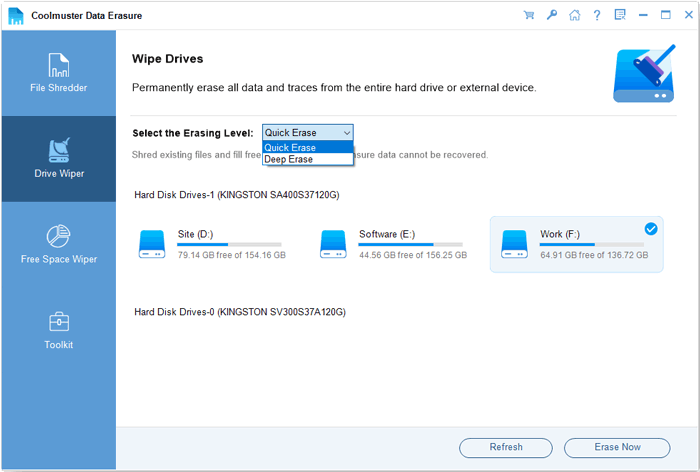
03Click "Erase Now" to begin the wiping process. Confirm your selection when prompted, and make sure you've backed up any important data, as this will permanently erase everything on the selected drive.
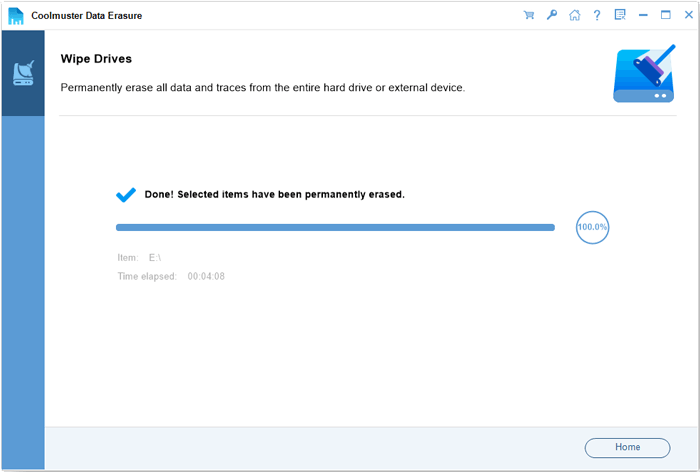
Video Tutorial:
Q1. Can you factory reset your Windows XP via Settings?
Unfortunately, no, you cannot directly factory reset a Windows XP PC through its settings. The feature for a simple, built-in reset that wipes data and reinstalls the operating system wasn't available in Windows XP.
While options like "System Restore" allow you to revert system files to a previous state, it's not the same as a factory reset. It doesn't typically remove personal files or reinstall the OS to its original, clean state.
Q2. Can Safe Mode reset a Windows XP computer?
No, Safe Mode cannot directly reset a Windows XP computer to its factory settings. It's a diagnostic mode that starts the system with a minimal set of drivers and services.
Safe Mode is primarily used for troubleshooting, such as removing malware or fixing driver issues. While it allows you to perform certain system maintenance tasks, it doesn't have the capability to initiate a factory reset or reinstall the operating system.
Q3. How to wipe Windows XP for recycling?
The safest method is using a tool like Coolmuster Data Erasure to securely overwrite all data before disposal.
That's all about how to factory reset Windows XP. If you have the original installation CD, reinstalling Windows XP is the most straightforward way to reset your system. However, if you don't have the CD or want to ensure your files are permanently destroyed before selling or recycling your PC, Coolmuster Data Erasure is the safest and most effective option. It guarantees that your personal information remains private and unrecoverable.
Related Articles:
[Step-by-Step Guide] How to Securely Wipe Free Space on SSD?
[Solved] How to Erase SD Card on Windows/Mac/Android/Camera?
[Step-by-Step Guide] 5 Reliable Ways to Erase SSD Disk on Windows
How to Erase USB Drive Completely? 3 Effective Methods Inside!





