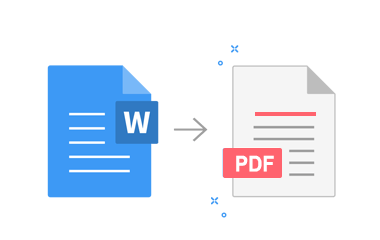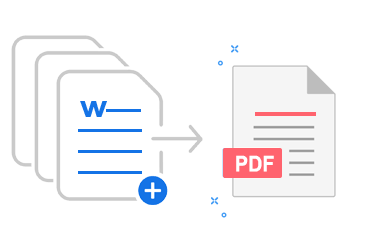Convert Your Docx Word to PDF Easily
- Effortlessly convert Word documents (.docx) to PDF.
- Maintain layout and content integrity during conversion from Word to PDF.
- Convert multiple Word files to PDF quickly and efficiently.
- Customize page size and margins for personalized PDF files.
- Swiftly convert Word to PDF while ensuring high-quality results.
 Watch the Video Tutorial
Watch the Video Tutorial