
How to Retrieve Deleted Text Messages from HTC Phone [3 Effortless Methods]

"Hey! So I'm baffled and hope someone can shed some light on this situation. I have an HTC Desire on Bell in Canada, have had it for just under a month, and love it. Today, however, the Messages app crashed. Little did I know, it at the same time deleted all of my text messages (over 4000!). Now here's the problem: Where do they go? How do I get them back? Please help! Thanks!"
- Matt G from Android Forums
Are you wondering how to retrieve deleted text messages from an HTC phone like his? Fortunately, you get three simple methods in this guide. Stop creating any new data on your HTC phone, and follow our instructions below to recover deleted text messages on HTC effortlessly.

First, let's briefly compare the three recovery methods through a table.
| Method | Advantages | Disadvantages | Recommendation Level |
| Google Drive Backup Restoration | No additional software is required; convenient automatic backups | Complex recovery process, resetting will delete data | ★★★☆☆ |
| Coolmuster Lab.Fone for Android | Supports recovery of multiple data types, intuitive operation, and high success rate | Requires computer assistance | ★★★★★ |
| Coolmuster Android SMS + Contacts Recovery | Specialized in SMS and contacts recovery, simple operation | Needs to install the app on your computer | ★★★★☆ |
Generally, Google service is pre-installed on all Android smartphones. If you have previously activated the Google service and backed up your HTC messages to Google Drive, you can make the HTC One M8/9 SMS recovery with these steps. This process involves resetting your HTC phone, so please ensure you have backed up your HTC phone before proceeding. Locate and open the "Settings" app on your HTC phone.
Following are the steps to restore deleted text messages from HTC:
Step 1. Within the Settings menu, scroll down to find the "Backup & Reset" or a similar option.
Step 2. On the "Backup & reset" page, you'll encounter an option labeled "Factory data reset". Tap on it and follow the on-screen instructions to complete the reset process. Please note, this will erase all data on your phone and restore it to its factory settings.
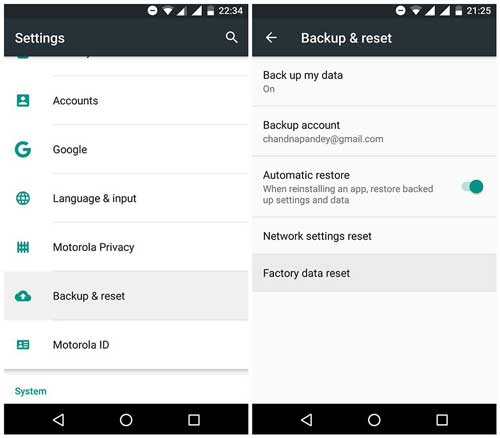
Step 3. Once the reset is complete, reconfigure your phone by following the on-screen directions, including selecting a language and connecting to Wi-Fi.
Step 4. During the setup process, you'll be prompted to sign in to your Google account. Ensure you're logging in with the account associated with Google Drive and Android's automatic backups.
Step 5. After signing in to your Google account, the system will ask if you want to restore data from the cloud. Select "Yes" or a similar option and wait for the system to download and restore your data, including text messages, from the cloud.
If you forget to back up the text messages on your HTC phone beforehand, the method above will not work for you. Therefore, you have to discover other solutions to get them back. Coolmuster Lab.Fone for Android can help you do it easily. Coolmuster Lab.Fone for Android is the best HTC SMS recovery software that allows you to preview and recover deleted text messages on HTC internal memory without backup.
What can you do with Coolmuster Lab.Fone for Android?
How to recover deleted text messages on HTC Desire/One/EVO series with Coolmuster Lab.Fone for Android?
01After installing Coolmuster Lab.Fone for Android on your computer, open it.
02Connect your HTC phone to the computer via a USB cable and ensure that you have enabled the USB debugging on your phone. Next, follow the on-screen prompts to move on. When you see the HTC data in classified groups on the interface, check "Messages" and click "Next".

03Now, you can choose to scan your files from the "Quick Scan" or "Deep Scan" mode. After selection, please click "Continue" to scan data on your HTC phone.

04Click "Messages" from the left window, preview and tick the messages you want to recover, and tap the "Recover" button below. After a while, it will recover and save all the selected messages to your computer.

Video Guide
Another powerful HTC SMS recovery software to recover deleted text messages on HTC without backup is Coolmuster Android SMS + Contacts Recovery. This is a tool specially used to recover deleted text messages and contacts on Android phones. With this program, you can recover the deleted SMS and contacts from HTC effectively. Likewise, it also enables you to preview the SMS details and selectively recover the desired items. This app is straightforward to use and compatible with almost all Android phones.
Check the instructions below to recover deleted SMS on HTC phones without backup:
01On your computer, download, install, and start this program.
02Plug your HTC phone into the computer via a USB cable. Once connected, you can check "Messages" from the interface and hit the "Next" button to scan the data.
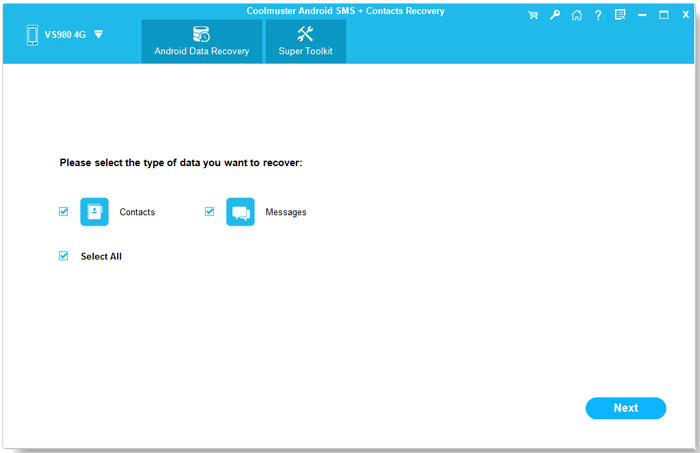
03Choose "Messages" from the left panel, check the SMS you wish to recover after preview and hit the "Recover" button below to begin the HTC SMS recovery.
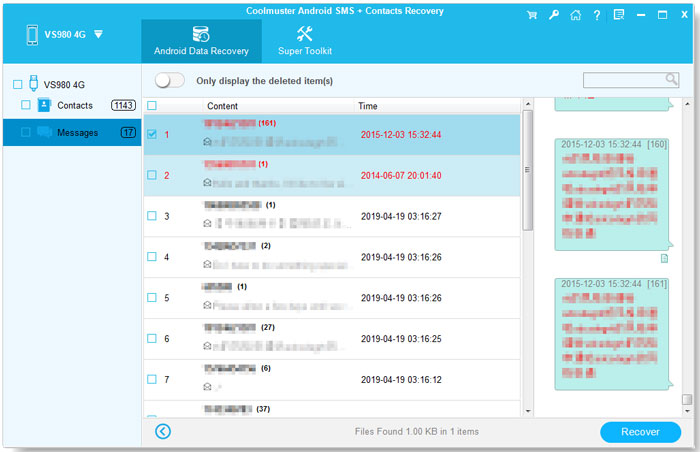
That's how to retrieve deleted text messages from the HTC phone with or without backup. If you have backed up your HTC SMS to Google cloud, it is easy to restore them from Google backup. However, if not, we strongly recommend you try Coolmuster Lab.Fone for Android or Coolmuster Android SMS + Contacts Recovery. They are easy, fast, and safe to use.
Most strikingly, you can freely preview and recover specific messages on the HTC device. So, why not have a try?
Related Articles:
How to Retrieve Deleted Contacts on HTC Phone without a Hassle?
How to Transfer Text Messages from HTC to Computer? (4 Practical Methods)
How to Transfer Photos from HTC to PC Easily in 6 Ways
HTC Photo Recovery: How to Recover Deleted Photos from HTC U/Desire Series?





