
How to Bypass iCloud Activation Lock on iPhone/iPad? Solved in 5 Ways

How to bypass iCloud activation lock? It is not always necessary to use the iCloud Activation feature on your iOS device. But it's a useful feature that protects your private information when an iOS device gets stolen or lost. With this lock, iOS users can activate the Find My feature, which automatically locks the device with the Apple ID used. This means that to access the device, you will have to enter the Apple ID that was used and its correct passcode to be able to activate it.
Even though Activation Locks enhanced the security of iPhone and iPad devices massively, there is still a major downside. For those who purchase used iPhones or iPads online or from their friends without removing the lock, bypassing the iCloud activation lock could be challenging. If you are wondering how to bypass iCloud activation lock, you are in the right place. We'll show you the best ways you can use for iCloud activation lock removal.

iCloud Activation is one of the Find My Device features provided by Apple. It usually gets activated when Find My Device is on. Activation Lock is used on Apple devices to ensure that all the info and data is always safe. Also, it helps stop anyone who steals the device from activating it again after erasing it. Once the iPhone/iPad is wiped without using the right Apple ID and passcode, the iCloud Activation Lock screen will pop up. This means that the Lock is a security feature for Apple devices.
iCloud Activation locks can be removed in various ways. You may remove the lock by asking the owner. But, if you don't know the owner, you can do it yourself. This part outlines several ways to bypass iCloud activation lock.
There is a professional software you can try. iOS Unlock, the most reliable tool to bypass activation locks on all iOS devices. So, whenever you get the read activation lock screen on your iOS, fret not, as this tool is what you need to get past the Lock. It is a complete toolkit to unlock an iOS device.
Key Features:
Here's how to bypass activation lock on iPad/iPhone:
01Download the iOS Unlock on the PC, then open it. Go to the Toolbox and choose Screen Unlock. Next, choose Bypass Activation Lock. Link the iOS device to the PC using a lightning cable. You'll see a window showing the status and be led to the next screen.

02If the device isn't jailbroken, your platform will request you to jailbreak the device. After making sure the iOS device has been successfully jailbroken, the procedure for unlocking the activation will start.
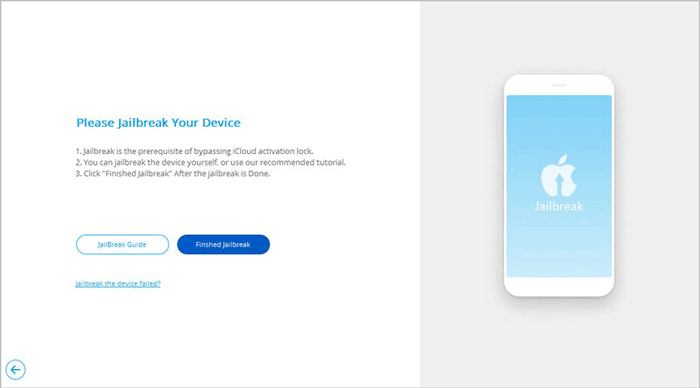
03Once you have confirmed that your iOS device has been successfully jailbroken, the process for removing the activation lock will commence automatically. You will be able to monitor the progress of this procedure through the display of a progress bar.
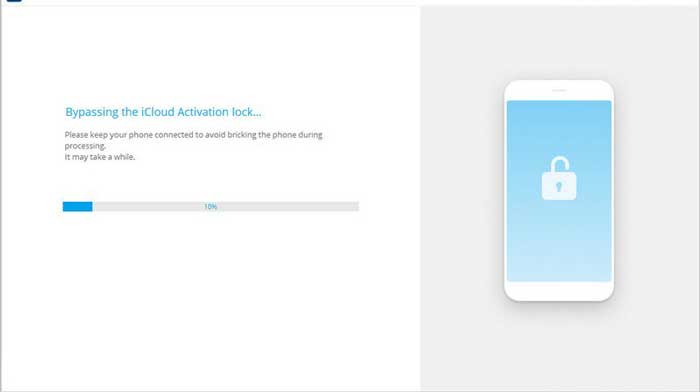
04When the process finishes, click on the Done tab.
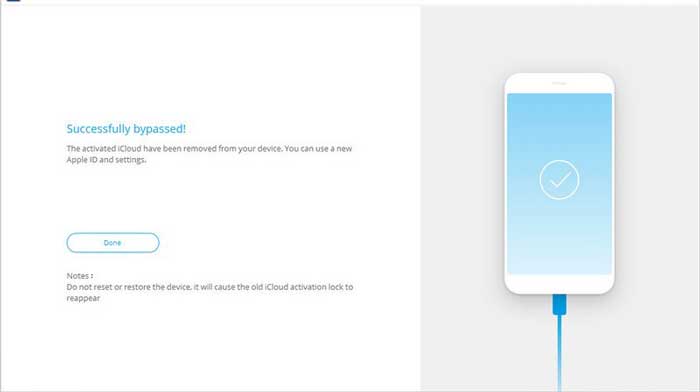
If you have an iOS device with iCloud locked on it, the quickest way to bypass Apple Activation lock is to ask the owner to remove it. But, when you purchase a used device online, you have no choice but to bypass the Lock permanently. Here are the steps to remove the Lock permanently:
Step 1. Click on Menu and proceed to Applications and Crash. After that, your phone will reboot to the home screen and show the Apple logo.
Step 2. Choose the language and your country. Press the Home key and select WiFi settings.
Step 3. Click on the i sign that is near the WiFi network and scroll down, then click on Menu just below the HTTP PROXY section.
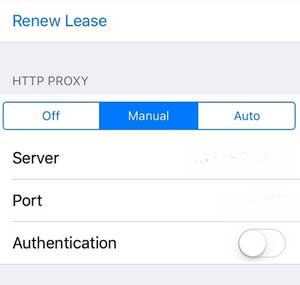
Step 4. Add 30 emoji icons to Server, then type in the 15-30 other random data in the Port zone.
Step 5. You will then see the unlock screen with the language showing repeatedly. Slide the unlock, then click language options til the home display shows.

The Lock will be removed successfully, and you may now use the device normally.
You can only use iCloud to remove Activation Lock if you can get the details from the previous owner of the device. Undoubtedly, it is one of the quickest ways to remove the lock. The previous owner is required to provide the username as well as the passcode that was used on the device. You will then use these details to remove the iCloud Activation lock. Here's how to bypass the activation lock on iPad/iPhone via iCloud:
Step 1. Navigate to the icloud.com, then log in using the username and password used on the locked phone. Choose the Find iPhone option.
Step 2. Next, tap the All Devices option when you reach the Find My iPhone screen.
Step 3. Select the name and model of the device you want to remove the Lock, then press the Erase iPhone option if you are unlocking an iPhone or the Erase iPad option when unlocking an iPad. After that, click on Remove from Account.
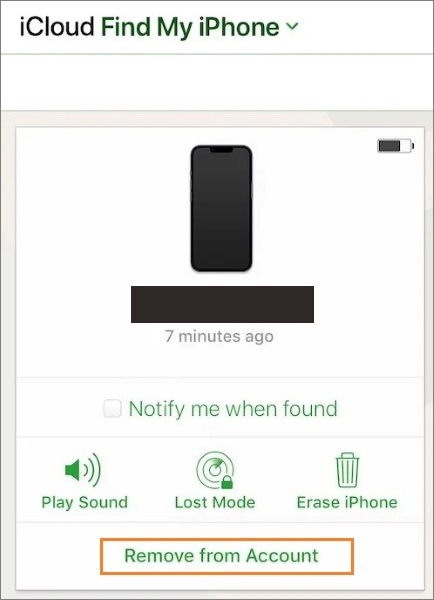
After doing that, your iPhone or iPad will be removed from Apple ID and bypass the Activation lock from your device.
After completing your task, you may proceed to the official Apple website. On the webpage, locate the option labeled Forgot Apple ID and password and select it. Follow the instructions displayed on the screen to initiate the process of resetting your password.
DNS Bypass is another good way to unlock the activation-locked iPad or iPhone. It is a more manual procedure since you will do everything independently. Despite that, it helps to get control of the new device in just a few minutes. Here is how to use DNS bypass:
Step 1. Switch on the phone and select your language and country on the menu. Click the Proceed tab, then enter the WiFi settings section. Tap on the i sign near the WiFi network you were using.
Step 2. Click on Configure DNS, then clear the number. Enter a new DNS number according to your current location. For the USA and North America, you use 104.154.51.7, Asia is 104.155.220.58, and in other places, you can use 78.109.17.60.
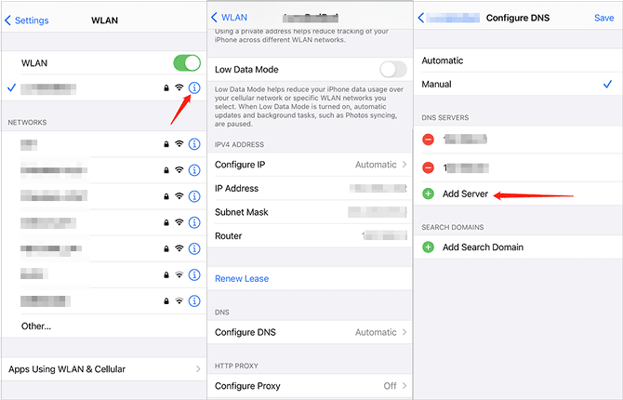
Step 3. Then reconnect to your WiFi network again, and hit the Activation help; immediately, you will see a popup window saying the connection to the server is successful.
Step 4. Press on the Menu option at the upper corner of the phone's screen. You can now use the device without limitations.
If you choose not to utilize third-party tools and find that other methods are unsuccessful in removing the iCloud activation lock on your iPhone, you have the option to reach out to Apple's support team for remote assistance. They can help you eliminate the activation lock from your device. However, it's important to note that Apple may require you to provide proof of purchase in order to verify that you are the rightful owner of the device. Failing to establish ownership may result in Apple's refusal to assist you.
Additionally, Apple will investigate whether the iPhone has been reported as stolen or lost. If this is the case, Apple will not aid in bypassing the iCloud activation lock. It's advisable to bring along the receipt or any other documentation proving ownership when seeking assistance at an Apple Customer Center.
Typically, if you purchased the iPhone through an official channel, Apple will not charge you for the removal of the iCloud activation lock. If you acquired a second-hand iPhone through an online platform, you can also contact the seller to request their assistance in removing the iCloud activation lock.
Q1. Can I remove the iCloud Lock from my iPad or iPhone? Which is the easier way?
You can bypass the Apple Activation locks from iPhone/iPad with third-party apps, iCloud, etc. However, the easiest way around this issue is to use iOS Unlock.
Q2. Is iCloud unlocking legal?
It depends on the device you are unlocking. If it is a stolen device, then it's illegal to remove an iCloud account. But not all phones that are locked to iCloud are stolen. Some can be second-hand devices, and bypassing iCloud locks will be very legal.
Q3. Does factory resetting my iPhone remove the Activation Lock?
Factory resetting a device will not remove the Activation lock from your device. For instance, when you factory reset a phone with a Google account signed in already, it will ask for the credentials when you turn it back on.
That is all on iPhone/iPad activation lock bypass. Hopefully, you will find these methods useful to remove the lock from your iPhone or iPad. Lastly, don't forget to back up your data because you wouldn't want it lost. iOS Unlock is the recommended tool to remove iCloud Activation locks from any iOS device. It operates smoothly, and it is secure. Besides, it only takes a few clicks to remove the Activation lock from your device.
Related Articles:
How to Bypass iCloud DNS Locks Easily? [2 Methods Offered]
How to Unlock iPhone Passcode without Computer (Fixed)
How to Unlock Apple ID without Phone Number or Password in 5 Proven Ways?
How to Bypass iPod touch Activation Lock Easily? 4 Ways You Cannot Miss