
Best Samsung Unlock Tools to Unlock Your Samsung Phone in 2025

If you've found yourself locked out of your Samsung phone, don't worry. There are plenty of reliable tools available to help you regain access to your device. Whether you've forgotten your PIN, password, pattern, or even face ID, there are solutions that can quickly and safely unlock your Samsung phone. In this article, we'll explore the top Samsung unlock tools in 2025, comparing features, pros, cons, and pricing to help you choose the best software for your needs. Whether you're a tech-savvy user or a beginner, these tools are designed to be user-friendly and effective. So, let's dive into the best options available to unlock your Samsung device and get you back to using your phone without any hassle.

If you want to find an easy and fast Samsung unlock tool to unlock your Samsung device without any tech knowledge, Android Unlock is the best choice for you. This all-in-one program for all lock screen issues can bypass 5 types of screen locks within 5 minutes, and you won't lose any important data on your Samsung device. Apart from Samsung phones, it also supports other Android brands like LG, Xiaomi, Motorola, Huawei, etc.
* Remove 5 types of screen locks in 5 minutes, including the PIN, pattern, password, fingerprints, and face ID.
* Safely unlock Samsung phones without data loss.
* Easy and simple interface. Everyone can handle it with no tech knowledge required.
* Support all mainstream Android brands - Samsung, LG, Huawei, Xiaomi, Motorola, etc.
* Android 2.3 to the latest versions, such as Samsung S25, etc.
* Windows 11/10/8.1/8/7.
* Super secure and easy to use.
* User-friendly and no tech knowledge required.
* Provide on-screen instructions in each step.
* Over 150 million users trust this Samsung unlocking software.
* Wipe various screen lock types.
* Available on many Android models, and more models are coming soon.
* It will erase data on Android devices rather than the listed Samsung phones.
* There isn't a Mac version available for the time being.
* 1-month license: $29.99 for 1 Android device.
* 1-year license: $49.99 for 1 Android device.
* Lifetime license: $59.99 for 5 mobile devices.
* Business license starts at $49.99/month for 6-10 mobile devices.
How do you use this Samsung phone unlock tool to unlock your Samsung phone without losing data?
01Click the button below to download, install, and launch the software on your computer for free.
02Click "Remove Screen Lock" and enter the "Remove without Losing Data" mode.
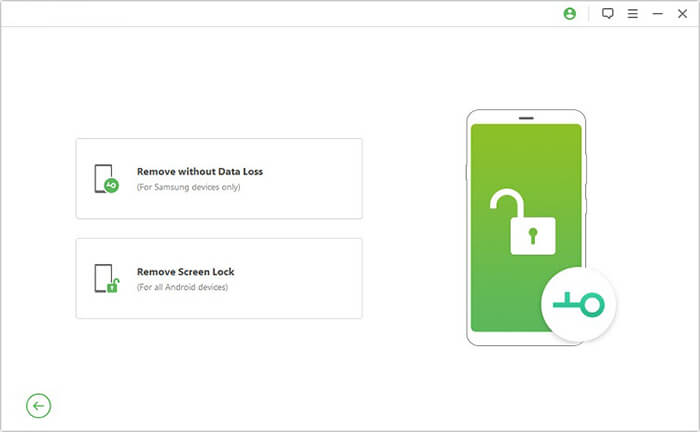
03Next, connect your Samsung phone to the PC using a USB cable. Select the correct device information on the interface and download the corresponding data package.
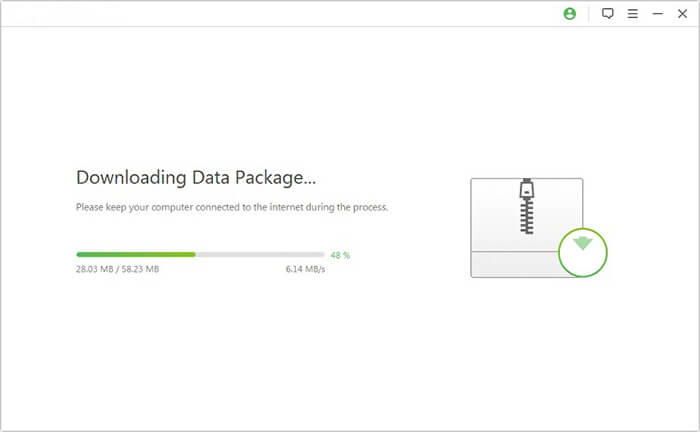
04The software will automatically start the unlocking process; simply wait a few seconds for it to complete. Afterward, your device will restart, and the screen lock will be removed.
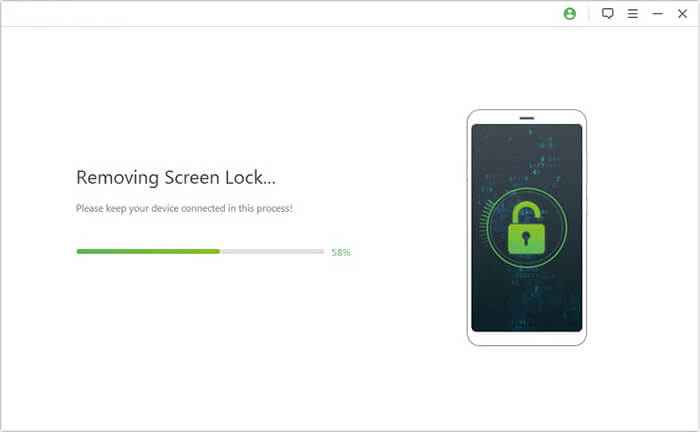
Whether you forget the lock screen password or get a second-hand Samsung phone with a lock-screen passcode on it, you can unlock the phone with Tenorshare 4uKey for Android. This Samsung unlocker software is designed to wipe the pattern, password, fingerprints, and PIN lock on your Samsung phone in one click. Moreover, you can also delete the Samsung account without a password via Google account verification.
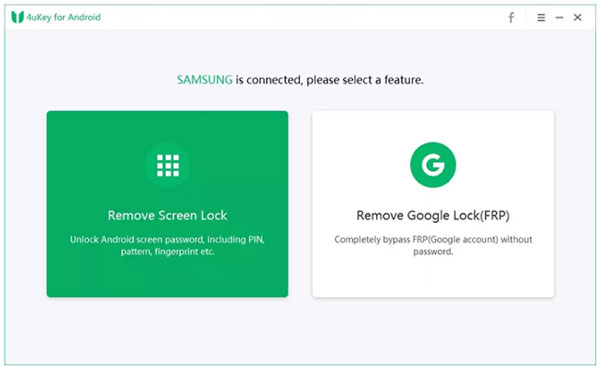
* Remove the password, PIN, fingerprints, and pattern lock on your Samsung phone in one click.
* Wipe out the Google FRP lock easily.
* Delete your Samsung account on Windows PC without a password and sync your phone with a new account.
* Work with most Samsung devices, like Samsung Galaxy S10+, S10, etc.
* Remove 4 types of Samsung lock screens without a passcode.
* Wipe your device to protect your privacy when lost.
* Easy-to-use process.
* You will get data loss after unlocking.
* Limited features on some device models.
* Expensive.
* It may take longer to unlock a device successfully.
* 1-month license: $24.95 for 5 devices and 1 PC.
* 1-year license: $39.95 for 5 devices and 1 PC.
* Lifetime license: $49.95 for 5 devices and 1 PC.
Download it from here to experience it.
Find My Device, or Android Device Manager, is another software to unlock Samsung phones. This Samsung unlock software is created by Google to erase, locate, and remotely lock an Android device when it gets lost or stolen. Now, you can also unlock your Samsung device with a Google account.
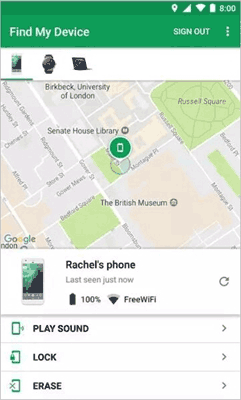
* Locate your lost Android device and lock it until you find it back.
* Erase the device content, settings, and password and unlock it with a contact number and message.
* Navigate to the lost device with the help of Google Maps.
* Reliable and safe.
* Unlock your Samsung device remotely.
* You will lose all files after unlocking your Samsung phone.
* You can use this way when the Find My Device feature is enabled on your Samsung before it gets locked.
* You cannot use this way if you forget the Google account password.
* Free.
You can download the Samsung free unlock tool from here.
Dr.Fone - Screen Unlock (Android) is another robust option for unlocking Samsung phones. As part of the well-known Dr.Fone toolkit, this tool can help you unlock a variety of screen locks, including PIN, password, fingerprint, and pattern locks. It's designed to be easy to use, and it supports a wide range of Samsung devices, from older models to the latest ones.
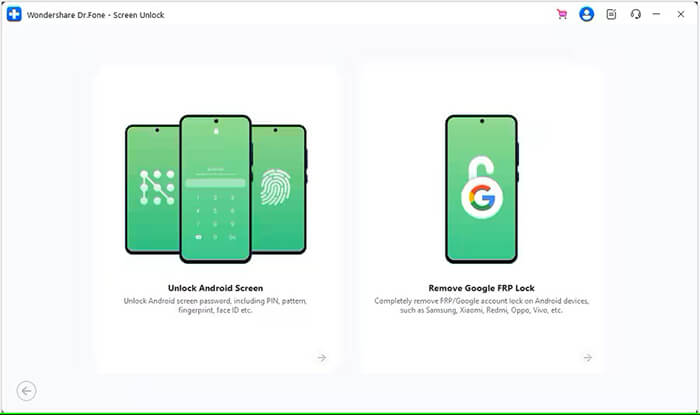
* Unlock PIN, pattern, password, and fingerprint locks with ease.
* Compatible with a wide range of Samsung devices.
* Can also remove screen lock from other Android devices.
* Provides step-by-step guidance to ensure a smooth unlocking process.
* User-friendly with clear instructions, making it easy for non-tech users.
* Can bypass Samsung account locks as well.
* Reliable with a high success rate for unlocking.
* Data loss is a risk when unlocking the device.
* The free trial is limited, and full features require a paid version.
* The software can be expensive for a one-time unlock.
* 1-month license: $24.95 available for 1-5 mobile devices with 1 PC.
* 1-year license: $39.95 available for 1-5 mobile devices with 1 PC.
* Lifetime license: $49.95 for 1 device.
You can download it from here.
DroidKit is an all-in-one Android device repair tool, and its Screen Unlocker feature is particularly useful for unlocking your Samsung phone. It supports multiple screen lock types and allows you to bypass locks without causing any data loss, a crucial feature for users looking to preserve their data.
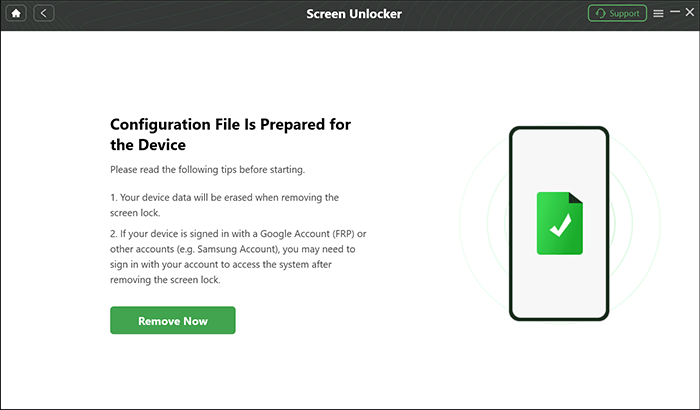
* Unlock Samsung phones and other Android devices without data loss.
* Works with PINs, patterns, passwords, and fingerprints.
* Provides a clear and user-friendly interface.
* Can bypass the Google FRP (Factory Reset Protection) lock as well.
* No data loss, which is a significant advantage over other unlock tools.
* Simple and straightforward interface.
* Supports a wide range of Samsung models and Android versions.
* Fast and efficient unlocking process.
* Some device models might not be supported.
* The full version can be a bit pricey.
* It may take a while to process, depending on the complexity of the lock.
* 3-month license: $35.99 for 1 device/1 PC.
* 1-year license: $39.99 for 5 devices/1 PC.
* Lifetime license: $55.99 for 5 devices/1 PC.
You can download the Samsung unlock tool from here.
EaseUS MobiUnlock is a reliable and efficient Samsung unlock tool that allows users to unlock Samsung devices quickly. Whether it's a forgotten PIN or password, EaseUS MobiUnlock helps unlock your device without data loss. It's designed with both tech-savvy users and beginners in mind, offering an intuitive interface to guide you through the process.
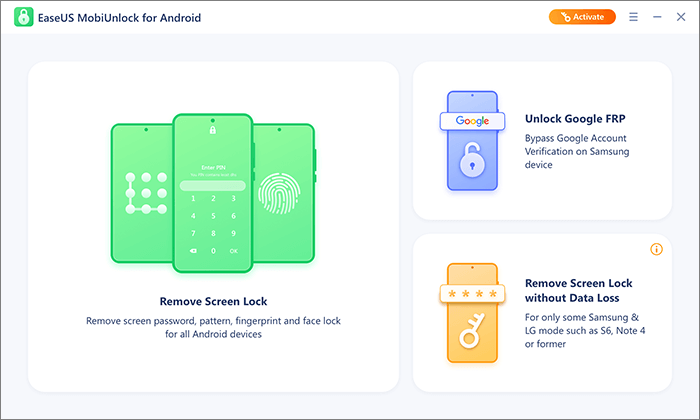
* Unlock PIN, password, pattern, and fingerprint locks.
* Works with a variety of Android devices, including Samsung phones.
* Provides easy-to-follow steps with an intuitive interface.
* Supports bypassing FRP (Factory Reset Protection) locks.
* No data loss during the unlocking process.
* Quick and easy to use with clear instructions.
* Supports many Samsung models and other Android brands.
* Has a success rate for unlocking locked Samsung phones.
* Limited support for some Samsung models.
* Full features are available only with a paid version.
* The unlocking process may take longer for more complex cases.
* 1-year license: $39.95 for 1 device and 5 Android devices.
* Lifetime license: $59.95 for 1 device and 5 Android devices.
You can download it from here.
So many Samsung unlock tools in the application market may make it hard to decide. To unlock your Samsung device without data loss and security issues, you can try Android Unlock. It is user-friendly enough to offer you on-screen instructions in each step, and even the tech novice can handle it without difficulties.
Besides, it is also known as the most cost-effective app among all the paid Samsung unlock software. So, why not choose this?
As always, you can leave a comment below if you run into difficulties when unlocking your device.
Related Articles:
7 Effective Samsung FRP Tools in 2025 [98% People Don't Know]
How to Unlock Android Phone Password without Factory Reset [6 Ways]
[Answered 2025] Can Someone Unlock My iPhone in Lost Mode?
How to Unlock a Locked Android Phone Without Losing Data [5 Ways]