Own an iPhone? You can do a lot more than what you possibly know. For one, did you know that you could take time lapse videos with your iPhone?
What is a time-lapse video?
A time lapse video helps click the video at set intervals. It's great if you are taking videos of some place or nature and can give you a much wider view of things. You can take time lapse videos at regular intervals, from a few seconds to a few hours with your iPhone.
Why would you want to take a time lapse video?
Wouldn't it be great to know how things change? Or maybe you're a nature lover. Or perhaps you are on an assignment. It doesn't matter - if you've time lapse with you, you can see how things change with time. It's great if you are taking videos of some place or nature and can give you a much wider view of things.
It's great if you are taking videos of some place or nature and can give you a much wider view of things. Know how the city wakes up and sleeps. Or know how the nature changes. You dream of it, and you can see it.
Here are three different ways you can do it:
1. Take Time Lapse Video with iPhone Camera
Just go to your Camera. Keep your iPhone completely still and choose the Time Lapse option you see on screen. Once you press the red shutter button it will take pictures at set intervals. The time lapse frequencies can vary. For instance, for videos of around an hour, it can be one frame for every eight seconds.
So, the longer you film something, the longer would be the duration that you would see between the pictures. It can help you see and explore the world in a whole new way.
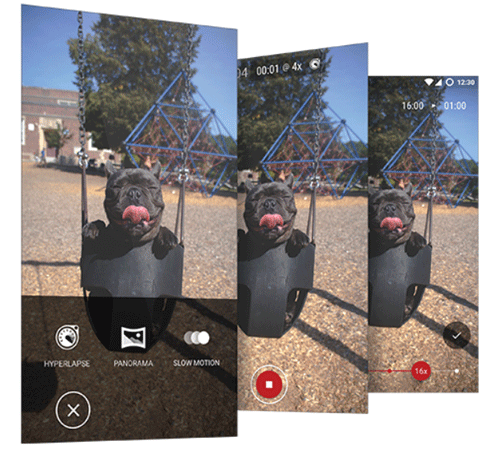
Pros:
- Default app.
- Can take pictures and videos.
- Easy UI.
Cons:
- Unable to choose frequency.
- Battery draining app.
2. Take Time Lapse Video with Lapse It
This is another popular option if you are looking to create time lapse videos. Available on the iOS store, it helps you to trim and edit videos extensively. It also has preset filters that you can use to create some stunning effect and you can even schedule captures if needed. You can even take photo snaps as needed during a time lapse video. If you want to get the complete experience, you need to update to the professional version.
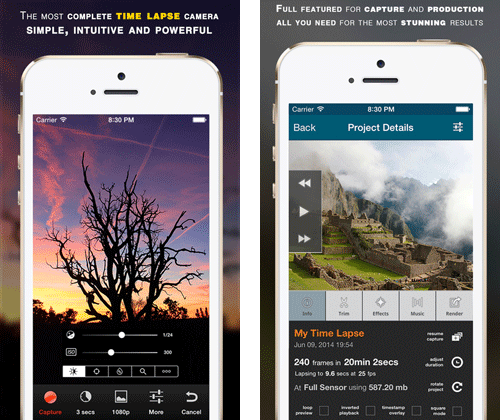
Pros:
- Easy, fast and intuitive.
- Can import pre-recorded videos.
- Speed up time lapse including zooming support.
- Optimized for new iPhones 6s and 7.
Cons:
- Lengthy import times.
- Can seem a bit complex at first.
3. Take Time Lapse Video with TimeLapse App
This one's another good app on the iOS store. You can take pictures and videos with it in time lapse and choose the recording time. However, unlike Lapse It, it misses out on several other important features like scheduling videos or importing other videos into it.
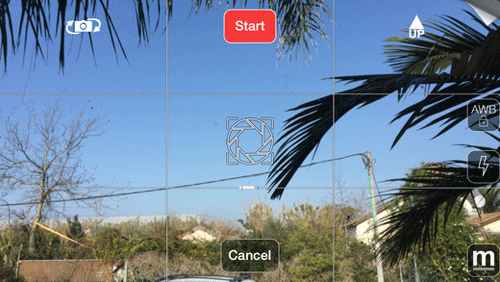
Pros:
- Can shoot time lapse videos and pictures.
- You can select fps and adjust frame shot settings.
- You can choose the final video length as needed.
Cons:
- Videos can sometimes come out with pink lines.
- No advanced features like Lapse It.
Time lapse videos can help you explore and feel the world differently. Bring out the explorer in you. Go out with your iPhone and see how the world changes, each and every minute. Well, just find more and more lapse videos are saved on your device, leading to storage scarcity? This is what this iPhone Video Manager - Coolmuster iOS Assistant software can do for you! With it, you can easily transfer all videos taken within your iPhone camera to the computer and save them as a backup in case of sudden data losses due to various reasons!
Related Articles: