
Making PDFs Kindle-Friendly: Convert PDF to Kindle Readable File Format

Kindle officially supports PDF format, but PDF is definitely not a competent file format for Kindle. When we read PDF files on Kindle, we have to zoom in and out of the PDF page to fit on the screen all the time. It is no doubt that PDF can be displayed well on large screen devices like desktop computer, but it is not the case with Kindle.
To get a better PDF reading experience on Kindle, one solution is converting PDF to Kindle friendly formats, including MOBI, AZW and Text. Here we take Text (.txt) as example to show you how to convert PDF to Kindle friendly Text format with a few clicks. After the conversion, you are able to read PDF files on Kindle as Text format easily. Below are the detailed steps.
Step 0. Download and install PDF to Kindle Converter
Here, I’m going to share my personal solution of converting PDF to Kindle Text format with you. What I use is the Coolmuster PDF Converter Pro, which is an all-in-one solution to convert PDF to 5 different major file formats, including HTML (.html, .htm), Word, ePub, Text and images with high quality. Click the download button below to get the PDF tool. Mac version is also available.
Step 1. Upload PDF files to the program
Launch the PDF to Kindle Converter and click the "Add Files" button to import the target PDF files into the program. Multiple PDF files can be loaded at one time to perform a batch conversion.
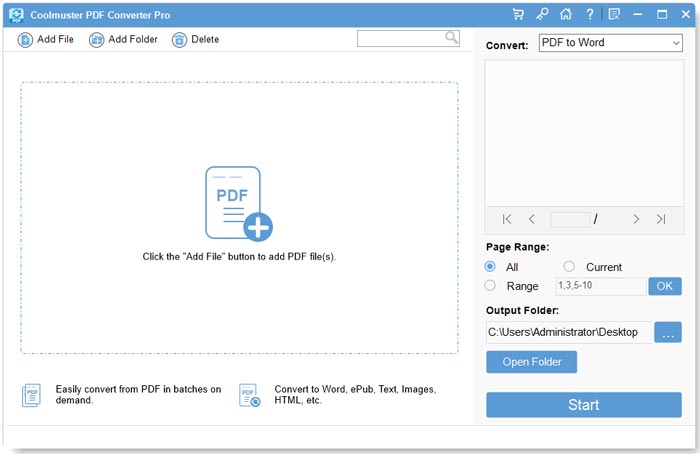
Step 2. Set Outputs
Choose the conversion type as "PDF to Text" and then click "Browse" to choose an output folder for saving the converted Text files if you don’t want to put them in the source folder. You can also set PDF page numbers or page ranges to convert PDF partially.
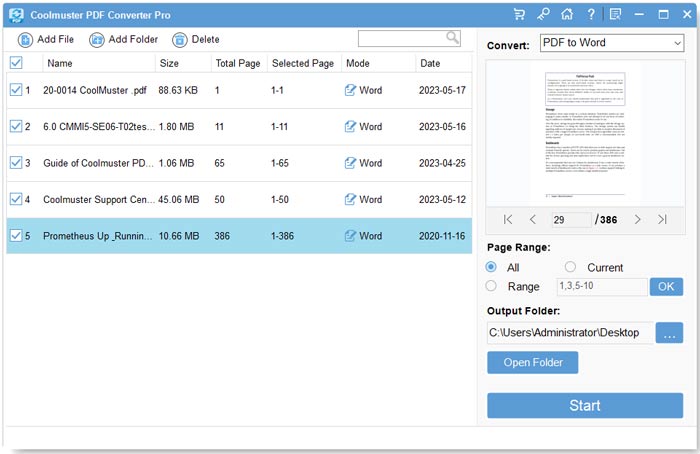
Step 3: Convert PDF to Text for Kindle
At last, click the "Start" button and let the Coolmuster PDF Converter Pro convert the selected PDF files to Kindle Text for you. You’ll get the output Text files in the output folder.
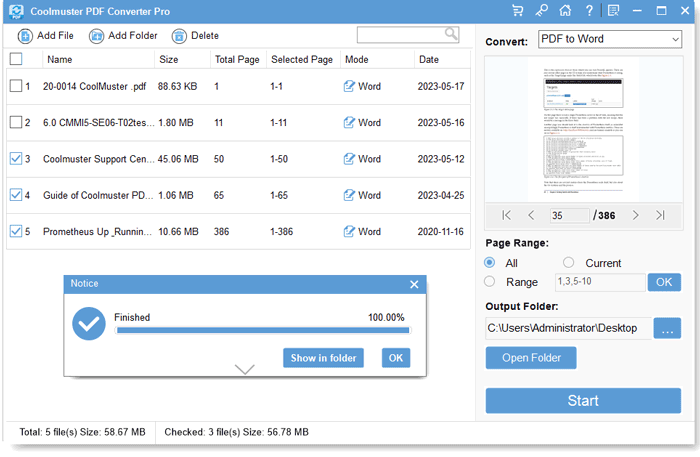
In conclusion, while PDF is a widely used file format, it doesn't always provide the best reading experience on Kindle. Converting PDF files to Kindle friendly formats such as MOBI, AZW, or Text can greatly enhance the readability on the e-reader. In this article, we have shared an easy guide on how to convert PDF to Kindle friendly Text format using Coolmuster PDF Converter Pro. By following these simple steps, you can enjoy reading your favorite PDF files on your Kindle anytime and anywhere you like.
Related Articles:





