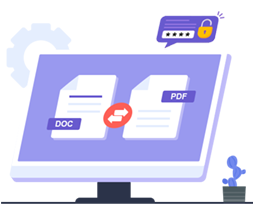
Office Solutions
Ready to be more productive? Get the tricks to convert PDF & ePub, create PDF & GIF images, encrypt PDF, remove PDF passwords, convert Word to PDF, etc.
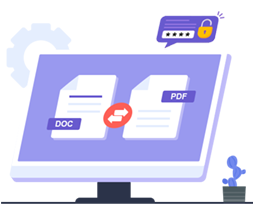
Ready to be more productive? Get the tricks to convert PDF & ePub, create PDF & GIF images, encrypt PDF, remove PDF passwords, convert Word to PDF, etc.
Compare PNG vs PDF to understand which format is better for quality, transparency, and sharing. Learn the key differences and choose wisely.
 Esther Joan |
2025-05-02
Esther Joan |
2025-05-02
Discover how to make a PDF on your computer. Learn to convert files easily, preserving layout. Choose the method that suits your needs.
 Esther Joan |
2025-04-23
Esther Joan |
2025-04-23
Discover the differences between JPEG vs PDF to find out which format is best for your needs and learn how to easily convert JPG to PDF.
 Esther Joan |
2025-04-21
Esther Joan |
2025-04-21
Read this article and learn how to merge PDF files in Foxit Reader online and offline easily, plus the best alternative.
 Esther Joan |
2025-03-26
Esther Joan |
2025-03-26
4 different ways are recommended here to help you save PDF as Word document. Just choose the most suitable one by judging their pros and cons.
 Esther Joan |
2025-02-26
Esther Joan |
2025-02-26
If you want to convert a scanned PDF file to an editable Word format, please check the methods outlined here to convert scanned PDF to Word easily.
 Esther Joan |
2025-02-20
Esther Joan |
2025-02-20
How to create PDF document from various file types such as Word, Text, Images, MOBI, etc.? This article tells you the easiest solution to make PDF on Windows 8/7/XP by using Coolmuster PDF Creator Pro.
 Esther Joan |
2024-07-31
Esther Joan |
2024-07-31
This article recommends you an effortless way to transfer and read PDF files on iPhone 5, iPhone 4S, iPhone 4 and iPhone 3GS in Mac OS X and Windows 8/7/XP.
 Esther Joan |
2024-07-31
Esther Joan |
2024-07-31
Converting PDF to PPT format allowing you the opportunity to edit your PDF files. This article tell you 3 free ways to convert PDF to PowerPoint slides without paying a cent.
 Esther Joan |
2024-07-31
Esther Joan |
2024-07-31
People choose to convert Text to PDF format for easy distribution and collaboration purpose. Here is the right tutorial telling you how to perform such conversion with Coolmuster Text to PDF Converter.
 Esther Joan |
2024-07-31
Esther Joan |
2024-07-31
Convert from ePub to MOBI effortlessly with online & offline methods for versatile e-book enjoyment on various devices!
 Esther Joan |
2024-06-28
Esther Joan |
2024-06-28
This article introduces 4 methods to help you easily create eBooks from PDF files in fast conversion speed and simple operation.
 Esther Joan |
2024-06-28
Esther Joan |
2024-06-28
Welcome to the full guide of Coolmuster ePub Converter. Here, you can find all kinds of solutions that related to the ePub conversion problem on your PC.
 Esther Joan |
2024-06-14
Esther Joan |
2024-06-14
Want to know how to edit ePub eBooks, including text, images, descriptions, publishers, book credits, etc.? With Coolmuster ePub Editor, you can make it with ease.
 Esther Joan |
2023-11-14
Esther Joan |
2023-11-14
To make your ePub books/files abundant and vivid, you should not miss Coolmuster SignPub, which can help adding audio and video to ePub eBooks so that you can better enjoy ePub books on iPad, iPhone, iPod, etc.
 Esther Joan |
2023-11-14
Esther Joan |
2023-11-14
Here are you the easiest tip on how to edit ePub metadata information with the help of Coolmuster Signpub, the best ePub metadata editor you can not miss.
 Esther Joan |
2023-11-14
Esther Joan |
2023-11-14
Want to change the cover for your ePub files? Here we recommend an ePub managing tool to help you add cover image to ePub eBooks freely as you like, in order to create a unique book for your own.
 Esther Joan |
2023-11-14
Esther Joan |
2023-11-14
Want to make an ePub book with your own style? Coolmuster ePub designer would allows you to design your own individualized ePub books to attract the attention of everyone else.
 Esther Joan |
2023-10-31
Esther Joan |
2023-10-31
Here is the workaround for people who want to convert MOBI files to ePub format for reading on more ePub-compatible portable devices. Learn how by checking in.
 Esther Joan |
2023-09-20
Esther Joan |
2023-09-20
Intend to convert other file types to ePub format so as to gain better reading experience on your iPad? Here is the tip teaching you how to create ePub on Mac with Coolmuster Mac ePub Converter.
 Esther Joan |
2023-09-01
Esther Joan |
2023-09-01
Cool Apps, Cool Life.
Provide the most needed software for global users, improve the quality of life with science and technology.
Featured
Featured
Support
Support


