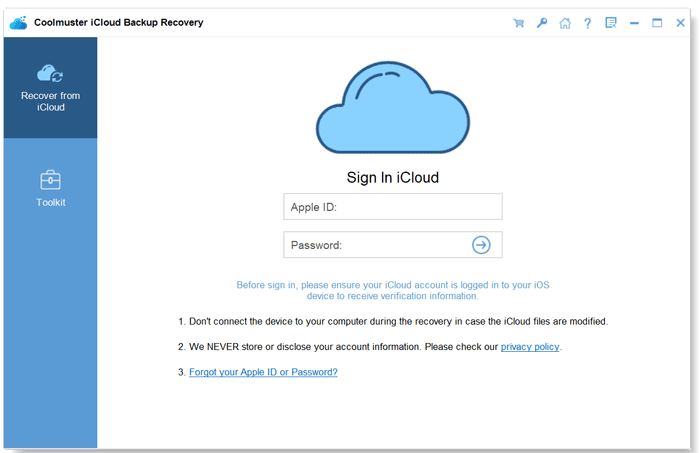
Get Started and Sign Into iCloud
Firstly, open the installed software on your computer, then follow the onscreen prompts to sign into your iCloud account.
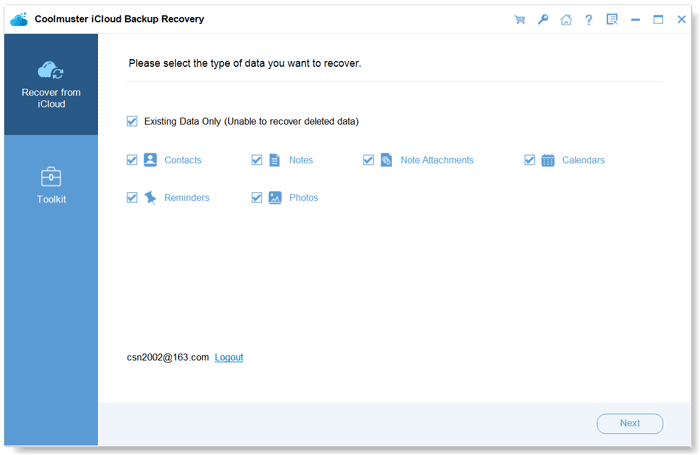
Select the Desired File Types to Scan
Choose whichever file types you need to scan. After quick scanning, you will see different file folders arranged on the left panel to preview detailed file information.
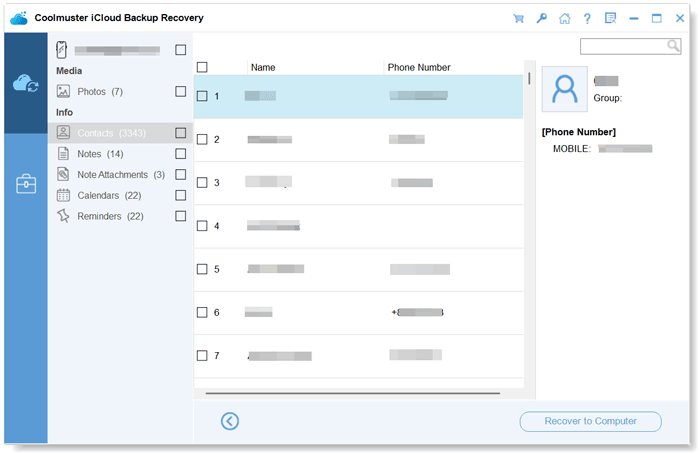
Select the Target Data and Start iCloud Backup Data Recovery
You can choose the whichever files you need for recovery. After selecting, simply click the "Recover to Computer" button to start iCloud data recovery. Wait for a while, you can get what you want.



