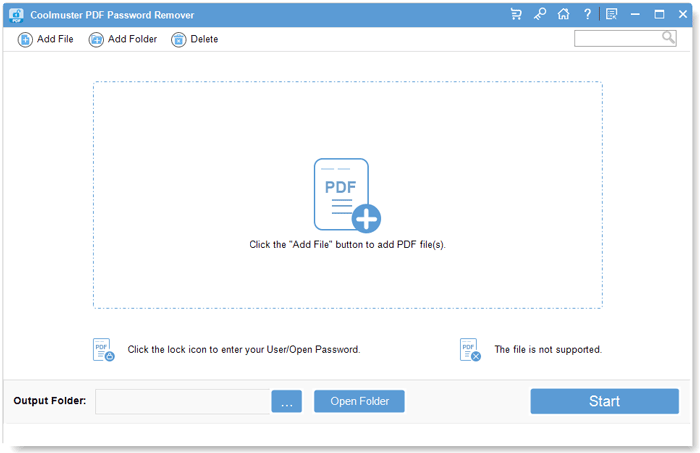
Run Software and Add PDF Files
Launch the program and click "Add File" or "Add Folder" button to load Adobe PDF documents which have password protection or restriction.
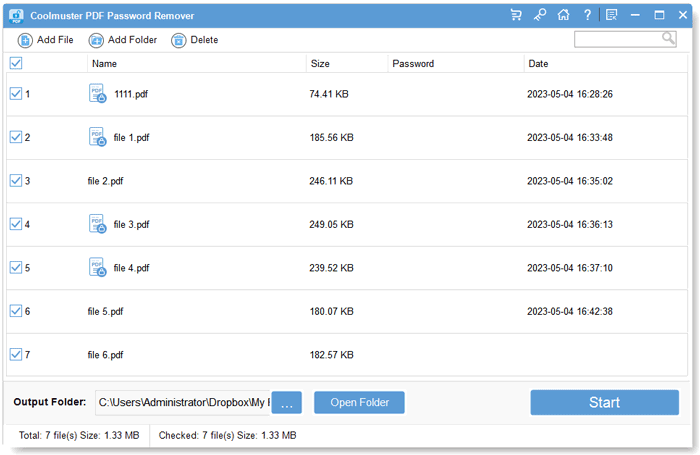
Set Output Location
Select an output folder to save the unlocked PDFs by clicking the "..." browse button on the bottom of the program.
Notes:
(1) If there is a lock icon on the PDF list, you need to enter the right user/open password to unlock the PDF.
(2) If there is no lock, it means the PDF is protected by an owner password and the program will decrypt it directly.
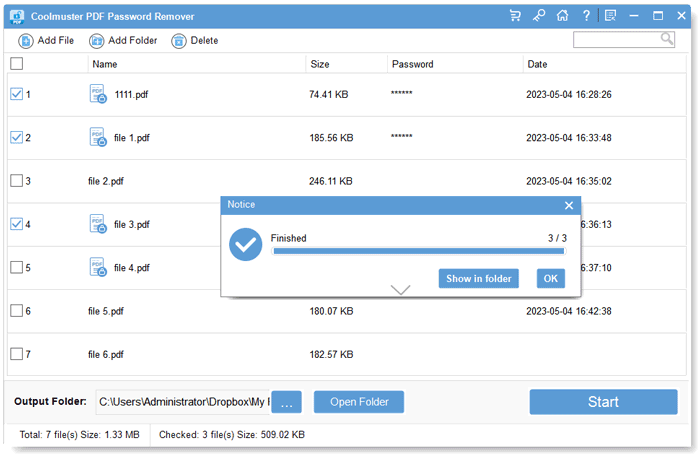
Customize and Begin to Remove PDF Password
After making all necessary settings, click "Start" button to begin decryption.



