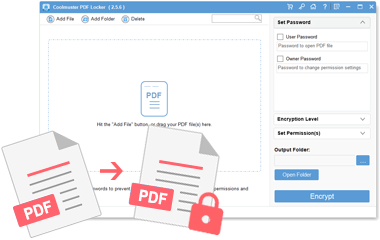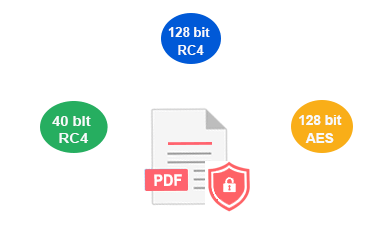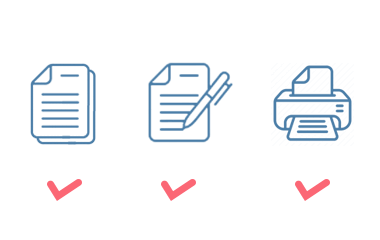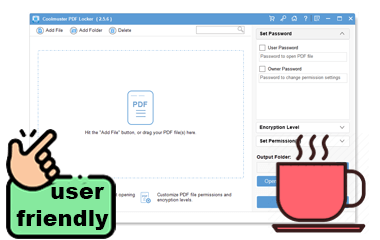Password Protect PDF to Keep Your Data Safe
- Set User Password (Open Password) to prevent PDF from unauthorized access/opening.
- Encrypt PDF with Owner Password to protect PDF from unauthorized reuse or modification.
- 3 encryption levels for your sensitive data: 40 bit RC4, 128 bit RC4, and 128 bit AES.
- Take full control over printing, copying, editing and more permissions for your PDF content.
- Standalone and easy to use for users of all skill levels with user-friendly interface.
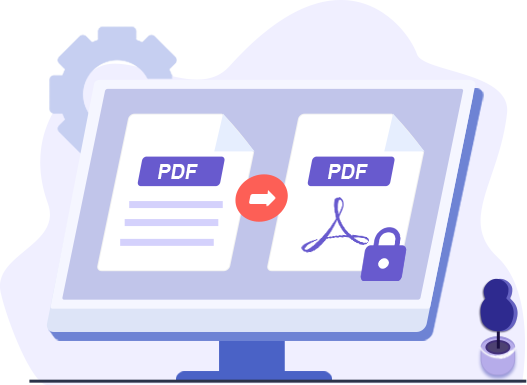 Watch the Video Tutorial
Watch the Video Tutorial