
Micro SD Card Recovery: How to Recover Deleted Files from Micro SD Card (Full Guide)

"I have a 64gB Sandisk ultra micro SD card. On it, I have lots of pictures and videos that I would like to recover if possible. I am wondering if is there a way since when I insert it into my phone it says it's corrupted and should be formatted, but I would like to get the data back first what should I do? Is there a way to bypass the phone requirement to format and just copy everything and try to salvage whatever can be saved from corruption? Or is there a program I could use?"
- From Reddit
Micro SD cards have become an essential part of our daily lives, widely used in smartphones, digital cameras, tablets, and other devices. However, many users have experienced data loss due to accidental deletion, device malfunction, or other reasons. Fortunately, lost data on micro SD cards is not necessarily unrecoverable. This article will provide a detailed guide on why data gets lost on Micro SD cards and offer several common methods to help you achieve micro SD card data recovery.

There are many reasons why data might get lost on a micro SD card. Understanding these causes can help us better prevent future losses. Here are the common reasons for data loss on micro SD cards:
There are several ways to conduct micro SD data recovery. Below are some common recovery methods:
Coolmuster Lab.Fone for Android is the best micro SD card recovery app in the market. With it, you can recover all files on the SD card of digital cameras, Android smartphones, music players, radios, video recorders, and any other devices that can use micro SD cards. Actually, this app has two recovery modes: SD card recovery mode and Android data recovery mode.
Key features of Lab.Fone for Android
How to restore a micro SD card with this great tool?
01Install and launch Lab.Fone for Android on your computer.
02Choose the "SD Card Recovery" mode on the top menu and connect your micro SD card to your computer via an SD card reader. Then, click "Next" on this program and you will see all connected micro SD cards. Tick the micro SD card you wish to scan and click "Next" to start scanning.

03Once the scanning process is over, you will see all recoverable file types on this program. Select a file type from the left panel, preview and check the files you want to restore from the right panel and tap "Recover" at the bottom of this program to recover files from the micro SD card.

Video guide
Coolmuster Data Recovery is another excellent tool for recovering deleted files from a micro SD card. Unlike other recovery methods that might require device-specific configurations, Coolmuster Data Recovery provides a more universal solution. Whether you're dealing with deleted photos, videos, music, or documents, this program allows you to recover lost files from any type of micro SD card, regardless of the brand or the device it's used with.
Key features of Data Recovery
How to do phone SD card recovery with Data Recovery?
01First, download and install the software on your computer. The program is available for both Windows and Mac users. Then, use an SD card reader to connect your micro SD card to your computer.
02Select the "Deleted Recovery" mode from the left side, choose the partition you want to recover, and click "Start Scan" to continue.

03Once the scan is complete, all data on the SD card will be displayed on your computer. You can check the files by file type or file location.

04After selecting the files you want to recover, click the "Recover to Computer" button to start recovering the lost data. A dialog box will then pop up for you to define an output folder to save these recovered data. Simply customize a folder and click "OK" to automatically start the recovery process.
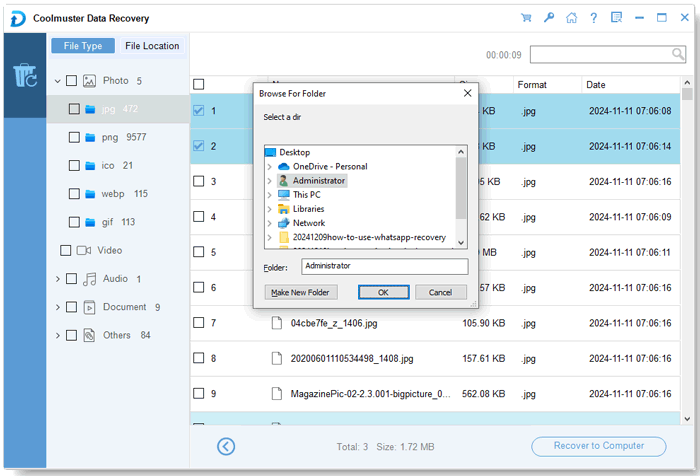
If you don't want to use third-party software, you can also use the built-in Command Prompt tool in Windows to help fix file errors on the SD card. This method is useful for simple file system errors, but for severely damaged data, the recovery success rate may be low. Here's micro SD recovery for Windows computers:
Step 1. Insert the micro SD card into your computer.
Step 2. Open Command Prompt: Press the "Windows" key + "R", type “cmd” and hit "Enter".
Step 3. In the Command Prompt, type: chkdsk h: /f, where h is the drive letter of your SD card.
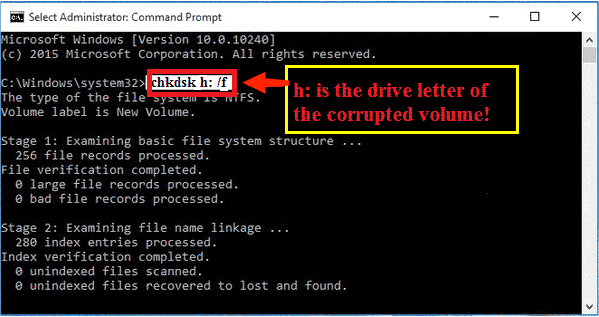
Step 4. Press "Enter", and the system will check and fix errors on the SD card.
Step 5. After the repair is complete, try accessing your micro SD card to check if the data can be recovered.
If all self-help recovery methods fail, you may want to consider seeking professional data recovery services. These companies usually have advanced technology and equipment to recover data from physically damaged or severely corrupted SD cards.
Step 1. Choose a reputable data recovery company, ideally one with good customer reviews and success stories.
Step 2. Send your micro SD card to the service provider for professional assessment.
Step 3. Technicians will use specialized tools for recovery, typically able to recover a variety of data formats.
Step 4. Once recovered, the data will be safely returned to you.
Although this method is more expensive, it is the best option for dealing with severe data loss that cannot be recovered using software.
Data loss on a micro SD card is a common problem but not an impossible one to fix. By using reliable data recovery software like Coolmuster Lab.Fone for Android or Coolmuster Data Recovery, you can easily retrieve your lost files, and the right choice depends on your needs:
We recommend using both tools together for a comprehensive recovery approach, as they offer different strengths and can complement each other well in retrieving lost files from your micro SD card.
Related Articles:
2025 Top 9 Best SD Card Recovery Software | 100% Working
How to Realize SD Card Recovery for Android [Must Read in 2025]
Samsung SD Card Data Recovery: How to Recover Data from Samsung SD Card
How to Recover Files from Formatted SD Card in Android [Solved]

 Android Recovery
Android Recovery
 Micro SD Card Recovery: How to Recover Deleted Files from Micro SD Card (Full Guide)
Micro SD Card Recovery: How to Recover Deleted Files from Micro SD Card (Full Guide)





