
How to Realize SD Card Recovery for Android [Must Read in 2025]

There are hundreds of people who have ever gone through a similar situation - losing SD card data accidentally or by wrong operation before they back up Android SD card files. For whatever reason, losing SD card data makes people rather frustrated and panicky since many of us may save very important or precious files to an Android SD card for easy reading or editing.
However, when losing data really happens, how can we recover deleted files from SD cards on Android? Is there any way to undelete an SD Card for Android? In this article, we will delve into the potentialities of SD card recovery for Android, focusing on various methods and SD Card data recovery software for Android available to retrieve lost data.

Before explaining the recovery methods, it's essential to establish the feasibility of recovering lost data from an SD card on an Android device. Fortunately, the answer is a resounding yes. With advancements in technology, there are several effective tools and techniques available to help users retrieve their valuable data from SD cards. Of course, you'd better know what common situations can cause SD card data loss.
The following situations may cause SD card data loss:
Accidental deletion of files
SD card formatting
Abrupt removal of SD card
Virus infection
Use files in low low-battery state
Downloading risky applications from unidentified sources
...
Let's get right into how to recover deleted files from an SD card on an Android device now that you know exactly what can cause data loss on an SD card. We'll look at a number of ways and programs made to enable you to recover lost data and get your priceless assets back.
Coolmuster Lab.Fone for Android is a professional micro SD card recovery software application. Just after a few clicks, you will be able to recover your deleted photos, videos, documents, and music from the external storage. This software can list your specific files on the interface, so you can preview your deleted files before the recovery. Besides, it can recover deleted files from Android internal storage with ease.
Key features of Coolmuster Lab.Fone for Android:
Well, how to recover deleted files from an Android phone memory card? Below are the steps you need to take to conduct SD card recovery for Android.
01Launch Coolmuster Lab.Fone for Android after installing it on your computer.
02Select the "SD Card Recovery" mode from the top menu, and you will be directed to an interface as shown below. Here, it is necessary to connect the SD card to your computer using an SD card reader.
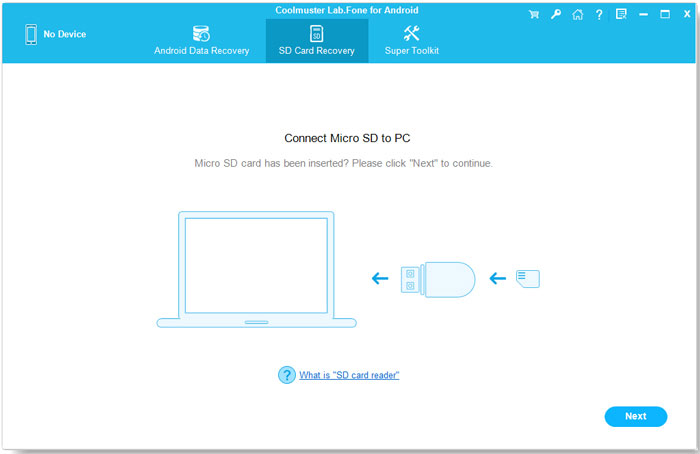
03Click on "Next", and you will see a list of all the inserted SD cards in your computer. Simply check the disk drive you want to scan, and then tap on "Next" to initiate the scanning process.

04Upon completion of the scanning process, a list of recoverable file types will be presented. You can preview the files and choose the ones you wish to recover. Afterward, click the "Recover" button to save the selected files on your computer.

Video Tutorial:
Some Android devices have a built-in recycle bin feature that temporarily stores deleted files before permanently removing them. Here's how you can recover deleted files using this feature:
Step 1. Access the file manager app on your Android device.
Step 2. Look for the "Recycle bin" or "Trash" folder.
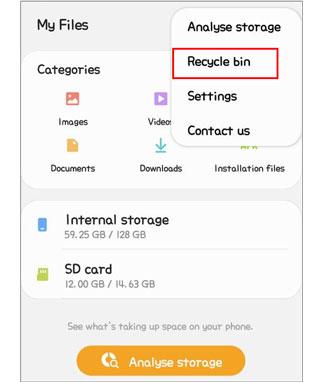
Step 3. Select the files you want to recover.
Step 4. Tap on the "Restore" option to retrieve the selected files.
Note: Not all Android devices have a built-in recycle bin, and its availability may vary depending on the device manufacturer and software version.
Google Drive provides users with a secure cloud storage platform, allowing them to back up and sync their data. By utilizing Google Drive, users can recover deleted files from their SD cards seamlessly. Below, you'll find a comprehensive guide on how to recover deleted files from memory cards in Android mobile from Google Drive.
Step 1. Install the Google Drive app on your Android device if not already installed.
Step 2. Open the Google Drive app and log in with your Google account.
Step 3. Tap on the "Menu" icon and go to the "Trash" section. Find the deleted files that you wish to recover.
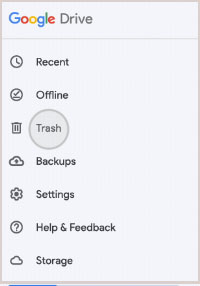
Step 4. Select the files and tap on the "Restore" option.
1. Can I recover files from a physically damaged SD card?
Physically damaged SD cards may pose challenges in data recovery. In such cases, it is suggested to consider professional help or use specialized hardware recovery tools.
2. My SD card is not recognized by my mobile phone. Can I still recover data from it?
Yes, if your SD card is not recognized, it might be a connection issue. Attempt using an alternative card reader or connect it to a different device. If the problem persists, you may need to use data recovery software on a computer to access and recover the data.
3. Can I recover overwritten files on an SD card?
Overwritten files are challenging to recover. It is crucial to stop using the SD card immediately after realizing data loss to maximize the chances of successful recovery.
Not only is it possible to recover an SD card on an Android device, but there are also several ways to do it. Users can get back lost data in reliable ways, such as using specialized software like Coolmuster Lab.Fone for Android, checking the Android Recycle Bin, or using cloud storage services like Google Drive. By following the steps given, you can improve your chances of successfully recovering your SD card and keeping your important digital files safe.
Related Articles:
Top 11 Phone Memory Recovery for Android Software You Should Know
How to Recover Deleted Videos from SD Card: SD Card Video Recovery (Proven)
Android Backup to SD Card: How to Back Up Android Phone/Tablet to SD Card
Move Files to SD Card on Android Device with 4 Easy Methods [Trusted Guide]





