
How to Recover Deleted Text Messages on Verizon Android? [2025]

"I accidentally erased a text conversation and I need it back. How can I get all the messages back???"
We saw this query in Verizon Community, and knew that many users of Verizon Messages and Verizon Android devices want to master how to recover deleted text messages of Verizon on Android, especially when the messages are important for them. If you also need the solution, please don't miss this post.
Can I recover deleted text messages from Verizon? The answer is yes. Verizon is one of the largest wireless communication service providers in the United States, offering a variety of services and features to its users. Verizon has the capability to retrieve deleted messages in specific situations. If these messages have been backed up, they can be recovered. However, once deleted from a phone without a backup, recovery becomes impossible.
Can you recover deleted text messages from Verizon's cell phone? Yes. In this part, we will show you 3 different methods to retrieve deleted texts from Verizon.
Verizon Cloud is a cloud service provided by Verizon that allows users to back up and restore their mobile phone data. In this section, we will provide a detailed explanation of how to recover deleted text messages using Verizon Cloud, including the steps involved on both the website and the app. Below is the step-by-step guide on how to recover deleted Verizon text messages.
On Website
Step 1. Log in to your My Verizon account. Navigate to "Account" > "Add-ons & apps" > "Verizon Cloud".
Step 2. Click on "Manage Add-on" within the Verizon Cloud section and choose "Access Verizon Cloud".
Step 3. Access the Verizon Cloud web portal by tapping on it from the "Access My Cloud" section on the "How to access Verizon Cloud" page.
Step 4. Select "Settings" > "Trash" > "Media" > "Contacts". Check the box next to the messages you wish to restore.
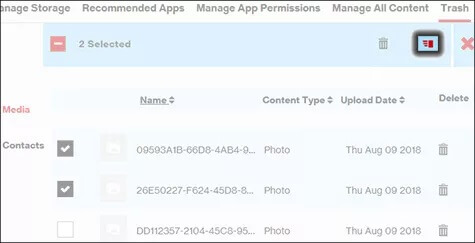
Step 5. Press the "Restore" button and confirm by clicking "OK" in the Restore Trash Content dialog.
On App
Step 1. Launch the Verizon Cloud app on your phone and access the navigation menu from the upper left corner.
Step 2. Choose "Settings" > "Tools" > "Content Restore".
Step 3. Pick the contact files you wish to restore by selecting the check marks.
Step 4. Modify the time period by clicking on "Last 3 months". Then, click "RESTORE" to confirm.
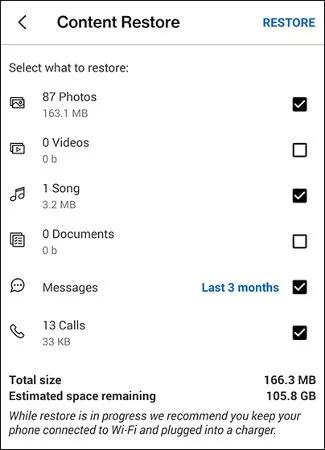
The Verizon Messages App is a messaging application provided by Verizon that allows you to send and receive text messages across various devices, including smartphones, tablets, and computers. It also enables you to back up and sync your messages to Verizon Cloud, facilitating viewing and recovery on other devices.
If you are using the Verizon Messages App and have enabled the SMS backup feature, you can follow these steps to retrieve Verizon disappeared texts:
Step 1. Install and launch the Verizon Messages App. Select the "Menu" icon located in the upper left corner.
Step 2. Navigate to "Settings" > "Account" and choose "Restore Messages". Alternatively, you can select "Restore from SD Card" to browse through the desired backup for restoration.
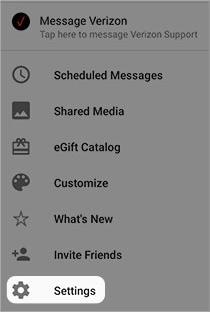
If you haven't utilized Verizon Cloud or the Verizon Messages App, or if you're unable to recover lost Verizon texts through them, you can attempt to directly call Verizon customer service to inquire about the possibility of restoring your messages. However, please keep the following points in mind:
- Verizon's customer service phone number is 800-922-0204, and you need to dial it within the United States, or additional charges may apply.
- Verizon's customer service may ask for your account information, phone details, and message information to verify your identity and process your request.
- They can only recover messages within a certain timeframe, or they may require you to pay a fee for the restoration.
Therefore, calling Verizon is not always a reliable method for message recovery, and you should assess whether it's suitable based on your specific circumstances.
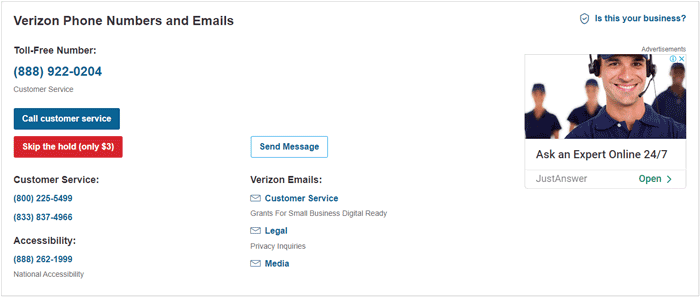
While Verizon offers a range of recovery options, there are users who may be using different network carriers or wish to explore alternative methods. In this section, we will outline how to recover deleted Android text messages using third-party tools in the absence of Verizon.
Coolmuster Android SMS + Contacts Recovery is software specifically designed to recover deleted text messages and contacts on Android phones. It allows users to preview detailed information about messages and contacts before the recovery, including addresses, job titles, company details, email, and more. Additionally, it can back up both existing and deleted SMS and contacts from your Android device to the computer without any loss of quality.
Key features of Android SMS + Contacts Recovery
Here are the steps of how to recover deleted text messages from Android by Android SMS + Contacts Recovery:
01Install and launch the software on your computer.
02Connect your Android phone to the computer using a data cable. After the software successfully detects your phone, choose "Messages" and then click "Next" to commence the Android data scanning process.
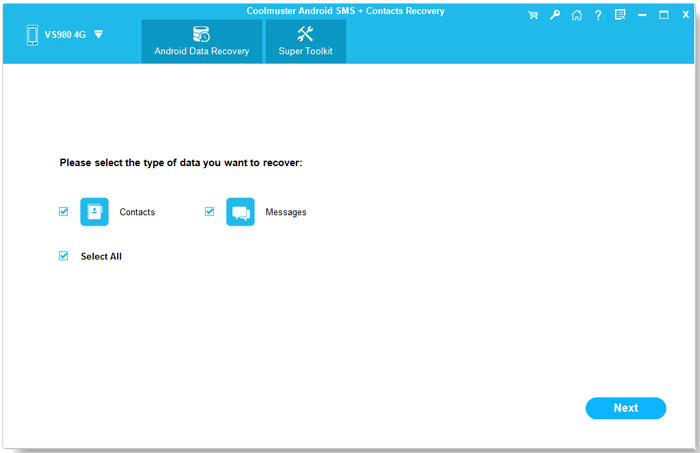
03All current and deleted messages on your phone will be swiftly scanned. Select the messages you want to recover, then click the "Recover" button to save them to your computer with a single click.
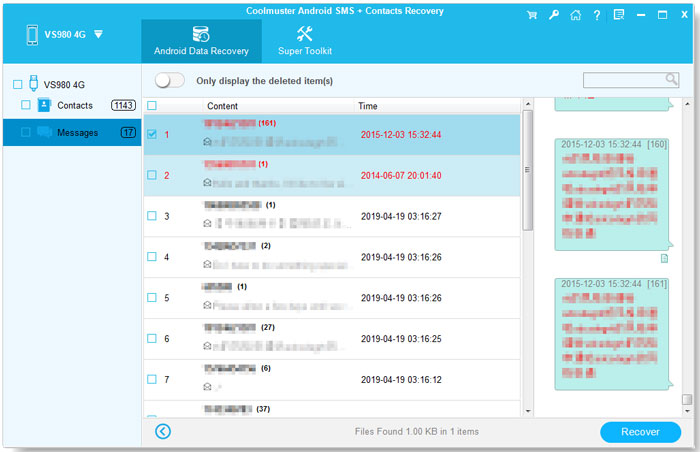
Here's the video guide:
You can use Coolmuster Lab.Fone for Android to retrieve your deleted text messages from a Verizon Android phone or tablet. Different from the former, this software can recover more files types, such as photos, videos, documents, etc. It can also recover deleted media data from SD cards.
Below, you'll find a step-by-step guide on how to retrieve deleted messages from Android phones by Coolmuster Lab.Fone for Android:
01Upon installation, please swiftly click the app icon twice to open it on your computer.
02Link your phone to the computer using a data cable, activate USB debugging if required, and opt for the file types you wish to recover. Proceed by clicking "Next".

03If you choose to scan media files, select either "Quick Scan" or "Deep Scan" mode. After your choice, click "Continue" to start scanning data on your Android phone.

04After the quick scanning process, all existing and lost files will be categorized on the left. Choose the messages you want to recover, then click "Recover" to begin the recovery of messages on your Android phone.

It is easy to recover deleted text messages of Verizon on an Android device. Coolmuster Android SMS + Contacts Recovery and Coolmuster Lab.Fone for Android can restore deleted SMS from Android devices by digging out the information from internal storage. However, these recovery methods are not always effective, since your deleted data can be overwritten by other data, and then the recovery will be elusive. Thus, we recommend you to back up your important messages in time.
Related Articles:
How to Recover Deleted Voicemail on Android? Full Guide in 2025
How to View Android Text Messages on Computer: Tips and Tricks
Full Guide on How to Print Text Messages from Android [5 Ways]
2 Ways to Recover Deleted Text Messages from Android SIM Card





