
How to Recover Deleted Videos from Android Phone without Root [Updated in 2025]

"I accidentally permanently deleted a bunch of videos on my Android phone. How can I get them back without root?"
- From Quora
Although mobile storage is growing larger and video has become one of the most consumed media formats, accidental deletion still happens. If you've ever mistakenly removed important clips, like study materials or personal memories, you're probably wondering how to restore them without complex operations such as rooting. Fortunately, in 2025, this task is easier than ever. This post will show you 4 proven solutions to recover deleted videos from Android phone without root quickly. Let's dive into these working methods.
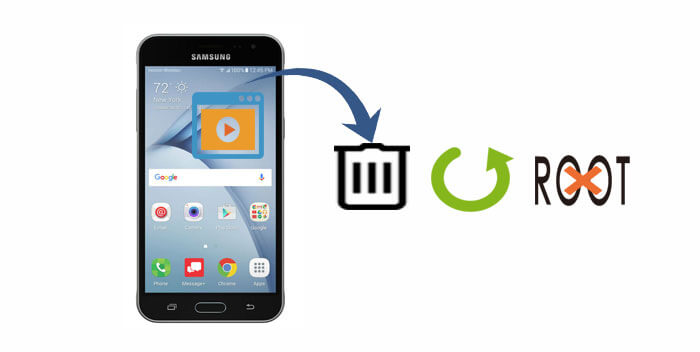
Yes. In many cases, deleted videos can be restored even without root. When you delete a video, it is usually not erased immediately; instead, the system marks the space as "available" for new data. Until that space is overwritten, recovery tools or backup services may still retrieve the lost file.
However, success depends on factors such as:
This means that if you act promptly, you still stand a strong chance of retrieving deleted Android videos without root.
Most Android brands (Samsung, Xiaomi, Oppo, OnePlus, etc.) now include a Trash or Recently Deleted folder in the Gallery app. Deleted videos and photos are temporarily stored there - usually for 30 days - before being permanently removed. This is the easiest and fastest way to recover deleted videos without root, as long as you notice the deletion in time.
Steps to recover deleted videos from the Trash folder:
Step 1. Open the Gallery or Photos app on your Android phone.
Step 2. Tap the "Albums" or "Menu" option and locate Trash/Recently Deleted.
Step 3. Browse the deleted items, select the videos you need, and tap "Restore".
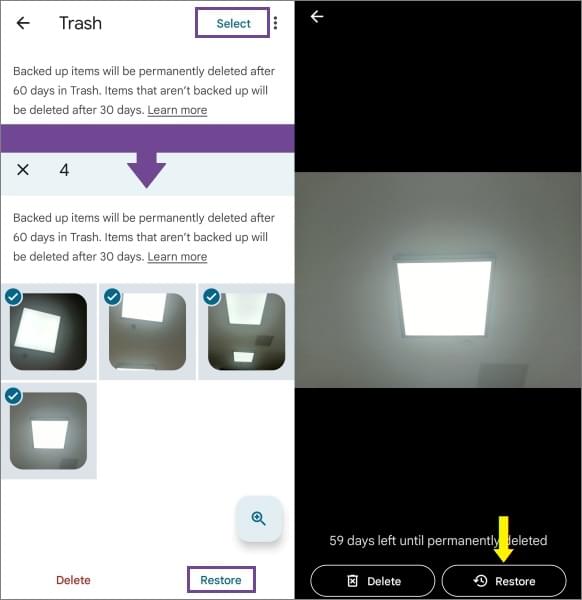
No matter whether the photos in your phone are stored in memory or an SD card, and whether they are backed up before deletion, Coolmuster Lab.Fone for Android can help you recover the photos. But how can I recover my deleted files without rooting my phone? For instance, recover deleted videos from Android phone.
Well, this software supports the recovery of videos from "SD Card Recovery mode" without root. Of course, in addition to the recovery of videos, it also supports to restore photos, documents, and music.
Let's talk about some traits of Lab.Fone for Android:
See how to conduct Android video recovery (no root) with Lab.Fone for Android:
01Install and open Lab.Fone for Android after installing it on PC.
02Enter in "SD Card Recovery" mode from the top tab and connect the SD card to your computer.
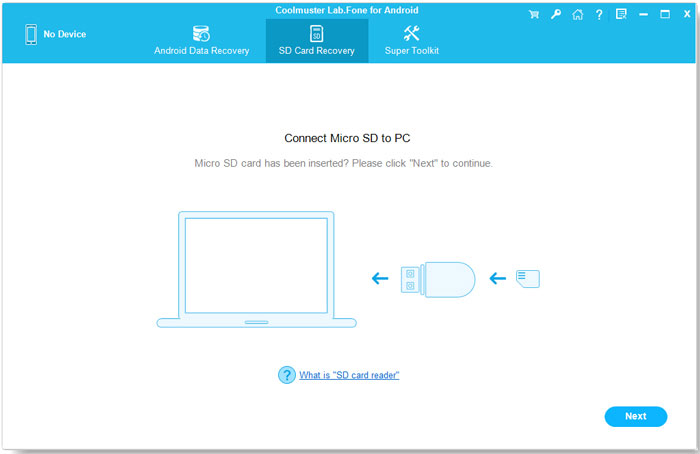
03Tap "Next" on PC and your inserted cards are shown on the window. Select a disk drive for scanning.

04After that, all recoverable files will be displayed, including photos, videos, music, and documents. Then, choose "Videos" to opt for your needed videos and click "Recover" to recover deleted videos from your Android phone without root.

Watch the following video to learn how to recover deleted videos or other files from an SD card on Android in detail.
Google Photos is a popular cloud service that automatically syncs your images and videos if enabled. Even if you delete them from your phone, they often remain in the app's Trash for 60 days.
Want to know how to recover deleted photos from Android phone without root?
Step 1. Download and open this app from your Android to enter in with your Google account. Then press the upper-left corner to select the "Trash" or "Bin" icon to go on.
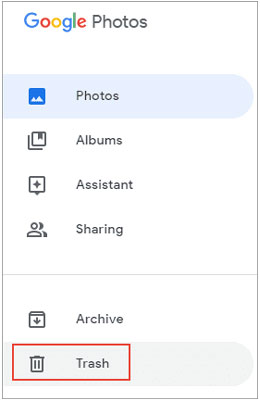
Step 2. From the trash or bin, preview and choose your wanted pictures or videos by ticking them.
Step 3. Hit "Restore" to recover deleted videos from Android phone without root.
If you previously backed up videos to Google Drive, restoring them is straightforward and requires no root. This method works only if your videos were uploaded to Drive before deletion, but it's one of the safest backup options.
Follow these steps to recover deleted videos from Google Drive backup without root your Android device:
Step 1. Launch the Google Drive app on your Android phone and log in with the same account used for backup.
Step 2. Use the search bar or browse folders to locate the deleted videos.
Step 3. Tap the video, then choose "Download" or "Save to Device" to restore it back to your phone.
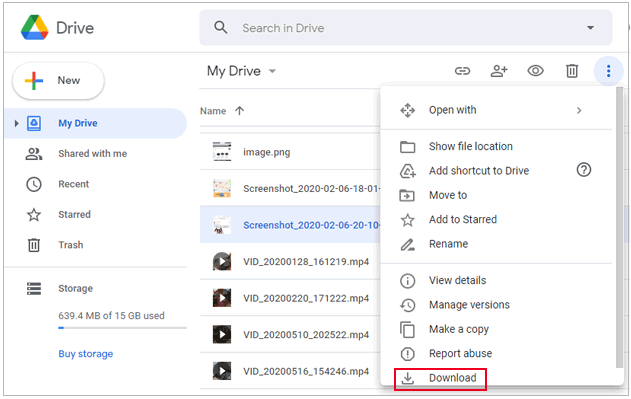
That's everything about how to recover deleted videos from Android phones without root. As you can see:
Among all the methods, Coolmuster Lab.Fone for Android stands out because it lets you recover videos, photos, and other data from your SD card without rooting your phone. It also provides additional tools for recovering your Android data. If you want a reliable and efficient solution, we strongly recommend giving Coolmuster Lab.Fone for Android a try.
Related Articles:
8 Best Video Recovery Apps for Android in 2025 [Comparative]
5 Methods to Retrieve Photos/Videos on Xiaomi: A Complete Guide
How to Recover YouTube Downloaded Videos on Android [5 Effective Ways]
How to Recover Photos & Videos from Android Black Screen [100% Working]





