
8 Best Video Recovery Apps for Android in 2025 [Comparative]

It's a tendency for people to record short videos with their smart devices and upload them to social networking sites. However, piling short videos on your Android device may occupy most of the storage, and you may unintentionally delete some videos that you don't want to lose. If the unfortunate thing happens, how can to recover permanently deleted videos from your Android phone?
Don't worry. With the 8 best video recovery apps for Android introduced in this post, you will get them back at any time.

Among various Android video recovery apps in the market, Coolmuster Lab.Fone for Android is no doubt the best video recovery app for Android. It can scan out the lost and existing data and allows you to preview all the detected files. With the best Android video recovery, you will recover the deleted videos and back up the existing videos from Android to PC.
* Simple and user-friendly interface with no ads.
* Easy operation and connection.
* Able to preview all video details in thumbnails and selectively recover the videos you want.
* No internet consumption during the recovery process.
* Distinguish the deleted and undeleted items with different colors.
* Best Android app to recover deleted videos from the SD card without root.
* Paid program.
How to recover deleted videos from phone memory?
01Download and install the program on your computer. Then, please open it.
02Use a USB cable to connect your Android phone to the computer and enable the USB debugging on your phone as prompted. When the connection is successful, choose "Videos" to move on.

03For media files, the software allows you to choose "Deep Scan" or "Quick Scan" to scan your phone. If you cannot find the wanted video file, root your device to make a deep scan of it and try again.

04Tick the desired videos and hit the "Recover" button at the lower-right corner to start the recovery process. If needed, you can tap the "Only display the deleted items" switch to show the deleted videos.
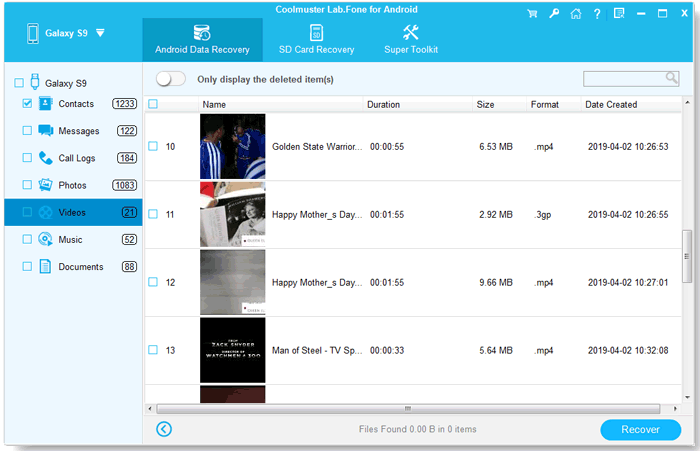
Video guide
How to recover deleted videos from an SD card?
01After installing the software on your computer, please enter the main interface and tap the "SD Card Recovery" mode at the top. Next, insert the SD card into the PC using an SD card reader.
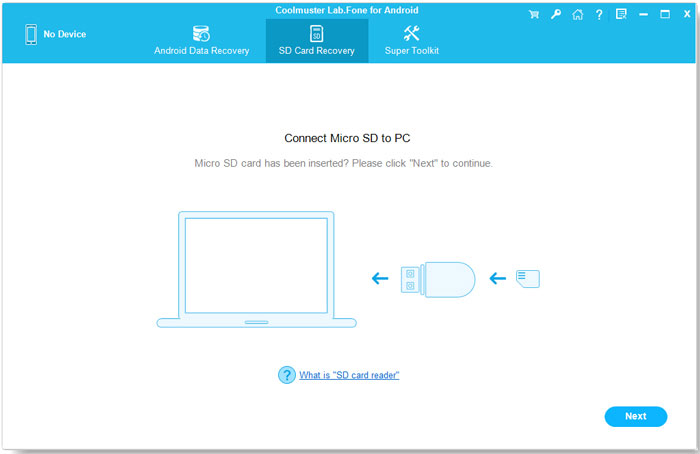
02Click the "Next" button, and you will see all the connected SD cards on the interface. Choose the disk drive you wish to scan and hit the "Next" button again to start scanning.

03Tick the "Videos" option from the left window, view the video file details, and press the "Recover" button to begin the recovery process.

Video guide
When talking about the best video recovery app for Android, you may also think of EaseUS MobiSaver for Android. This app is known for recovering videos, images, contacts, and other files on your Android phone in minutes. It doesn't require rooting your device when you use the quick scan option. However, if you change to the deep scan, you must root your Android device before using it.
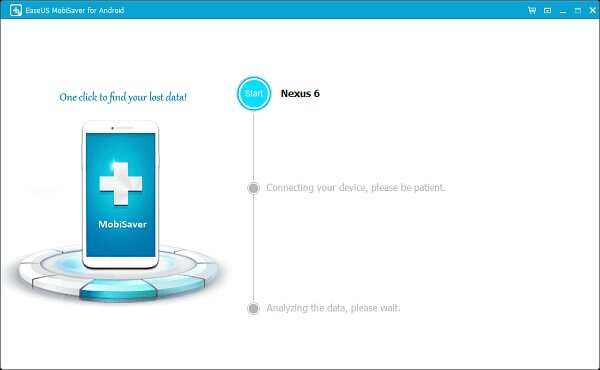
* Work on rooted and non-rooted devices.
* You can preview data before data recovery.
* Easy to use.
* You can only recover limited data types in the free version.
* The scanning process takes a long time.
* You may encounter connection issues.
* You need to make an in-app purchase to use the customization options.
Download link: https://www.easeus.com/android-data-recovery-software/
Tenorshare UltData for Android is a data recovery tool specifically designed for Android devices and is part of the Tenorshare family. It inherits the brand's expertise in data recovery, backup, and transfer, and is suitable for various unexpected scenarios such as accidental deletion, system crashes, or device damage. Even without a backup, it can attempt to recover lost data.
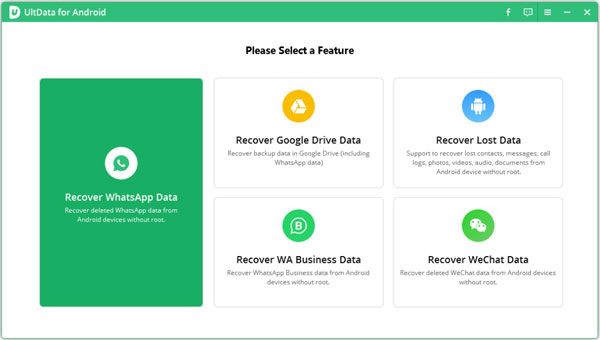
* Root-free WhatsApp recovery.
* Smooth recovery on Android 16 and latest devices.
* Selectively download files from Google Drive.
* Recover data even without prior backups.
* Wide device compatibility.
* Higher price than similar apps.
* Slow scanning for large datasets.
* Some data types (calendar events, voice memos, special documents) may not recover.
Download link: https://www.tenorshare.net/products/android-data-recovery.html
Jihosoft Android Data Recovery is a powerful tool to recover deleted videos, photos, messages, and more from Android devices. It supports recovery from both Android phones and SD cards, with a high success rate.

* Free trial available.
* Supports both internal storage and SD card recovery.
* Efficient scanning and recovery process.
* Some features require a paid version.
* Outdated user interface.
* Does not support the latest Android 16; only compatible with Android 2.3 to Android 9.0.
Download link: https://www.jihosoft.com/android/android-phone-recovery.html
FonePaw Android Data Recovery is another easy-to-use Android mobile video recovery software. Whether you have deleted some precious movies intentionally or accidentally, you can recover the deleted movies in minutes.
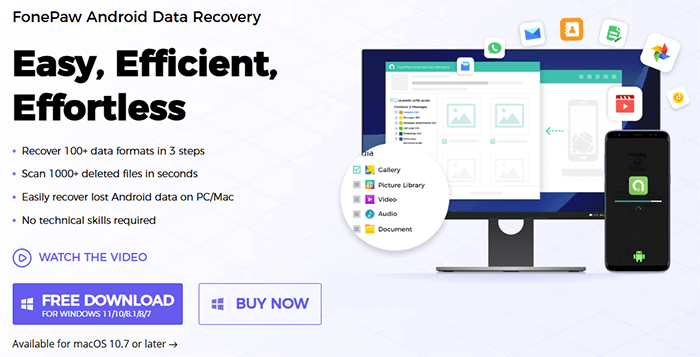
* Three recovery modes: from internal storage, from Android SD card, and SIM card.
* Supports multiple devices, including Samsung, Sony, LG, HTC, Motorola, Huawei, Google, Xiaomi, ZTE, and more.
* Preview and selectively restore specific items before recovery.
* Does not support the latest Android 16.
* Free version has limited features.
Download link: https://www.fonepaw.com/android-data-recovery/
Dumpster should be on the list when it comes to the best Android apps to recover deleted videos. With over 50 million downloads, it has become a popular Android video recovery app that recovers the deleted videos from your Android device or SD card and undeletes photos.
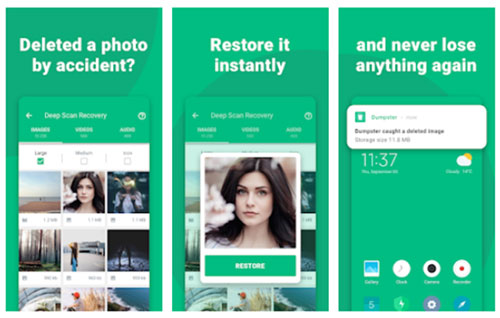
* Consume no internet for video recovery.
* No root requirement for your Android device.
* Support multi-language.
* The free version offers limited features.
* Does not support some video file types.
* New users may encounter a lot of problems when using the app.
* Acquire quite a few permissions for your device.
Download link: https://play.google.com/store/apps/details?id=com.baloota.dumpster&hl=en
If you wish to back up the recovered videos, you can try DiskDigger photo/file recovery. This video recovery app for Android allows you to recover the lost videos and photos from the Android internal and external memory cards and upload the recovered files to Google Drive, email, and Dropbox.
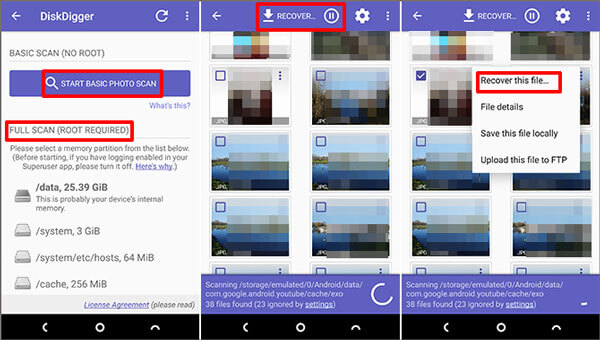
* Offer free basic version and paid Pro version.
* Store recovered files to Cloud storage or a local folder.
* More friendly to rooted devices.
* Not compatible with partial file types.
* It may not always work well. Sometimes, it cannot find some files.
* Crashes upon running occasionally.
Download link: https://play.google.com/store/apps/details?id=com.defianttech.diskdigger&hl=en
Deleted Video Recovery is a free data recovery tool for Android designed to provide a safe and reliable way to restore deleted video files. Its advanced scanning engine ensures quick retrieval of lost videos with a high success rate, making it a practical choice for users seeking an easy video recovery solution without rooting their devices.

* One-click recovery with a fully automated process.
* Works without rooting your device.
* Scans both internal and external storage with excellent retrieval rates.
* Supports multiple languages, including English, French, German, Portuguese, and Japanese.
* Outdated and unattractive interface.
* Limited to video file recovery; does not support other data types.
Download link: https://play.google.com/store/apps/details?id=com.nafees.apps.videorecovery&hl=en
You may have already discovered the best video recovery app for Android among the 8 options. Overall, we highly recommend choosing Coolmuster Lab.Fone for Android. It organizes everything in good order, and even the first-time user can handle it without difficulties. Moreover, although it is not a free Android video recovery app, it is the most cost-effective and fastest to use. Well, how do you think?
Related Articles:
Unveiling the Best Android Data Recovery Software [Top 10]
How to Recover Deleted Videos from Android Phone without Root
6 Ways on How to Recover Deleted Videos on Samsung [Must Read]
Solved: How to Recover Deleted Screen Recording Video on Android Devices





