
How to Recover Photos from Old Google Account? This Might Help You

Photos are an important part and invaluable memories of our lives. Losing them can be frustrating. If you have an old Google account and want to know how to recover photos from old Google account, this guide will show you how to recover them. We've compiled some useful tips to help you retrieve those precious memories. Read on to find out how.
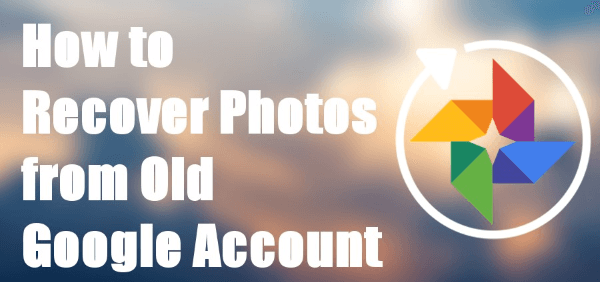
If you're looking to recover photos from your Google account, there are some important things to consider first:
1. Be aware that data deleted over 30 days ago without backup may not be retrievable from your Google account. Additionally, photos deleted with it backed up in Google Photos over 60 days ago are also irretrievable since they would be deleted permanently after the period.
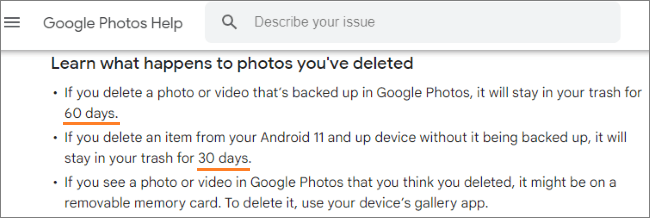
2. It's necessary to stress the importance of backing up your data to a local drive. While Google does offer some protection against data loss, relying solely on cloud storage can be risky. By backing up your data to a local drive (E.g. Your PC, a USB Flash Memory, an external hard disk,etc.), you can prevent data loss in the first place, even if something goes wrong with your Google account. Additionally, we recommend using an acclaimed tool, Coolmuster Android Assistant, to achieve this. Back up your precious memories now and protect them from accidents.
In this part we will show you how to get your photos from your Google account in two situations: when your photos have been deleted and when they haven't. Whether you accidentally deleted your photos or simply don't know how to save them, read this part to discover how to get them to your device.
Accidentally deleted photos from your Google account and don't know how to recover them? Don't panic! Google provides a way to retrieve deleted files through the Trash function of your account.
Here's how to recover your Google photos:
Step 1. Log into your Google account and go to the Google Photos app.
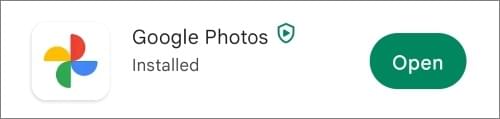
Step 2. In the "Library" section, click on "Trash" to view all deleted photos.

Step 3. Click "Select" and select the photos you want to recover; you can also recover one certain photo by clicking on it. Then click on the "Restore" button to recover the selected photos.
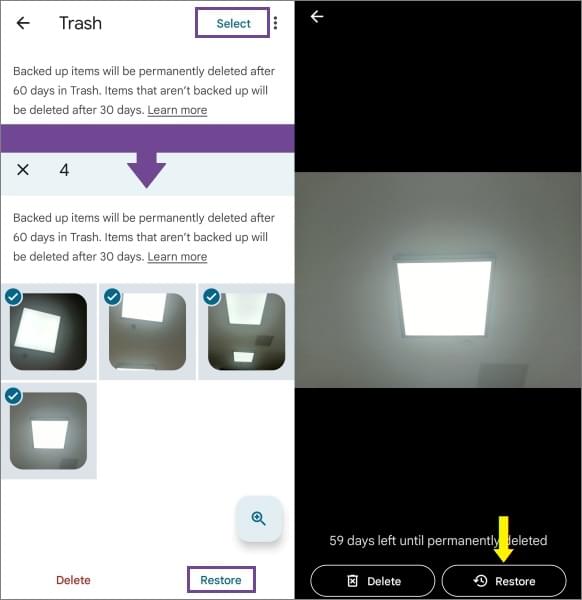
If you can't find the photos you're looking for in the Trash, it's possible that they were deleted more than 60 days ago. In this case, they may not be retrievable through the Trash function. However, there are still method you can try to recover your photos - try contact the official team of Google.
If you have pictures in your Gmail account that you want to download, it's a relatively simple process. Here's how to download pictures from your Gmail account:
Step 1. Open your Gmail account and find the email that contains the pictures you want to download.
Step 2. Click on the email to open it, then locate the pictures within the email.
Step 3. Move your mouse to the picture you want to download and click on the download icon to save the photo. You can also choose to save the photo to Google Photo.
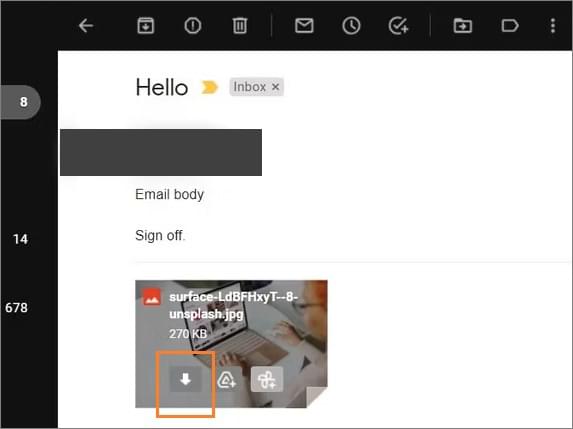
If you've lost or deleted photos from your old Android phone, it can be upsetting. However, with the help of Coolmuster Lab.Fone for Android, you can recover your lost photos and other data quickly and easily. Lab.Fone for Android is a powerful tool that can recover a wide range of data from your old Android phone. It's easy to use even if you're not tech-savvy. Whether you've accidentally deleted important files or lost them due to a system error or hardware failure, Coolmuster Lab.Fone for Android can help you get them back.
The program is compatible with a variety of Android devices and versions, making it a versatile tool for anyone who has a need to recover lost data from their Android phone or tablet.
Here are some other standout features of Coolmuster Lab.Fone for Android:
By following these steps and using Coolmuster Lab.Fone for Android, you can recover your lost photos and other data from your old Android phone with ease.
Here's how:
01Download and install Coolmuster Lab.Fone for Android on your computer. Connect your old Android phone to your computer using a USB cable. Launch the software and follow the on-screen instructions to allow USB debugging on your phone.
02Select the types of files you wish to recover (in this case, photos) and click "Next".

03Choose the scanning mode you prefer. The software will scan your phone for deleted photos. Once the scan is complete, select the photos you want to recover and click "Recover".

In conclusion, losing precious photos from your old Google account can be a frustrating experience. However, using the Trash function of your Google account, you can recover your lost photos with ease. Backing up your data to a local drive is also a crucial step in ensuring that you don't lose your data in the future.
Additionally, you can use Coolmuster Lab.Fone for Android to retrieve your lost data on your Android device. Let us know in the comment box below if this article has helped you out with this issue!
Related Articles:
How to Recover Data from Broken or Dead Samsung Galaxy S/Note?
3 Proven Ways to Restore Deleted Contacts on Android Phone & SIM Card
How to Recover Lost Contacts from Motorola Atrix, Charm, Droid, Milestone?
How to Retrieve Text Messages from a Broken Phone Effortlessly? (Intelligent)





