
Is It Safe to Sell Used Hard Drives? Smart Steps Before You Sell

When dealing with old computers that are no longer needed or upgrading your devices, many people face a common question: Can old hard drives be safely sold? Especially mechanical hard drives (HDDs) and solid-state drives (SSDs), which often contain personal data such as photos, videos, work files, account information, and even browsing history. If not handled properly, this data could be recovered by others, leading to serious privacy breaches. So, is it safe to sell used hard drives? Are second-hand hard drives truly secure?
To help you sell your used hard drives safely, this guide will analyze the potential risks, provide secure data erasure methods, and share practical sales tips.

Selling used hard drives without thorough data cleaning poses a risk. Standard file deletion or formatting simply marks the data as "overwritable", but in reality, some data can still be easily recovered using recovery tools.
Potential risks include:
Therefore, before selling a used hard drive, it is crucial to perform thorough data erasure. Next, we will detail several methods of data cleaning and discuss their security levels.
What should you do before disposing of a hard drive? Before proceeding with any other actions, be sure to fully back up the data you want to keep. Once the erasure process begins, it cannot be undone.
The core of thorough hard drive erasure is making the data irrecoverable, so that it cannot be retrieved by any recovery software. Below are three common and effective methods.
Among all methods, using professional data erasure tools is the safest and most thorough approach. Coolmuster Data Erasure is one such tool. It uses multiple overwrite techniques to completely wipe data from the hard drive, ensuring that even professional recovery software cannot retrieve it. If you're selling your hard drive and are concerned about privacy leaks, it is highly recommended. Its erasure mechanism is far more robust than the system's built-in formatting function, making it the most reliable method for ensuring complete data destruction.
Main features of Coolmuster Data Erasure:
How do I use Coolmuster Data Erasure to safely erase used hard drives? Here are the steps:
01Download and launch the tool on your Windows PC. In the main interface, select the "Drive Wiper" mode, then choose your preferred erasure level—either "Quick Erase" or "Deep Erase"—to proceed.
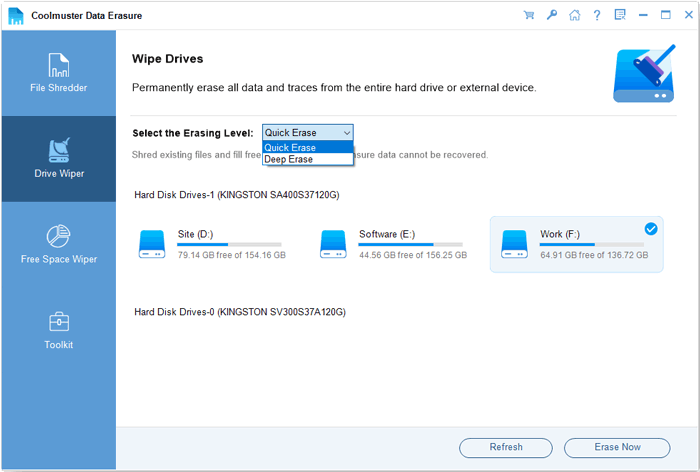
02Next, select the hard drive you wish to wipe and click the "Erase Now" button to begin the process.
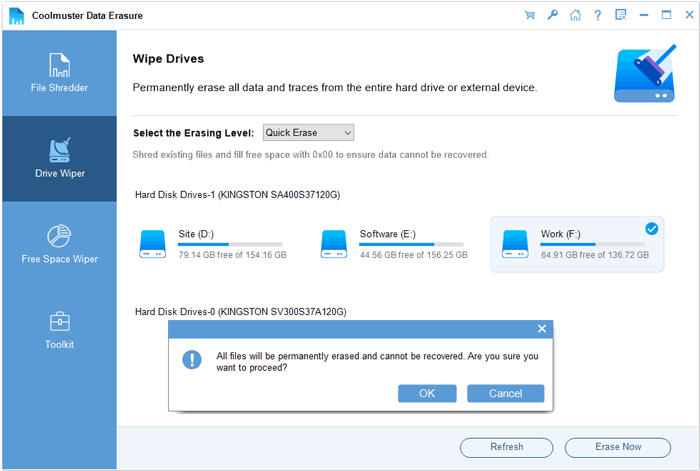
03When prompted, confirm your choice. Be sure to back up any important data, as this will erase everything on the selected drive.
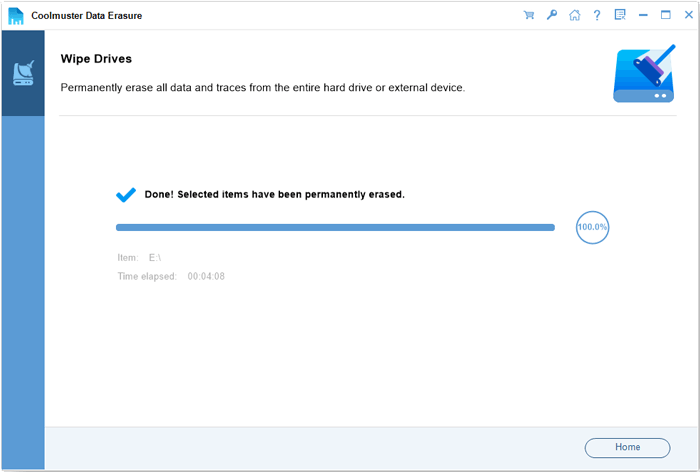
Video Tutorial:
The "Reset This PC" feature in Windows can also erase hard drive content to some extent. While the built-in erasure function of Windows is not as thorough as professional tools, it remains a convenient, free, and relatively safe method for regular home users.
Here is how to wipe a send-hand hard drives in Windows:
Step 1. Open "Settings" on your PC and click on "Update & Security". Then, go to "System" and select "Recovery".
Step 2. Click on the "Reset this PC" button, then choose the "Remove everything" option. This will permanently delete all data and files from your PC, including uninstalling Windows. You can later reinstall Windows by downloading it again.
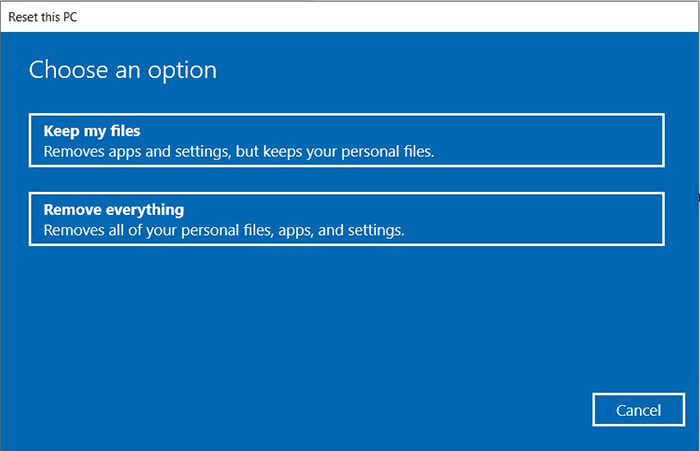
Step 3. Click on "Cloud download" to install a fresh version of Windows on your system.
Step 4. Select "Change settings", then turn on "Download Windows" and select "Confirm".
Step 5. Click "Next", and your PC will begin the reset process.
Many hard drive manufacturers offer official erasure tools for performing secure erasure (Secure Erase), such as:
* Samsung Magician
* Western Digital Dashboard
* Seagate DiscWizard
* Intel SSD Toolbox
* SeaTools
* Storage Executive
These tools are typically based on firmware-level erasure and are compatible with both SSDs and HDDs.
If you want to eliminate any risk or the drive is malfunctioning, physically destroying it is the most reliable method.
When to destroy instead of sell:
* The drive contains highly sensitive data (e.g., medical, financial, or legal information)
* The drive is no longer functional
* You don't require resale value
How to destroy a hard drive:
* Drill holes through the platters
* Hammer the drive until its components are smashed
* Use industrial shredders to completely shred the drive
* Degauss the drive (removes the magnetic field, though not effective for SSDs)
Always wear safety gear and ensure the proper disposal of the hardware by following e-waste recycling guidelines.
Once your drive has been properly wiped, you can safely sell it through trusted online platforms:
eBay: Large audience, auction or fixed price options
Craigslist/Facebook Marketplace: Local sales, no shipping required
Amazon (Used Market): Supported in certain categories
Swappa: Specialized in tech gear
Safe Selling Tips:
So, is it safe to sell a used hard drive? Yes, as long as you securely erase the data before selling. If you follow the methods outlined in this article for safe data erasure, selling your old hard drive can be both secure and a way to recover costs while reducing electronic waste. Among all methods, Coolmuster Data Erasure is the most recommended solution due to its professional-grade data destruction capability, user-friendly interface, and "multiple overwrite irrecoverability" feature.
However, if you're unsure whether your data is truly unrecoverable, it's better to physically destroy the drive than take the risk!
Related Articles:
How to Make SSD Data Unrecoverable? - 3 Effective Methods
Reset Toshiba External Hard Drive: Step-by-Step Guide for Beginners
How to Factory Reset PC Windows 10/11: Complete Guide (2025)
Step-by-Step Guide: How to Erase Locked Hard Drive on Windows





