"I have some ePub books in my laptop. I want to read them in my Kindle so I want to convert ePub to MOBI. If you guys know any other tool to convert ePub into MOBI, I would love to know about it."
- From Reddit
As we know, ePub and MOBI are two formats for electronic books. Even though they are common in our lives and works, do you know how to convert ePub to MOBI? Sometimes, some devices like Kindle, supports MOBI but not ePub. If you want to read the file on such a device, the conversion will be necessary.
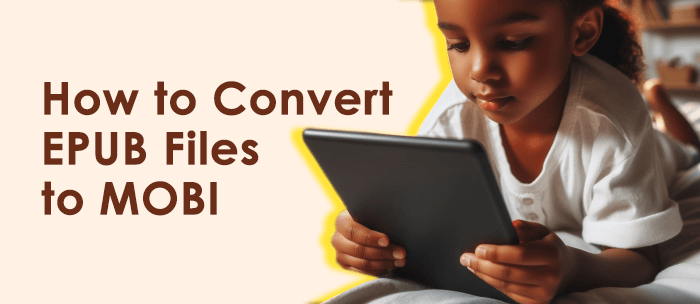
EPUB (Electronic Publication) and MOBI (Mobipocket) are both formats for electronic books (eBooks). EPUB is a more universal and open standard and works well on more platforms, while MOBI is more focused on Amazon's Kindle platform. Here are some differences between them:
MOBI
Some effective conversion tools and e-book management software can help you convert ePub to MOBI easily. Then the converted files can be displayed and read correctly on your target device.
Kindle Previewer is a free desktop application, developed by Amazon. With Kindle Previewer, you can transform your EPUB files to MOBI, and export the MOBI files with ease. If you are a publisher, this tool will help you make your e-books meet the requirements of Kindle.
The steps to convert an ePub file to MOBI using this software are as follows:
1. Download and install Kindle Previewer.
2. Open Kindle Previewer, click the "Open book" button, and select the ePub file you want to convert.
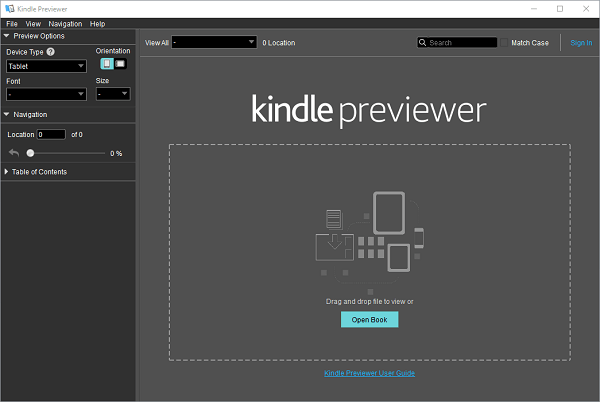
3. Kindle Previewer will automatically start the conversion and display a preview of the results.
4. After conversion, you can select "Export" from the menu in the upper-left corner to save the converted MOBI file to your computer.
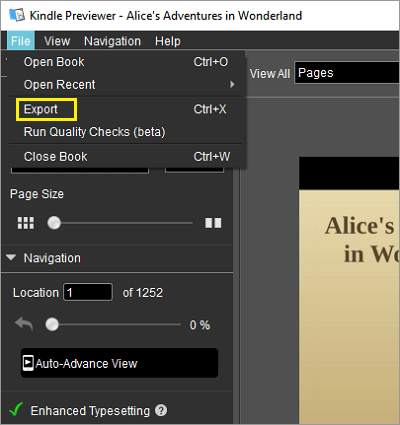
5. Copy the MOBI file to the "documents" directory of your Kindle device or app, and you can start reading.
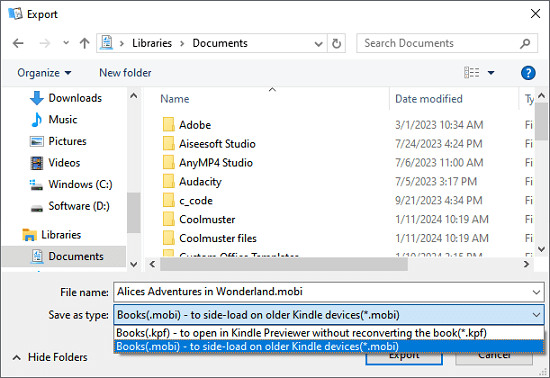
You can use the open-source program Calibre to convert ePub to MOBI. It supports multiple file formats like PDF, ePub, MOBI, and more. Plus, you can use it to add covers to e-books, which is suitable for those e-book enthusiasts and publishers.
To convert an ePub file to a MOBI file using Calibre, you can follow these steps:
1. Install and open the Calibre software, click "Add books" on the upper-left corner, and select the ePub file you want to convert.
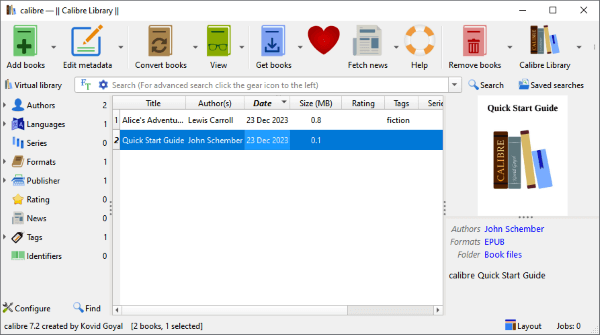
2. Click "Convert books", then configure the various properties of the profile, and choose "Output format" as MOBI.
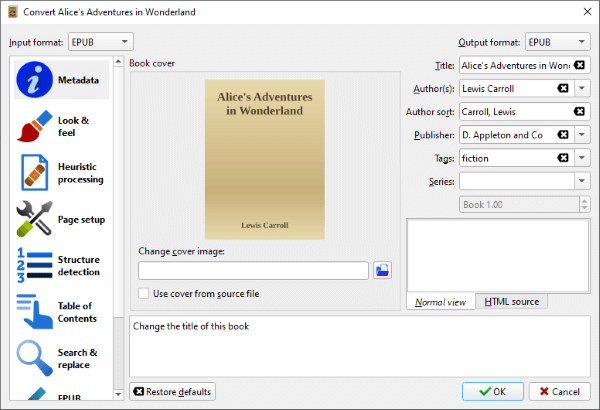
3. After the conversion, tap "MOBI" next to the "Format" option on the right side of the software to view the converted MOBI file.
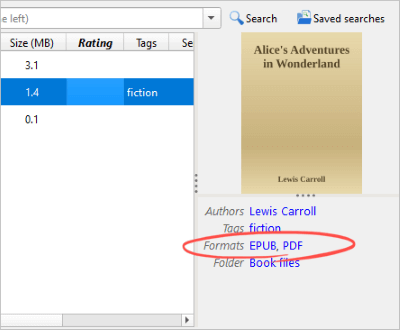
Tip: The path of all e-books from the Calibre Library: C:\Users\Administrator\Calibre Library
Online tools can help you complete the conversion from EPUB to MOBI without installing any apps on your device. What it needs is the steady network. They are ideal for temporary, small-scale conversion needs. You can make a decision based on their pros and cons.
Online tools have several advantages:
However, online tools also have some drawbacks:
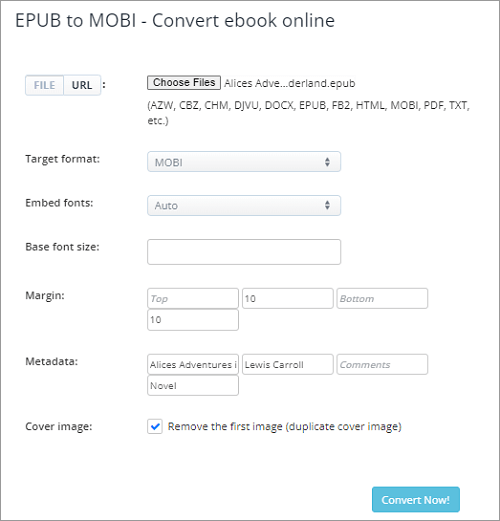
URL: www.aconvert.com/ebook/epub-to-mobi
Conversion Effectiveness Rating: ★★★☆☆
Possible Formatting Errors: Yes
Advertisements: Yes
Upload Sources: Local, URL
Configurable Parameters: "Embed fonts", "Base font size", "Margin", "Metadata", and "Cover image"
Free Concurrent Tasks for Free Usage: 1
Maximum Number of Uploaded Files: 10
Maximum File Size for Processing: 40MB
Special Feature: "QUICK CONVERSION" function (Quickly start conversion by selecting source file and target format without entering the directory)
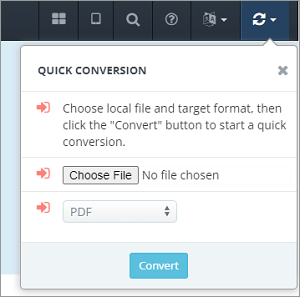
Price: Free
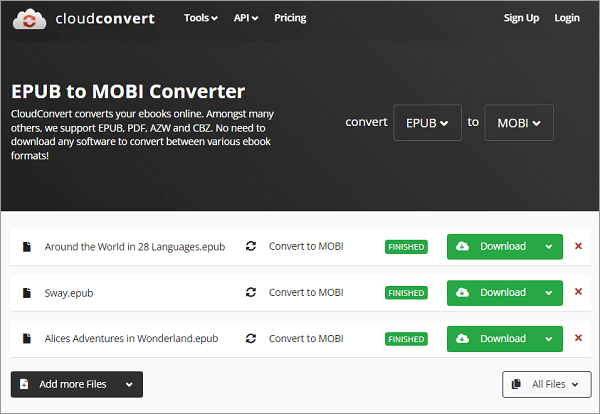
URL: cloudconvert.com/epub-to-mobi
Conversion Effectiveness Rating: ★★★☆☆
Possible Formatting Errors: Yes
Advertisements: No
Upload Sources: Local, URL, Google Drive, Dropbox
Configurable Parameters: None
Free Concurrent Tasks for Free Usage: 5
Maximum Number of Uploaded Files: 25
Maximum File Size for Processing: 100MB
Special Feature: Batch task processing; provides API
Price:(Different prices for credits based on the quantity purchased)
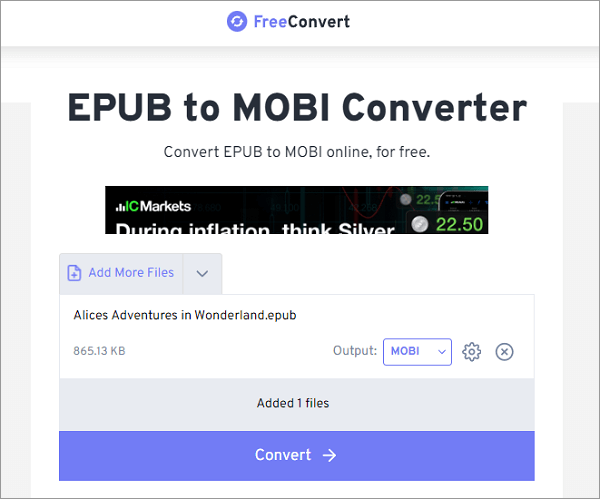
URL: www.freeconvert.com/epub-to-mobi
Conversion Effectiveness Rating: ★★★★☆
Possible Formatting Errors: Yes
Advertisements: Yes
Upload Sources: Local, URL, Google Drive, Dropbox
Configurable Parameters: "Optimize for e-book reader", "Heuristic processing", etc.
Free Concurrent Tasks for Free Usage: 1
Maximum Number of Uploaded Files: 10
Maximum File Size for Processing: 1GB
Special Feature: Can optimize files specifically for certain Kindle models; provides API
Price:
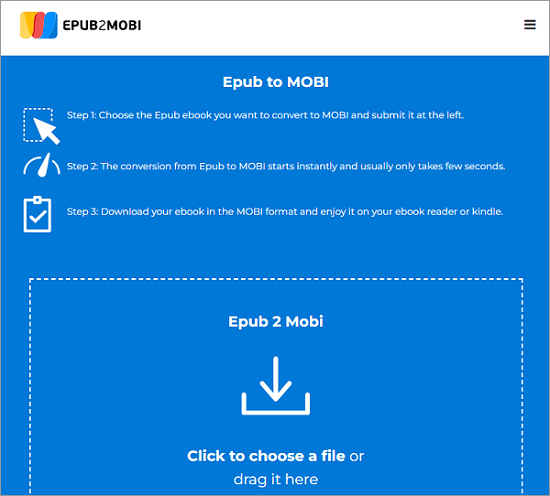
URL: epubto.mobi
Conversion Effectiveness Rating: ★★★☆☆
Possible Formatting Errors: Yes
Advertisements: Yes
Upload Sources: Local
Configurable Parameters: None
Free Concurrent Tasks for Free Usage: Unlimited
Maximum Number of Uploaded Files: 10
Maximum File Size for Processing: 100MB/file
Special Feature: Free
Price: Free.
Coolmuster ePub Converter is a professional e-book conversion tool that supports various formats such as EPUB, MOBI, PDF, TXT, etc. It features an intuitive user interface and batch conversion capabilities. Its main advantage lies in preserving the original format and quality, ensuring compatibility of the converted e-books on various devices and reading platforms. You can easily use this software to convert e-book files from ePub to MOBI. Whether online or offline, you can use this ePub converter to convert files to ePub.
To achieve the conversion from MOBI to ePub using this tool, follow these steps:
01Download, install, and run the software, then choose the conversion type. You will see five different conversion types to choose from: HTML to ePub, PDF to ePub, MOBI to ePub, Text to ePub, and Word to ePub. Choose "MOBI to ePub" option.
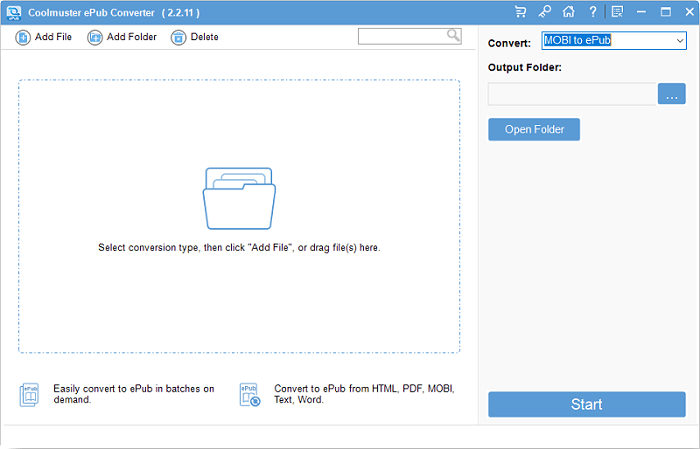
02Click "Add File/Folder" to import the files.
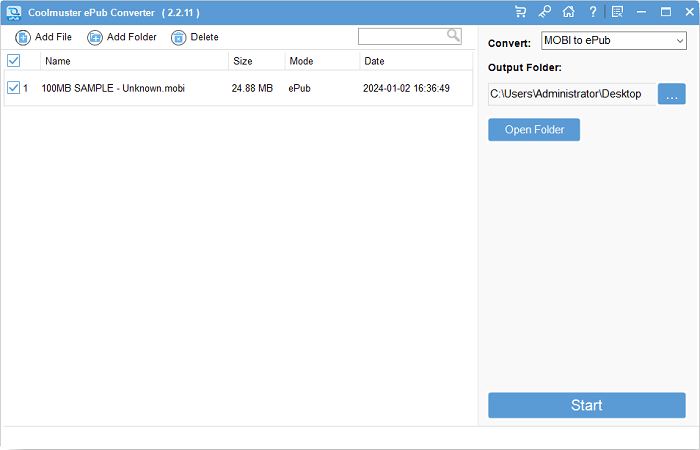
03Click the "Browse" button to select the output folder. Then click "Start" to begin the conversion, and once completed, you can find your converted files in the specified folder.
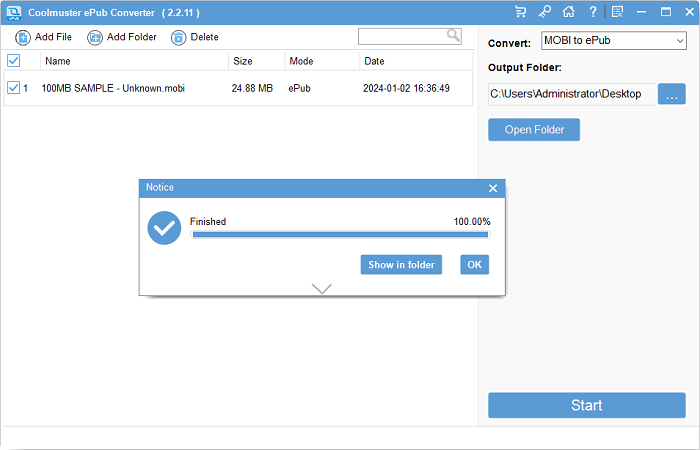
ePub and MOBI are two different e-book formats, each with its own pros and cons. When you need to convert ePub to MOBI, you can use the methods in this guide, like Kindle Previewer, Cilbre, and more. By the way, if you want to change MOBI into ePub, you can use Coolmuster ePub Converter, a one-stop conversion tool.
Related Articles:
How to Read MOBI Books on iPhone/iPad by Converting MOBI to ePub?
Unlocking Compatibility: How to Convert MOBI to ePub for Any eReader
Editing ePub eBooks Made Easy: Essential Techniques and Tips
Multimedia Magic: How to Enrich Your ePub with Audio and Video Elements





