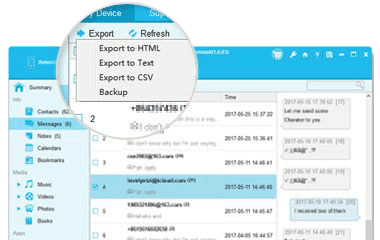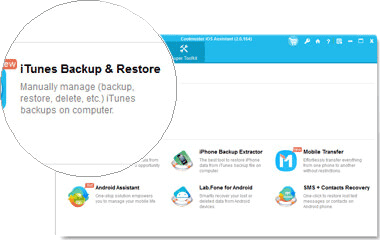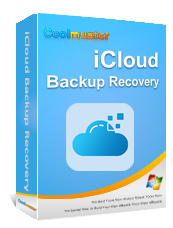iOS Data Manager: Transfer and Organize iOS Files Easily
- Back up and restore everything on iPhone/iPad/iPod with 1 click.
- Transfer iOS files freely after your preview and selection.
- Fully manage iTunes backup files and iOS data on the computer.
- Freely edit, add, delete data info saved on iOS device directly on PC/Mac.
- The latest iOS 26/iPhone 17 Pro/iPhone Air/iPhone 17 is supported.
 Watch the Video Tutorial
Watch the Video Tutorial