If you've ever bought a second-hand iPhone or forgotten your Apple ID, you might have faced the frustrating iCloud Activation Lock issue. It prevents you from using your device until the original Apple ID credentials are entered. Luckily, tools like Tenorshare 4MeKey claim to help you bypass this lock within minutes - without needing the Apple ID or password.
In this detailed Tenorshare 4MeKey review, we'll explore everything you need to know: its key features, pros and cons, pricing, real user feedback, and how to use it step-by-step. We'll also introduce a better and safer alternative for those who want a more reliable experience.
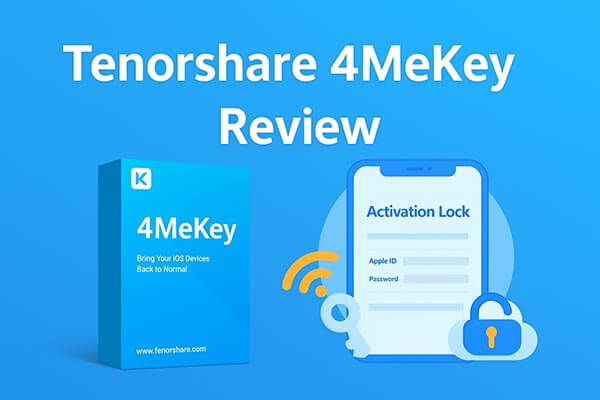
Before diving into the tutorial, it's essential to understand what Tenorshare 4MeKey actually offers. This part provides an overview of the tool's main features, strengths and weaknesses, price details, and user opinions to help you decide whether it's worth trying.
Tenorshare 4MeKey is a tool specifically designed to bypass the iCloud Activation Lock, suitable for locked iPhone, iPad, and iPod touch. It helps users quickly unlock their devices without an Apple ID or password. Below are its main features:
* Remove iCloud Activation Lock on iOS 16.3 (Windows) and iOS 16.7 (Mac); no password or Apple ID required.
* Remove an iCloud account when you've forgotten the password on an iCloud-locked iPhone.
* Sign in with a new Apple ID after bypassing the Activation Lock.
* Remove an Apple ID or disable Find My iPhone without needing the password.
* Disable the iPhone camera shutter sound without using mute.
When reading any Tenorshare 4MeKey review, you'll notice mixed opinions - and for good reason. While the tool can be effective, it also comes with certain drawbacks. Let's break them down.
Pros:
* You can use it on a limited range of iOS devices with support for iOS 12 through 16.7.
* No Apple ID or iCloud password is required.
* The tool lets you create a new Apple ID and sign in to the App Store with that account.
* Tenorshare 4MeKey also offers a high success rate for removing locks from supported iOS devices.
* The interface is clean and intuitive, making it easy for beginners to use.
* The unlocking process is relatively fast, usually completed within a few minutes.
* Available for both Windows and macOS users.
Cons:
* You need to purchase a Tenorshare 4MeKey license to unlock multiple Apple devices.
* After unlocking, the device cannot use phone calls, cellular data, or FaceTime.
* Only compatible with certain iOS versions (some newer versions are not supported).
* The price is relatively high, and the free version has limited features.
* When removing the iCloud Activation Lock, 4MeKey will jailbreak your iOS device, which may involve certain risks.
Pricing is an important factor for any user considering this tool. Tenorshare 4MeKey offers multiple license options depending on how long you plan to use it.
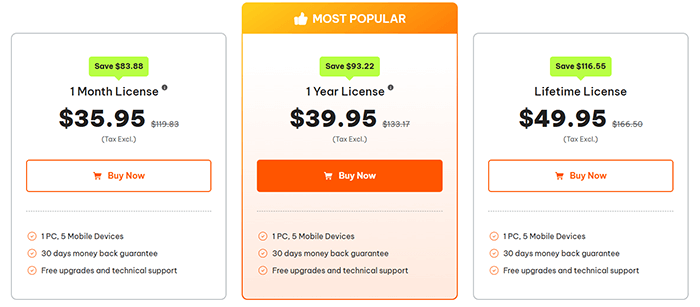
User feedback gives a realistic view of the tool's performance beyond marketing claims. The following are some real reviews of Tenorshare 4MeKey.
"Tenorshare provides an easy to use software to help you get past old Activation locks on iPhones that you may have forgotten passwords to! Made life a lot easier and saved me from buying a new phone."
- by John
"Even if you can't do it yourself the customer service for these people are the best. They will do everything they can to help you out with the services you purchase."
-by Gabriel guillen
"Tenorshare is a fake company that relies on catchy names, false advertising and paid sponsorships to overcharge new users for 'iCloud Unlock' or 'Passcode' …"
- by Reddit user
"Once the apple device calls home, it will lock out, back to the registered iCloud account … It works, but not in the way you want it to work."
- by Reddit user
"The program did nothing like it was stating it would and they refused me a refund … Tenorshare forced me to write a good review, refusing to help me until I did."
- by user on Trustpilot
Now that we've reviewed its features and limitations, let's look at how to actually use Tenorshare 4MeKey. This section provides a clear, step-by-step guide to help you bypass the iCloud Activation Lock safely.
Step 1. Download and install Tenorshare 4MeKey from the official website to avoid any issues with unofficial or buggy versions. Launch the program and click "Start to Remove" to begin.
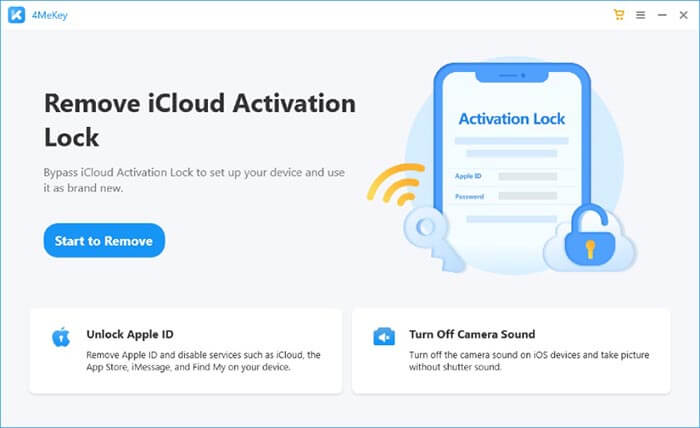
Step 2. You'll be taken to the "Remove iCloud Activation Lock" screen. Click "Start", then select "Next" to proceed.
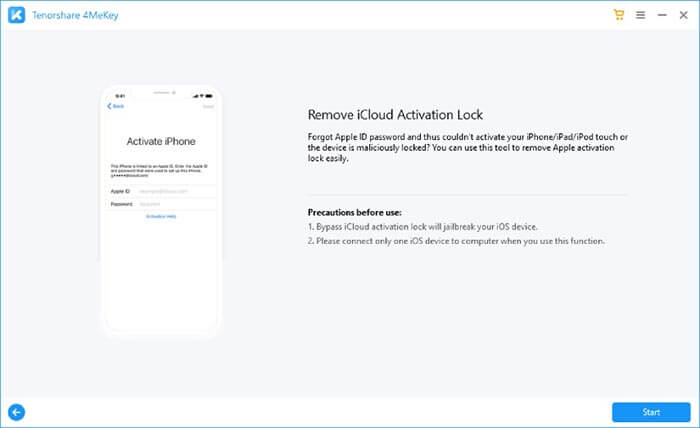
Step 3. Connect your Apple device to the computer. Once it's recognized, the tool will begin downloading the necessary jailbreak components. For Windows users, insert a USB drive when prompted, then click "Start" to create a jailbreak environment.
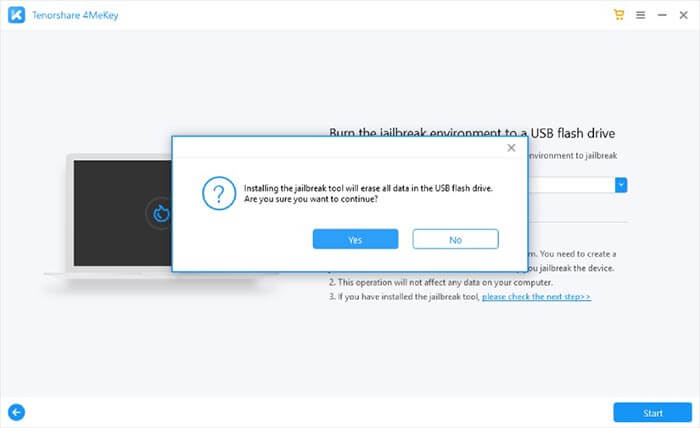
Step 4. After the jailbreak is completed, confirm your device information and click "Start Remove".
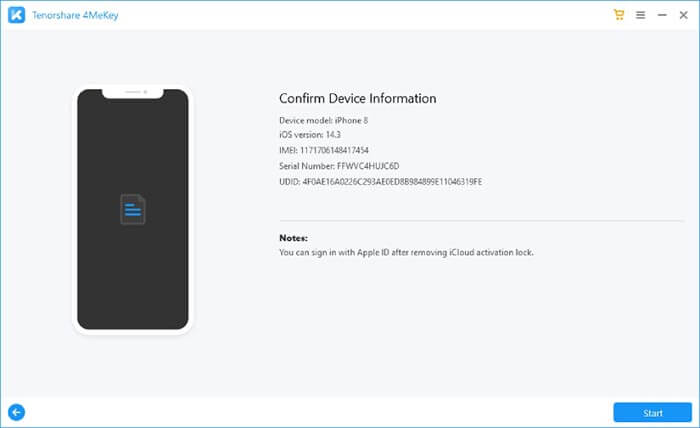
Step 5. Wait a few minutes for the process to complete. Once done, your device will be free of the iCloud Activation Lock and ready for use.
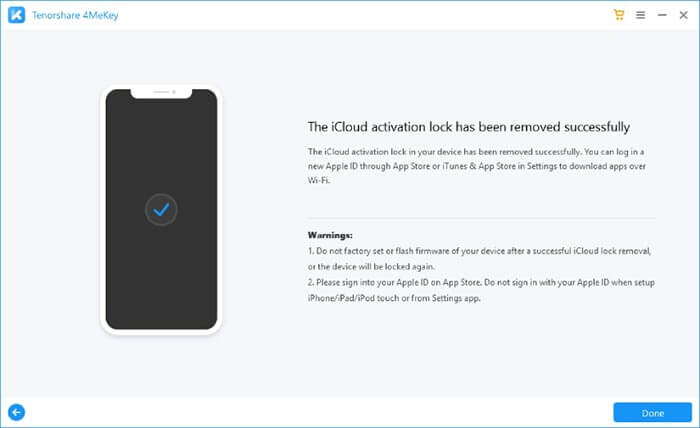
What if Tenorshare 4MeKey doesn't work, or is there a better option? iCloud Unlocker is an excellent alternative. It's a reliable, easy-to-use tool for removing the iCloud Activation Lock and regaining full access to an iPhone, iPad, or iPod touch. It's useful in situations like buying a second-hand device, forgetting your Apple ID password, or needing to reset a device without signing out of the associated Apple ID.
In addition to bypassing activation locks, iCloud Unlocker also offers features such as SIM unlocking and removing screen locks, and you don't need technical expertise to use it.
Main features of iCloud Unlocker:
Here is how to use iCloud Unlocker to bypass iCloud Activation Lock:
01Download and open the tool on your computer, choose "Bypass iCloud Activation Lock Screen", then click "Start". Connect your iPhone to the computer with a USB cable.
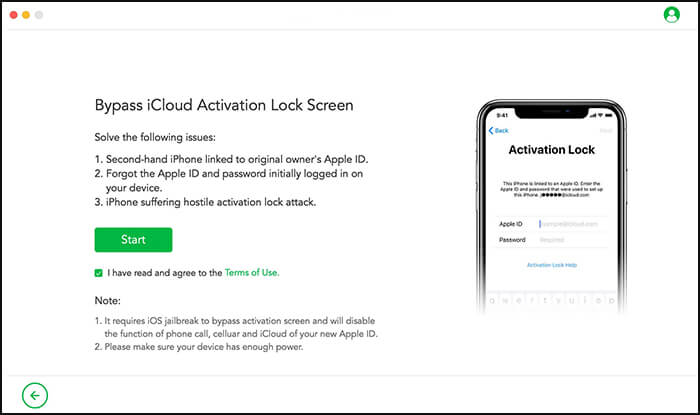
02The program will download the jailbreak package for your device automatically. Follow the on-screen prompts to complete the jailbreak, then click Next.
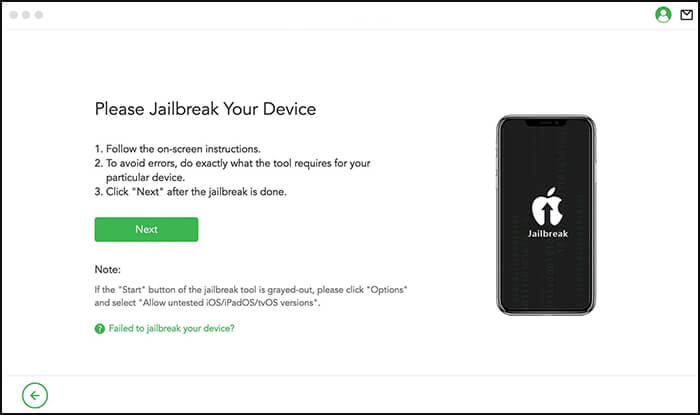
03Verify your device details (model, iOS version, IMEI, etc.), then click "Start Bypass". The software will remove the Apple Activation Lock, typically very quickly.
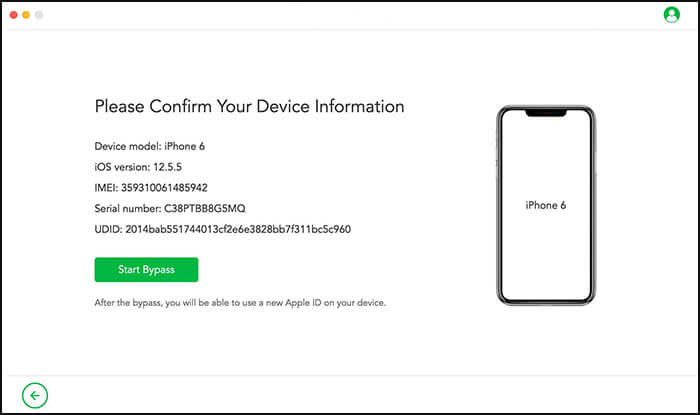
04When the process finishes, the Activation Lock associated with the previous owner's Apple ID will be removed. You can then set up a new Apple ID and configure the device.
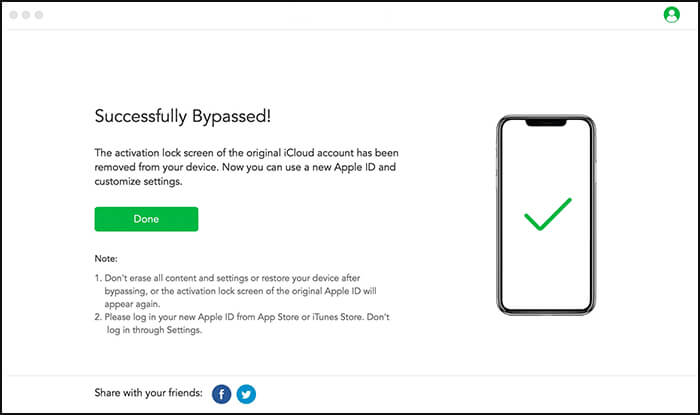
Q1. Is Tenorshare 4MeKey safe and legit?
Yes, Tenorshare 4MeKey is a legitimate tool from a reputable software company. However, bypassing iCloud Activation Lock may void warranties or violate Apple's policies, so only use it on devices you legally own.
Q2. Is Tenorshare 4MeKey free?
No, it offers a free trial version, but full unlocking features require a paid license.
Q3. Can a device make calls or use a SIM card after being unlocked with 4MeKey?
No. Devices that have been bypassed typically can only connect via Wi-Fi and cannot use cellular service or make phone calls.
To wrap up this Tenorshare 4MeKey review, the software can indeed help bypass iCloud Activation Lock quickly. It's simple, effective in certain scenarios, and convenient for non-technical users. However, if Tenorshare 4MeKey is not working, iCloud Unlocker may be the best alternative.
Related Articles:
A Comprehensive UltFone Activation Unlock Review & Best Alternative
8 Top-ranking iPhone Unlock Software to Unlock Your iPhone Without Passcode