"Hello, I am learning to become a cellphone repairman, and I want to learn how to remove iCloud lock. There are many iCloud unlock websites and methods, but I am not sure if they work or not. Please do share your experience with iCloud unlocking."
- Tom Zorman from ifixit.com
Apple introduced the Find My feature in iCloud to secure your device from unauthorized usage. However, when you forget the Apple ID password or buy a second-hand iPhone, you may find iCloud locked. Is it possible to unlock an iCloud-locked iPhone? How to unlock iCloud locked iPhone? Here, you will learn four iCloud-locked iPhone solutions.

Part 1. Something You Need to Know About iCloud Locked iPhone
Part 2. How to Unlock My iCloud Locked iPhone via iOS Unlock
Part 3. How to Unlock iPhone Activation Lock with Find My iPhone
Part 4. How to Get iPhone Unlocked from iCloud by Asking the Previous Owner
Part 5. How Do You Unlock iCloud on an iPhone by Contacting Apple Support or Seller
Below are the questions you may want to figure out before knowing how to unlock iPhone's iCloud lock.
An iCloud locked iPhone means that your iPhone is locked with an iCloud account. When you set up a new iPhone, you will need to register an Apple ID to enjoy the services offered by Apple fully. Also, you will need to enable the Find My iPhone feature during setup. In doing so, your account details associated with this iPhone will be synced to Apple servers. But your iPhone will also get iCloud locked.
If your iPhone gets iCloud locked, you can do nothing with it. You cannot make phone calls, send or receive messages, use apps, and change settings options, and you will have access again once you unlock it with the correct Apple ID and password.
However, on the other hand, an iCloud locked iPhone will also prevent someone else from erasing and reactivating your device easily.
The answer is yes. There are various ways to unlock an iCloud locked iPhone, like the professional iCloud lock removal software, Find My iPhone, Apple Support, etc. And we will explain it later.
Although some websites claim that they can remove the iCloud activation lock by jailbreaking your iPhone, it is not true. Jailbreak will only cause damage to your device. Therefore, don't offer your IMEI number or credit card details on such sites.
iOS Unlock is a professional tool that enables you to get iCloud unlocked without any technical knowledge. In other cases, it also helps you remove the Face ID, Touch ID, Apple ID, Screen Time passcode, and MDM in seconds.
The highlights of iOS Unlock:
* Unlock any iCloud-locked iPhone in seconds.
* Remove 4-digit or 6-digit passcode, Face ID, Touch ID, Screen Time passcode, Apple ID, and MDM.
* No technical knowledge required.
* Widely compatible with all iPhone models running iOS 9 to iOS 16, such as iPhone 14/13 Pro Max/13 Pro/13/13 mini/12 Pro Max/12 Pro/12/12 mini/SE/11 Pro Max/11 Pro/11/XS Max/XS/XR/X/8/8 Plus/7 Plus/7/6S Plus/6S/6 Plus/6, etc.
How to unlock iCloud locked iPhone without a password?
Note: The unlocking process may erase the device data. Thus, you'd better back up the locked iPhone first if you don't want any data loss.
1. Install and open iOS Unlock on your computer. Then, click Screen Unlock on the interface > select Unlock Apple ID > choose the Remove Active Lock option.

2. Follow the on-screen instructions to jailbreak your iPhone on the Windows PC. Next, tick the warning message, agree with the terms, and confirm the device information in the next interface.
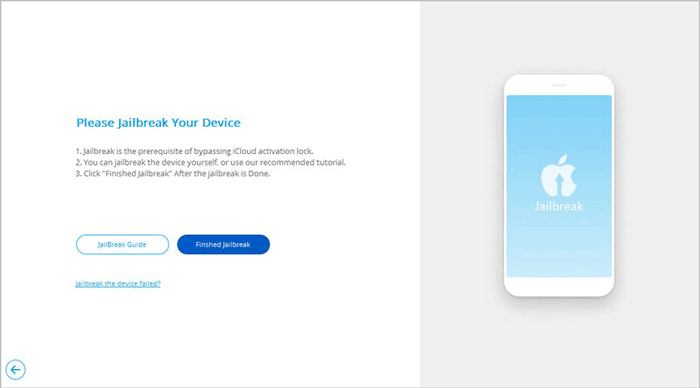
3. Tap the Start Unlock button to unlock the iCloud-locked iPhone. Please wait for a few seconds until it completes the removal process.
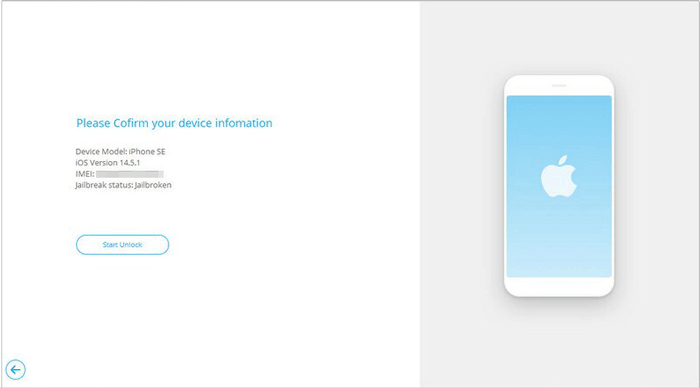
Further reading:
[Simple Guide] How to Delete Apple ID without Password on iPhone?
Top 11 iCloud Bypass Tools: Remove Your iCloud Activation Lock
Will Apple unlock my iPhone's iCloud lock? or will iTunes unlock iCloud locked iPhone? The first one is yes, and the second one is no. If you have enabled the Find My iPhone feature on your iPhone before locking it, you can factory reset the iCloud locked iPhone remotely.
How do you iCloud unlock a phone if your device is offline?
1. Open iCloud.com/find on your computer and sign in with the same Apple ID and password you use on the locked iPhone.
2. Click All Devices on the top and choose the iPhone you want to unlock.
3. Tap the Remove from Account option.
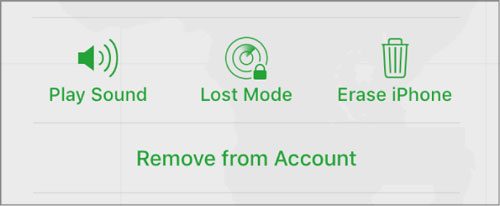
If you bought a second-hand iPhone and knew the original user's information, contacting the previous owner is another way to unlock the iCloud locked iPhone.
If it is iCloud locked, how to unlock your iPhone by asking the previous owner?
1. Let the previous owner enter the Apple ID and password used on this iPhone.
2. Sign out of the Apple ID. When your iPhone enters the home screen, tap Settings > iCloud or your name > Sign Out to log out of the Apple ID. If asked, ask the previous owner to enter the Apple ID credentials again to confirm the operation.
Afterward, click Sign Out > Delete from My iPhone (or Turn Off in some iPhone models.)
3. Open Settings > General > Reset > Erase All Content and Settings to erase everything on the iPhone, including the iCloud credentials.
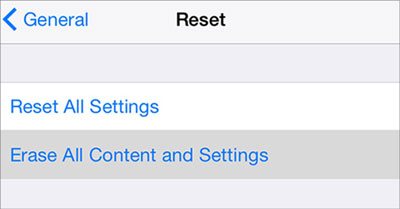
If you don't prefer to use the third-party app and nothing else works, you can visit the local Apple Store and request them to unlock the iCloud lock for you. Apple will remove the iCloud lock if you can provide the original purchase receipt of your iPhone or proof of transferred ownership from the previous owner to you, for example, the printed eBay transaction and the payment confirmation.
In other cases, if the owner has passed away and you are one relative of him, Apple may also help. But they will check whether your iPhone is a stolen one or not. If it is a stolen device, they will refuse to help you.
So, before you pay a visit to the nearby Apple Store, remember to bring along the credentials with you.
That's all for how to unlock iCloud locked iPhone. As you can see, the best way to unlock an iCloud-locked iPhone is using iOS Unlock. You can make it without entering any password nor offering any supporting materials. I highly recommend you give it a try.
If you find this article helpful, please share it with more people. Thanks!
Related Articles:
How to Unlock a Stolen iPhone without Passcode in 3 Ways?
How to Reset iPhone without iCloud Password? (Can't-Miss)
How to Unlock Android Phone without Code? SOLVED!
Locked Out of iPhone after Update? 6 Effective Fixes You Never Know
How to Delete iCloud Account without Password? (iOS 16 Supported)
How to Remove iCloud Activation Lock without Password? (5 Amazing Ways)