
How to Get Free Unlock Code to Unlock Your iPhone & Android Phones?

Is your mobile phone network locked such that you cannot switch from one carrier to the other? Locked phones pose a significant challenge when you want to switch from one carrier to the other for some reasons. At times, unlocking a locked phone can be a difficult and cumbersome task, especially if you land on the wrong guide. However, you should not worry because you can easily unlock your phone's network using unlock code. In this article, you will find a compilation of the best methods of unlocking both Android and iOS devices using unlock codes.
Yes, it is legal, and you break no law by doing it. Many people have previously unlocked their handsets successfully using unlock code and were not charged.
However, you risk voiding your phone's warranty when you unlock it using some unlocking methods. Anybody afraid of having the warranty of their phone canceled should check if the unlocking methods they choose will affect their phone's warranty.
Unlocked phones will accept any sim card and operate on any network based on the owner's choice. This allows the phone owner to switch from one network provider to the other.
You May Like: How to Remove Activation Lock without Previous Owner
Free unlock codes for Android can be found on three sites outlined below:
1. Unlock it Free
This site unlocks your phone free of charge. To use it, move to the homepage and enter your phone's model number and click Search.
A new window opens whereby you are required to enter your phone's IMEI number, phone model, country, and provider. Dial "*#06#" on your device to get its IMEI number. After entering these details correctly, then click Generate. The website will provide you with the phone unlock codes which you can use to unlock your phone.
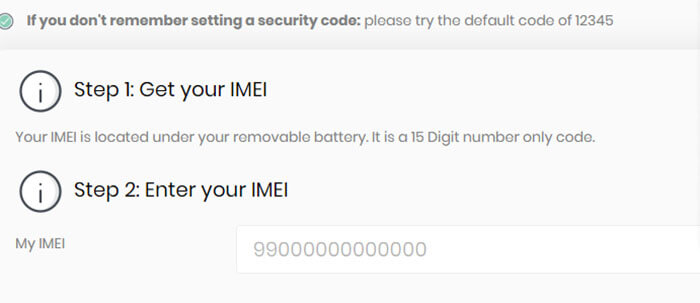
Try the first code and use the last one if it does not work. Many people successfully have their devices unlocked using the last or the first code.
2. Trycktill
Even though this is more of a mobile content website, it can also generate free unlock codes that you can use to unlock your device. To use it, click Unlock on the top bar menu to get started.
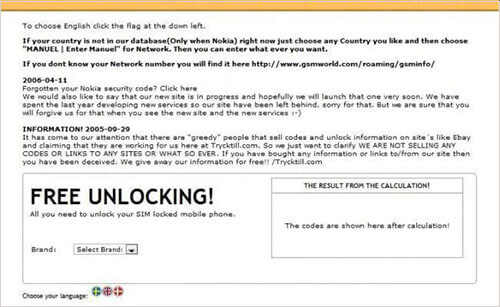
Select the model of your phone in the drop-down menu, followed by the model number, and finally, the IMEI number. Agree to the terms and conditions and click Generate Code.
A code and instructions on how it can be used to unlock the device will appear on the resulting page. You can unlock AEG, Nokia, LG, Panasonic, MAXON, Siemens, Vitel, and more devices on this website.
Also Read: How to Unlock OPPO Phone without Password | 5 Effective Tips
3. NokiaFree
This website can either be used online, or the software can be installed and used. The site unlocks other models besides Nokia phones. Once the software is downloaded and launched on a computer, the required information is provided, including the IMEI number, Phone model, make, country, and service provider. Finally, click Calculate, and the program will generate a code to unlock phone. These codes can be used to unlock your device.
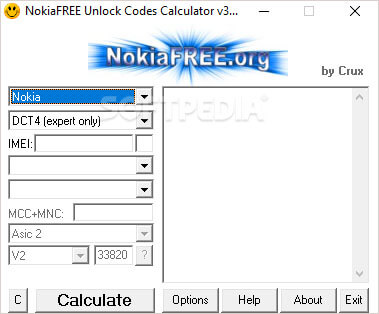
Further Reading: How to Unlock Apple ID without Phone Number or Password in 5 Proven Ways?
Free unlock codes for iPhone can be found on three sites outlined below:
1. Free Unlocks
This tool is an excellent way of unlocking your iPhone. To use the tool, you should key in your iPhone's details on the textboxes provided. Then enter the IMEI number of your phone and checkout. After that, the site will generate phone unlocking codes. It allows you to either pay in cash or through TrialPay. If you choose TrialPay, you can easily trade some tasks for iPhone unlock codes.

2. iPhoneIMEI
For this tool, iPhone devices are unlocked using an official method. The method leaves your phone's IMEI whitelisted on Apple's database. This method unlocks your device automatically and applies to iOS 10, iOS 9, iOS 8, iOS 7 or higher. To use it, start by connecting your device to a Wi-Fi network. Once unlocked, your device remains permanently unlocked even after an OS upgrade or a sync with iTunes.

3. DoctorSIM
Android and iPhone devices are supported by this unlock service. Despite being a free unlock service, it is an effective method of unlocking your iPhone. Once you unlock your device using this service, its warranty remains unvoided, and the unlocked device can be used on any network provider worldwide.
To use this service, go to the official SIM Unlock Service website and select your phone, followed by its brand. A new window opens; enter the IMEI number of your phone, followed by its model. Then enter your contact email, followed by any other information which may be required. Instructions on how to unlock phone with code and the unlock code will be sent to you once the system processes your order. Proceed to unlock your phone by following the instructions and using the unlock code.
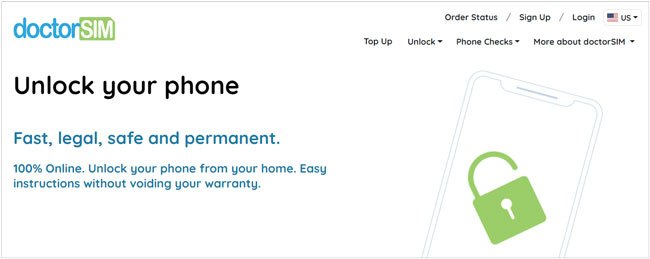
Learn More: How to Unlock Samsung Phone Pattern in 10 Simple Ways?
A sim-locked phone has a lot of its functionalities restricted. This poses a great challenge to the phone owner since he or she cannot use the phone with any other network service provider, even when he or she wants to travel outside the country. However, iOS Unlock helps you unlock your sim-locked iOS device with ease. It is capable of solving network-related errors such as "SIM Locked", "SIM Not Valid", "SIM Not Support", or "No Network Serves". It supports unlocking phones locked on carriers like T-Mobile, AT&T, Verizon, Sprint, etc., without losing data.
Key Features:
To unlock your locked iPhone devices using iOS Unlock, follow the steps outlined below:
01Install the app and launch it on your computer. Go ahead and tap on the Toolbox option. After that, click on Screen Unlock. Continue with the process by choosing the Remove SIM Locked feature on your phone to initiate the process.

02You will be moved to the main page. Click on the Start button on the new windows that will appear.
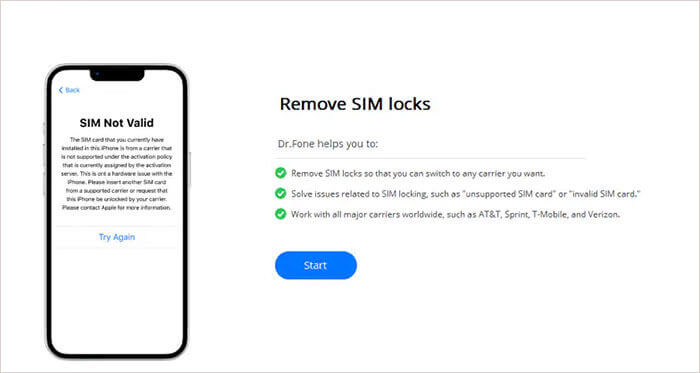
03The software will recognize your iDevice and show all its details on the screen, Click on the Unlock Now button to remove the lock.
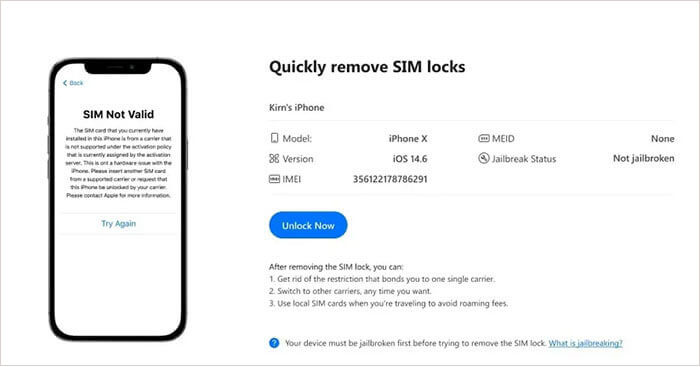
04You will see when the unlocking process is completed. Tap on the Done button to complete the exercise.
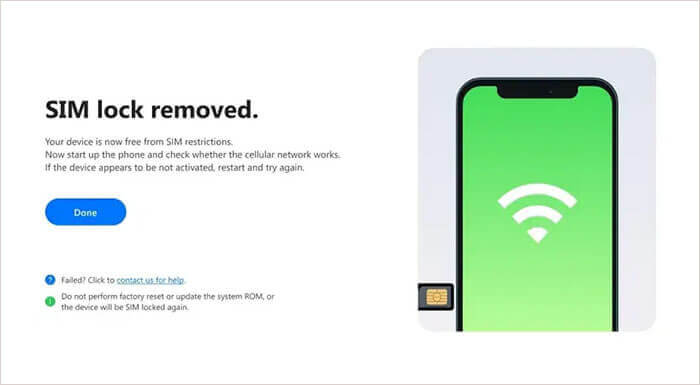
Using iOS Unlock to remove your iPhone's SIM lock is that simple. However, we guarantee you 100 % success if you use this tool.
Do not settle with a locked phone since you now know how to use free unlock phone code to remove phone SIM locks. However, you can also use a specialized phone unlocker tool like iOS Unlock to remove your phone's lock. It is, in fact, advisable to iOS Unlock since it saves you time and a lot of hassle.
Related Article:
5 Ways to Unlock Android Phone if You Forgot the Password
[Simple Guide] How to Delete Apple ID without Password on iPhone?
Best Samsung Unlock Tools to Unlock Your Samsung Phone in 2023
4 Methods to Remove Apple ID from iPad without password (Easy & Quick)