
Mac Users Rejoice: Mastering the Art of Rooting Android Devices on Your Mac

I have an Android phone need to be rooted, I've been looking for a way to do so on Google several days but I haven't seen any instructions, so I just ask for help. Can anybody show me any method to root Android phone on Mac? Thanks! – Hugh
We have introduced some easy way about how to root Android device on PC, but few people talk about how to root Android phones or tablets on Mac. Even the most popular root tool - Kingo can only work on Windows operating system. Then, is there really no way to root an Android device on Mac? Yes, of course we have! It is actually very easy to root Android device on Mac OS X. You can now follow the steps below to root your Android phone or tablet on Mac.
What you should do before rooting Android on Mac:
1. Back up your Android data before rooting in case of the data loss problem occurs in accident. You can depend on Coolmuster Android Assistant to do the backup job.
2. Download OneClickRoot, a powerful Android rooting program, on your computer. The downloading button of the free trial version of this program is provided as below:
3. Make sure your Android device has 25% battery at least.
4. Read the following guide before you start to root your Android device.
Step 1. Download and install OneClickRoot on your Mac computer by clicking the icon above.
Step 2. Launch the software and connect your Android device to computer with the USB cable. The software will begin to detect the connected Android device and pop up you with the following interface. You only need to click on Root Now button to continue.
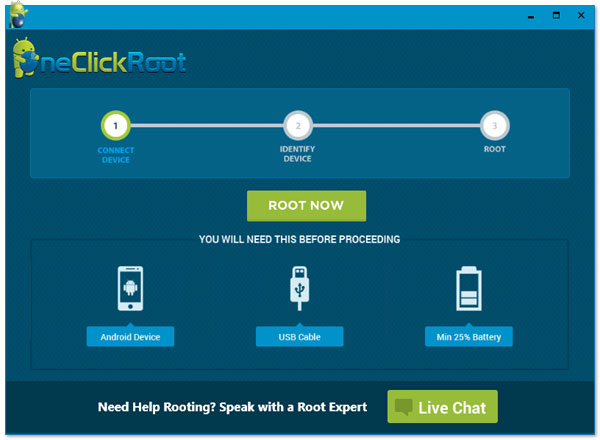
Step 3. Then just wait for a while and your device will be rooted successfully.
Related Articles: