
How to Root Samsung Galaxy S3 Mini I8190/I8190L/I8190N/I8190T?

Samsung Galaxy S3 Mini is the child Galaxy S3 and it has almost all features included in its parent. It uses the Android 4.1 Jelly Bean operating system that provides users with fast, fluid and smooth usage experience. The maximum memory of Galaxy S3 mini is 16GB and in order to enhance the limited space, many users plan to root the phone to expand the capability of the device. By rooting the Galaxy S3, you can enjoy more great free apps and make full use of the device. The rooting methods are disparate for different device and this article is mainly telling you how to root Samsung Galaxy S3 Mini I8190/I8190L/I8190N/I8190T. If you use other phone models, please don't follow this guide.
Before you start rooting on Galaxy S3 Mini, you should:
* Charge your Galaxy S3 to 70-80% of total battery level.
* Make sure to use Android Assistant to back up your important data on Galaxy S3 Mini.
* Open USB debugging on your phone. To do that, you should choose the following options: All apps > Settings > Manage Applications > Development > USB Debugging - set "ON".
Step 1. Download the following files you will need during the rooting process
a. Download Samsung Galaxy S3 Mini drivers here
c. Download recovery-clockwork-touch-6.0.2.7-golden.tar.zip here
Step 2. Install all the drivers on your computer after you downloaded the resources from the above links, then, extract "ODin" file on your desktop. Power off your Galaxy S3 Mini to boot it in the ODin/Download mode. To do that, you need to:
Press and hold the Volume down + Power Key for about 5 seconds until you see the Android logo showing on the phone screen. After that, you can press the Volume Up key to enter the download mode.
Step 3. Pick up a USB cable to connect your Galaxy S3 Mini to the computer. Once connected, you can see the following objects: ID:COM box in Odin glows Green or Yellow in color and Added message in Odin Message Box.
Tick off the option PDA and choose the file .tar.md5 that you have downloaded from the above recovery-clockwork-touch-6.0.2.7-golden.tar.zip. Make sure the F. Reset Time and Auto Reboot boxes are checked on ODin and other boxes are unchecked.
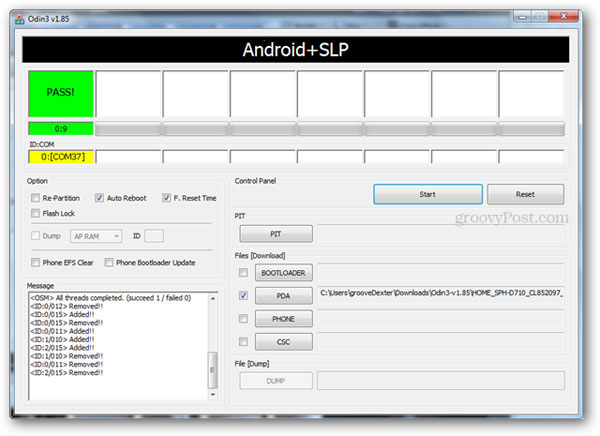
Step 4. Click the button of Start on ODin and it will cost you 5-8 minutes to finish the installation process. Finally, you can get the PASS notification on the ID:COM box to tell you that your Galaxy S3 Mini will be rebooted at once and you will get a rooted Galaxy S3 Mini soon.
Ok, your Samsung Galaxy S3 Mini has been rooted successfully. And now you can install Coolmuster Android SMS+Contacts Recovery or Coolmuster Lab.Fone for Android to help you if you have found there are something lost during the root process.
Related Articles: