Have you ever wondered if Facebook can retrieve those deleted messages you thought were gone for good? Whether it's for a court case or just personal peace of mind, the quest to recover deleted Facebook messages is a common one. We all know the hassle of recovering any file we deleted accidentally. The process can be a real pain, even though it won't be the case when you restore it from the computer, thanks to the many methods available.
However, what if you have to provide a deleted Facebook message for an accused so that it can be used in court? Can Facebook retrieve deleted messages for the court? Well, the query can be quite tricky, but this guide provides the answers.

Instances where police have recovered deleted conversations on Facebook are relatively minimal. However, the question is, can deleted Facebook messages be recovered with subpoena?
If the deleted Facebook messages can be used to show that the accused is guilty, then recovering these messages will be essential. Unluckily, no legal policy allows the police to recover the deleted Facebook messages of the accused person. Regardless of the user's behavior, the policy restricts police from accessing another person's data.
In other words, if law enforcement wants to retrieve deleted Facebook conversations of the accused, they must follow the appropriate legal protocols. The first step is approaching a judge who will issue a warrant, affirming the importance and legality of recovering the messages.
With this warrant, Facebook can help the police access the needed information about the individual. The warrant will also help them recover the deleted Facebook account.
Suppose you are looking for a specific conversation but can't find it. There is a possibility you deleted it without knowing. Also, it is equally possible that you archived it instead. Checking the archive may help recover the messages. If you find the conversation in the archive, retrieving it will be easier.
For iPhone and Android users who frequently use messenger apps, you might have archived a message without knowing.
Whenever you delete a message by accident, you will be notified with a confirmation message. This means it's not easy to accidentally delete a message accidentally from the mobile application because you will be asked to confirm.
Therefore, the message might be archived, and you may follow these steps to restore it:
Step 1. Tap on the Messenger application to open it. Click on the profile icon in the screen's upper left section.
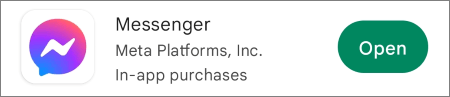
Step 2. Head to the Preferences section and choose Archived Chats.
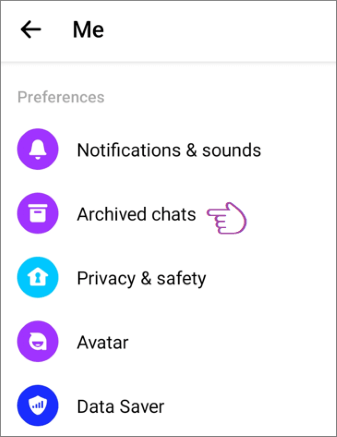
Step 3. Find the chat you wish to restore. Swipe left for iPhones or tap, then hold if you are an Android user. From the pop-up window, choose Unarchive, and your chat will show in the inbox.
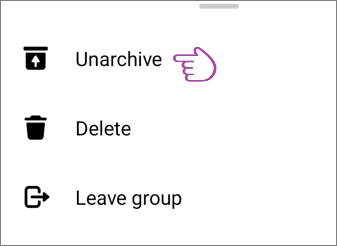
You can also unarchive chats on the computer with these steps:
Step 1. Open Facebook in the web browser and head to the Chats section (the Messenger icon).
Step 2. From there, choose the See All in Messenger option at the lower part of the chat page. Usually, it is highlighted in blue. Choose the menu option with three dots at the top.
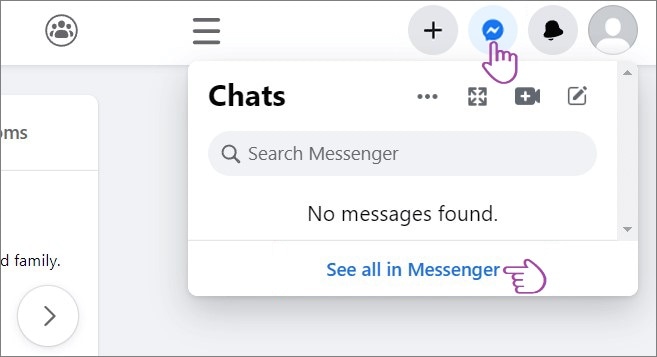
Step 3. Choose the Archived Chats option, locate the chat you want, and tap the three dots near it.
Step 4. Choose the Unarchive chat.
Note: The rate of success of this technique isn't great. Besides, very few people know it, and the chats must have been archived before, which does not happen when you erase something accidentally.
Retrieving text messages may be possible by downloading Facebook data. Once you delete messages from your phone, they will be removed permanently. However, Facebook can back up user messages for a certain duration.
By downloading Facebook information, there is a chance that you can retrieve your deleted messages. Follow these steps:
Step 1. Head to the Facebook page, then click on Your Facebook Information, find the Download Your Information option, then hit View.
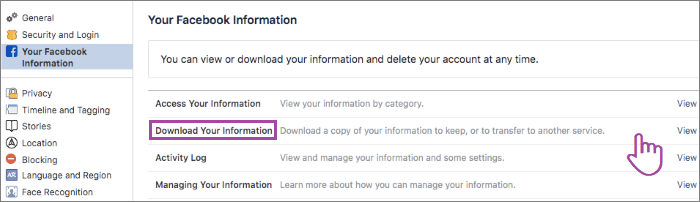
Step 2. You should see the info to copy. Choose those chats that are not marked and select Create File to copy. Afterward, you can see your copied information in Available Copies.
Note: Relying on this method may not yield much result either. There is only the possibility of being lucky and retrieving the deleted messages, but there is no guarantee of success. The procedure is time-consuming and may reduce the chances of restoring the message.
If you want to recover Facebook messages on an iPhone, the best solution is iPhone Messenger Recovery. There are higher chances of success when using this method to recover Facebook messages. The tool is specifically designed for iOS devices and can be used to retrieve deleted messages from Facebook.
It can preview all Facebook Messenger SMS, both deleted and existing ones. Before recovering the messages, you can preview all Facebook messages and select the ones you desire to save on your device. To utilize this tool, you must download, install, and launch it on your PC.
This intelligent software has a user-friendly interface, making recovering deleted files straightforward with just a few clicks. With this tool, you can retrieve deleted files without a fuss.
Key Features of iPhone Messenger Recovery
Here's how to recover deleted Facebook chats on iPhone:
01Once you've installed the program on your PC, launch it and connect your iPhone using a USB cable. In the left window, select the Recover from iOS Device mode.

02Click the Start Scan button to begin scanning your iPhone, including Facebook Messenger messages and other data.
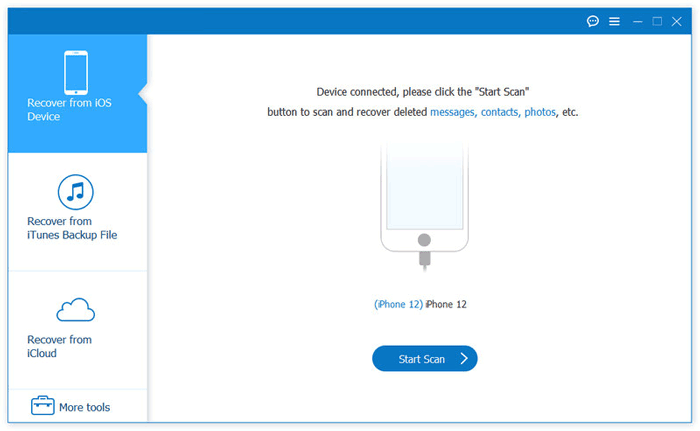
03After the scan is complete, select Messenger or Messenger Attachments from the left sidebar. Preview the files you wish to recover, then click the Recover button to start the restoration process.
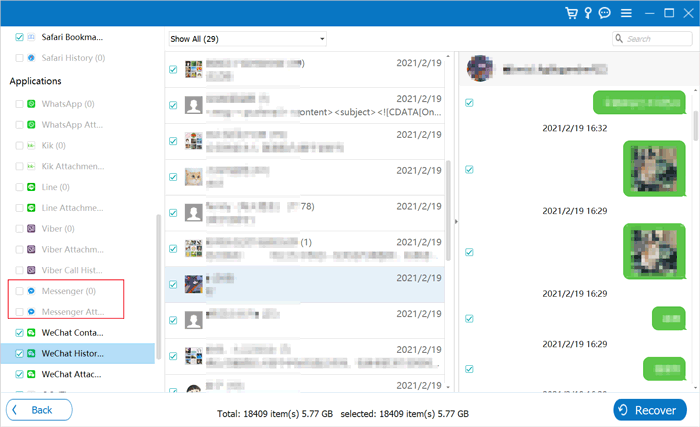
To avoid the risk of losing messages in your Facebook Messenger in the future, it is advisable to use the backup option in the account settings. Backing up your account will enable you to access text messages, pictures, and posts anytime. Additionally, it will help you preserve valuable messages that can be utilized as legal evidence if required.
To initiate the backup process for Facebook chats, you can utilize the Your Facebook Information feature. This feature allows you to request a download link containing all your Facebook data. You can specify the date and select the desired file format for receiving the backup files. You should download all of your Facebook files or selectively choose specific data types, such as messages or photos.
Facebook permanently deletes your messages due to user privacy. Although we have provided several methods to recover your deleted Facebook messages, the success of each may vary. Choose the most appropriate method that will work well for you. However, iPhone Messenger Recovery is the most suitable method. It is efficient and fast, and it has a higher success rate.
Related Articles:
4 Methods to Recover Messages on Facebook from Android
How to Uninstall Facebook on Android [4 Easy Methods Explained]
Top 8 Solutions to Fix Facebook Keep Crashing on Android and iPhone
How to Recover Deleted Photos from Facebook? 4 Proven Ways to Achieve That





