
IMO Delete Message Recovery: All Possible Methods for Android and iPhone

If you are a user of imo app to chat with your colleagues and friends, there may be lots of messages on this app. What if you delete your useful imo messages by mistake? How can you recover your deleted imo chat history, including your text content, photos, and other media files? Don't fret about it. You can now have chances to retrieve your imo messages.
If you've regularly backed up your imo chat history, recovering deleted imo conversations becomes straightforward. Depending on your backup method, you can retrieve lost chats, including text messages, photos, videos, and other media. Below are two options to restore your deleted imo messages from Google Drive backups.
Step 1. Open the Google Drive app or visit drive.google.com on a computer.
Step 2. Tap the "Menu" icon (three horizontal lines) and select "Backups".
Step 3. Look for a backup related to imo or the specific backup created on the date before you deleted the chats, and download them to your device.
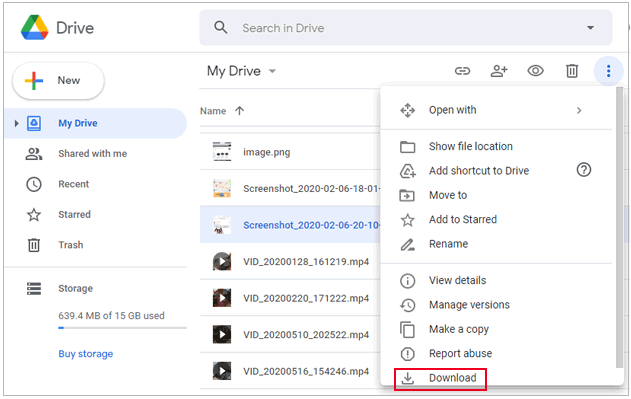
Step 1. Uninstall and reinstall the imo app from the Google Play Store.
Step 2. Launch imo and sign in with your account.
Step 3. During the setup process, imo will prompt you to restore your chat history from your Google Drive backup.
Step 4. Tap "Restore" to recover your imo messages, including media files.
If you haven't backed up your imo chat records, you can try recovering deleted imo chat messages from your account information. This is a simple and quick method, but it may not recover all messages, especially those deleted long ago. To perform imo delete chat history recovery using this method, follow these steps:
Step 1. Open the imo app on your phone. Find your account and tap on your profile picture.
Step 2. Open "Settings" and click on "Account and Security", then click on "Request Account Info".
Step 3. Click "Request" to download your complete account information, which will be in a zip format.
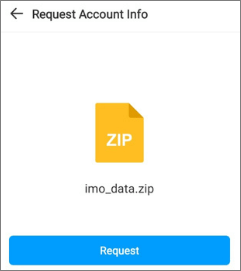
Step 4. Once the download is complete, unzip the file and check for the deleted imo messages.
If you haven't backed up your imo content, how can you get your imo messages back? There is another way to help you - using the All Deleted Messages Recovery app. This app can recover deleted messages and media data from different social platforms, including the imo app. As long as your Android phone runs Android 5.0 or above, it can work for your device. Here are the steps to recovering deleted imo messages with this recovery app:
Step 1. Go to Google Play Store, and search for "All Deleted Messages Recovery". Then, download and install it.
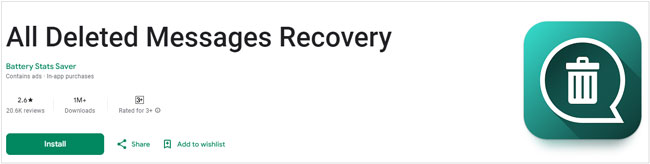
Step 2. Open the app, and choose the "imo" app. Then select the conversation that you want to restore.
Step 3. Now, you can see your deleted imo chats on your phone.
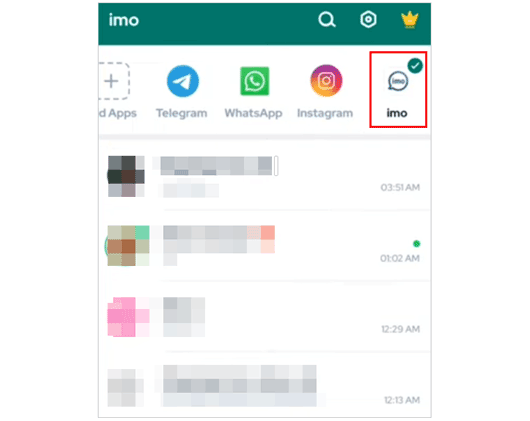
If you're seeking a more reliable and comprehensive Android or iPhone message retrieval, you might consider using a professional mobile data recovery tool. These software programs can scan your device's memory, locate traces of deleted messages, and provide Android opportunities to recover them. Below are commonly used Android and iOS data recovery software, along with a brief guide on how to use them for SMS history recovery:
If you're an Android user looking to achieve Android delete message recovery, you can utilize Coolmuster Lab.Fone for Android. It can scan and recover your deleted text messages from your Android internal storage and SIM card. Furthermore, you can view your messages before recovering them. Besides, you can use it to recover your deleted photos, videos, etc.
Here is a comprehensive guide on imo delete message recovery on Android by Lab.Fone for Android.
01Download, install, and open the Android recovery software.
02Connect your Android device to the computer. On the subsequent interface, choose the types of files you want to recover, then click on "Next".

03At this point, you can opt for either "Quick Scan" or "Deep Scan" modes. After the scan finishes, click "Continue" to initiate scanning your Android phone.

04Check the files containing the imo information you wish to recover, then click "Recover" to begin the recovery process.

Video Guide
When you lose your iPhone messages, you can use Coolmuster iPhone Data Recovery to scan and retrieve your deleted messages from your iPhone storage space. Besides, you can restore your messages from your iTunes backup. If needed, you can recover your WhatsApp messages and attachments without effort. It also supports other data types, like albums, music, books, contacts, videos, etc.
To achieve chat history recovery on your iPhone using this software, you need to follow these steps:
01Upon downloading and installing the software on your computer, proceed by launching it on your desktop. Next, select the "Recover from iOS Device" module. Then, connect your iOS device to the computer using a USB cable.
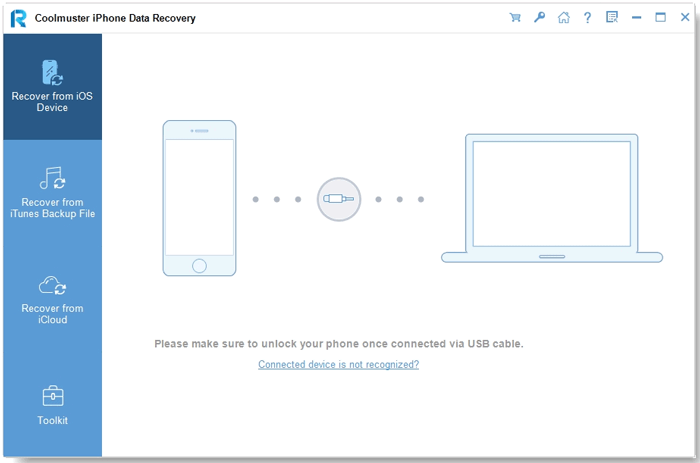
02Once connected, you will see the interface as shown below. Please select the types of data you wish to recover on the interface, then click "Start Scan" to proceed.

03Once the program completes scanning your chosen data types, you can preview the detailed files on the interface, including both deleted and existing files. Simply select the imo messages you wish to recover, then click on "Recover to Computer".
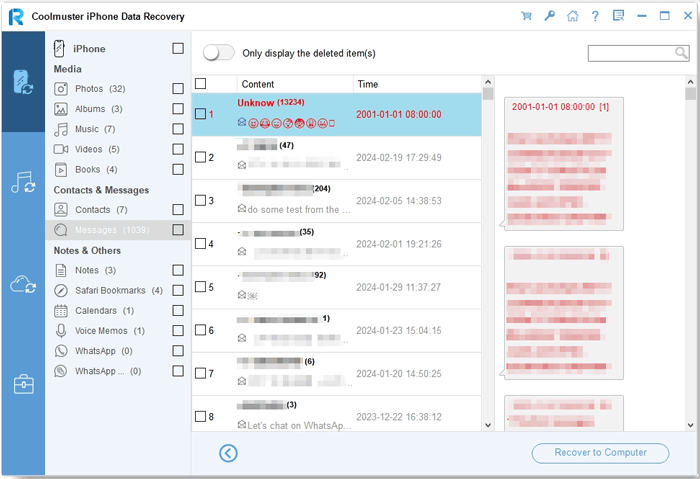
Video Guide
In conclusion, recovering deleted imo messages is possible through backups, account info, or professional recovery tools. While these methods can help you restore lost conversations and media, the most effective way to avoid data loss is to make regular backups of your imo chats. This way, you'll always have your important messages at hand, even if something unexpected happens.
If you want a more complete and reliable solution for recovering files on Android or iPhone, we recommend using professional tools like Coolmuster Lab.Fone for Android or Coolmuster iPhone Data Recovery.
Do you still have questions about imo message recovery? Feel free to leave a comment below, and we'll be glad to help.
Related Articles:
Can Police Recover Deleted Text Messages on iPhone? [Answer & Tips]
4 Quick Ways to Retrieve Deleted Text Messages from iPhone Without Backup
Restore SMS from Google Drive: Expert Tips for Message Recovery
How to Find Hidden Or Deleted Messages on iPhone Smoothly? [Full Guide]





