
Can Police Recover Deleted Text Messages on iPhone? [Answer & Tips]

Nowadays, text messages have become a fundamental form of communication. They can contain crucial information in criminal investigations, making them a valuable resource for law enforcement agencies. But what happens when these messages are deleted from an iPhone? Can police recover deleted text messages on iPhone? Do they have the authority to ask for data, including text messages? The truth is that police can obtain your data even when you try to conceal it. This article explores the methods surrounding the retrieval of deleted text messages from an iPhone.

Yes. Police agencies can easily restore deleted messages from an iPhone using a specialized tool or software for mobile forensic investigations. However, the success rate depends on various factors like the encryption, disk type, and system file used.
The iPhone is considered one of the safest devices. However, what many don't know is that these devices can still expose you when in the hands of the police. After deleting the pictures and messages (iOS 16 and later) on the iPhone, they will go to the Recently Deleted folder, where they stay for approximately 30 days. Files in this folder can be permanently deleted or restored when needed. Note that permanently deleted iMessages will only be retrieved with data recovery software.
Can deleted text messages be retrieved by police? As said, police can restore deleted data for investigation purposes. Then, what software do police use to recover data from phones? Here are some workable ways.
Even though police can restore deleted messages from iPhone devices using an iPhone data recovery tool, the best one is Coolmuster iPhone Data Recovery. This software comes in handy when you need to retrieve deleted or lost files with or without a backup. Whether it is photos, SMS, contacts, notes, or WhatsApp files, this is the tool to opt for.
With this tool, the police can extract all deleted text messages without delay and there is no need for a backup when recovering data from iOS devices. What makes this tool stand out is its speed and highest success rates in the industry. More importantly, the exported files are saved in readable formats with text messages in CSV or HTML formats.
Top Feature of iPhone Data Recovery:
How to restore deleted messages on an iPhone using iPhone Data Recovery:
01Install the software on the computer and open it. Plug in the iPhone using a lightning cable. Unlock the device and click the Trust option when prompted.
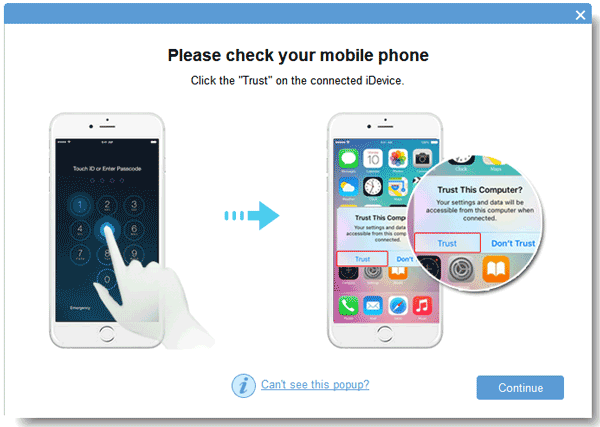
02After the phone is detected, choose the types of files from the interface and hit the Start Scan option to continue.

03Preview the files after the scanning is completed. Choose the Messages from the left panel, then choose the detailed items on tight. Tap the Recover to Computer tab to get the files back.
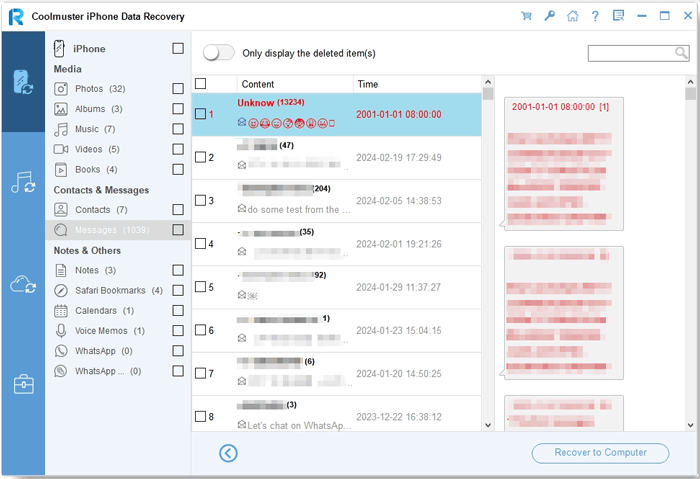
Video Tutorial:
Can police recover deleted pictures from a phone? Yes. With the Recently Deleted folder available on most iPhones, any photo you deleted will be saved there. However, you can only go this route if the pictures were deleted recently, specifically before 30 days from the time of deletion. However, the Recently Deleted folder is only available on devices running on iOS 8 and newer versions.
So, before the 30-day period elapses, the deleted photos can be easily restored by police. Here's how:
Step 1. Launch the Photos application and open the Recently Deleted folder. You will see all deleted pictures from the last 30 days and the remaining time before they get deleted permanently.
Step 2. Click on Select and click on all pictures you wish to restore to the phone. Finally, hit the Recover button to save them to their previous locations.
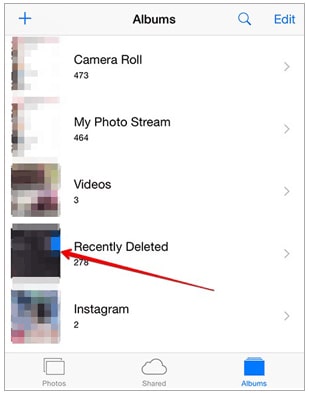
If your iPhone is running iOS 16 or later, you can use the built-in Recently Deleted folder in the Messages app to retrieve text messages deleted within the past 30 days. Here's how to view recently deleted messages on your iPhone:
Step 1. Open the Messages app on your iPhone and tap Edit in the top menu.
Step 2. Select Show Recently Deleted to view text messages deleted within the last 30 days.
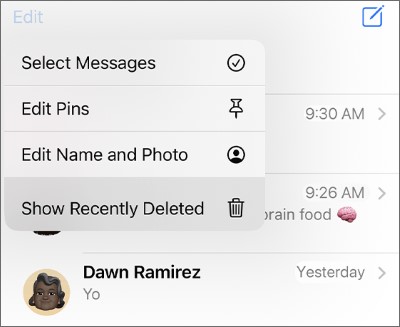
Step 3. Pick the conversation you want to recover and tap Recover.
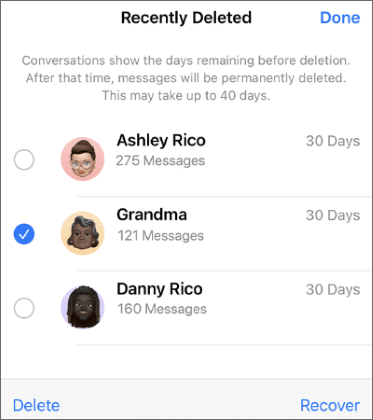
If you have backed up your iPhone photos with iCloud or iTunes, you can restore them from an iCloud or iTunes backup. However, the official methods of using iCloud and iTunes will overwrite your previous data. At this time, you can use the iPhone Data Recovery we mentioned in Method 1 and choose Recover from iCloud/iTunes mode to selectively restore your iPhone photos without affecting other data.
Q1. Can police retrieve text messages without the phone?
The technology used by police can help them access your device remotely, thus allowing them to recover your text messages. The messages sent or those currently available on your iPhone are easier to access. The deleted ones may still be accessed, but it depends on your phone's memory technology and the time that passed since the deletion.
At times, police may obtain message records from phone service providers as everything basically goes through their servers.
Q2. Can police recover deleted photos from iCloud?
Generally, police agencies can restore deleted photos from iCloud. However, it depends on factors like the type of phone, the storage medium, and Apple's data retention policies.
Q3. What software does police use to recover data from phones?
There are numerous software that police can use to recover files from phones. They usually use high-end recovery tools that work exceptionally and restore all hidden or deleted files. However, Coolmuster iPhone Data Recovery is one of the best tools that can restore any deleted or lost files on iPhone devices.
Q4. Is it possible to recover deleted text messages from an iPhone that has been factory reset?
Recovering deleted text messages from an iPhone that has been factory reset can be extremely difficult. A factory reset typically erases most of the data on the device, making it challenging to recover deleted messages unless there is a backup available.
Technology has made things simpler, and data recovery is no longer as difficult as it used to be. In fact, when you delete data, you just need to get a specialized tool and restore them back. Similarly, police can retrieve any deleted data on your iPhone, including text messages and photos. This is possible with the numerous third-party data recovery software available. However, the best tool for such a task is Coolmuster iPhone Data Recovery. It restores text messages directly from an iPhone quickly without data loss. You can never go wrong with this tool. So, try it now.
Related Articles:
Text Message Chronicles: Are Deleted Text Messages Gone Forever?
Can Facebook Retrieve Deleted Messages for Court [Full Guide]
How to Retrieve Deleted Text Messages on Android (5 Methods Introduced)
How to Retrieve Deleted Text Messages on iPhone 13/14/15/16 in 5 Different Methods





