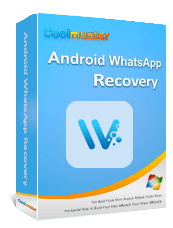[SOLVED] How to Recover 1-Year-Old WhatsApp Messages Without Backup on Android & iOS

"I had a WhatsApp account on a device that I no longer use (it stopped working for some reason, I don't think the cause matters). When I started using whatsapp on a different device with the same number, there was no history of any chats at all.
I don't have a backup either. How to recover old whatsapp messages without a backup?"
- From Reddit
Used by millions of users worldwide for daily communication, WhatsApp must have created countless important messages, photos, videos, and stickers on your phone. When you accidentally lose WhatsApp chats from your Android or iPhone, you can first restore them from Google Drive or iCloud if you have made a backup. However, if you forget to back up the WhatsApp history, can you recover old WhatsApp conversations? And how to recover 1-year-old WhatsApp messages without backup?
We will share some effective ways to perform WhatsApp old data recovery on Android and iPhone.

Many users wonder whether it is possible to recover WhatsApp messages that were deleted a long time ago, such as one year or even several years ago. However, recovering 1-year-old WhatsApp messages without a recent backup can be challenging, as WhatsApp doesn't store old messages on its servers. However, it's still possible to retrieve them with the help of professional WhatsApp data recovery software.
If you don't have a recent backup on Google Drive or iCloud, you can still recover your WhatsApp data using professional data recovery tools. These programs perform an in-depth scan of your phone's internal storage and locate the deleted WhatsApp messages that haven't been completely removed.
Below are two proven methods to recover WhatsApp chats without backup, one for Android users and the other for iPhone users.
The best way to recover deleted WhatsApp messages on Android devices without backup is using Android WhatsApp Recovery. Excelled in recovering files under many common scenarios, like accidental deletion, it will quickly get back your precious WhatsApp messages on Windows PC or Mac.
The key features of Android WhatsApp Recovery:
How can I recover my 1-year-old WhatsApp without backup on Android?
01Install and open the software on your computer, and connect your Android device to the computer using a USB cable. Then, enable USB debugging on your phone to make it recognizable by the program.
02Once detected, choose "WhatsApp" and "WhatsApp Attachments" on the interface and hit "Next" to start scanning files.
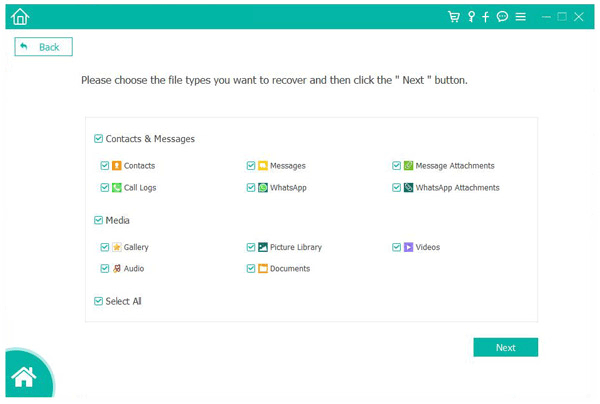
03After scanning, click "WhatsApp" on the left panel, preview and check the items you want to recover, and hit the "Recover" button below to recover the deleted WhatsApp messages to your computer.
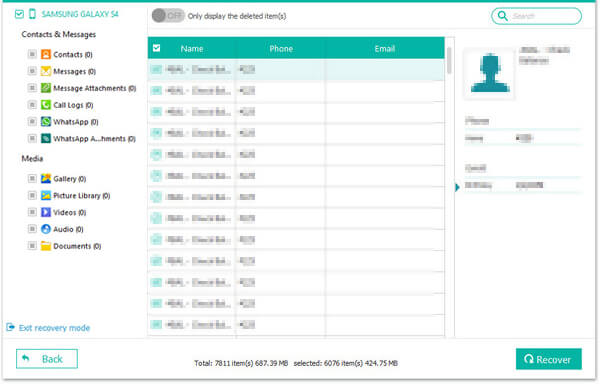
How can I get my old WhatsApp messages back without backup on my iPhone? If you are an iOS user, you cannot miss iPhone WhatsApp Recovery. With this program, you can safely recover over 19 different kinds of data from your iPhone/iPad/iPod to a computer, including WhatsApp chats. Besides, it also restores lost data from iTunes or iCloud backup if there is any.
The highlights of iPhone WhatsApp Recovery:
How can I recover deleted WhatsApp messages without backup on an iPhone?
01Install and run iPhone WhatsApp Recovery on your computer and choose "Recover from iOS Device" on the left panel. Next, plug your iPhone into the computer via a USB cable.

02When detected, tap "Start Scan" to scan the deleted files on your iPhone.
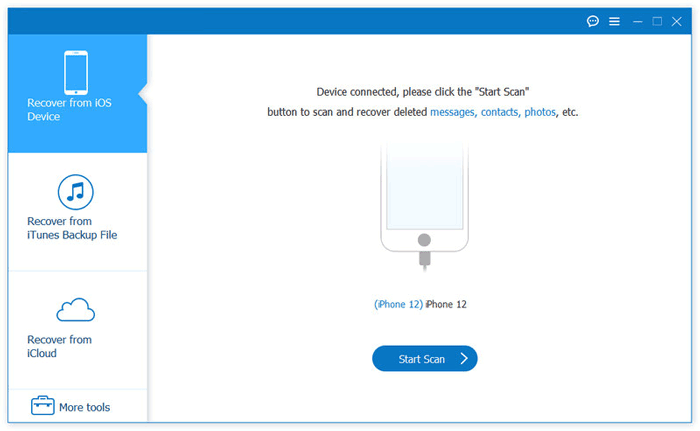
03After scanning, it will display all scanned-out data on the interface. Click "WhatsApp" on the left window, preview the chats, and tick off the messages you want to recover. Later, tap the "Recover" button below to recover them to your computer.
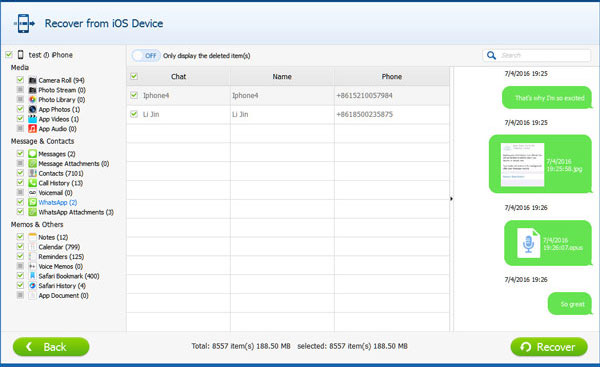
If you have ever backed up your WhatsApp chats, either to local storage, Google Drive, or iCloud, recovering your old messages will be much easier. Depending on your phone type and backup location, you can restore your chat history by reinstalling WhatsApp and choosing to restore from a backup file.
The following sections explain how to retrieve very old WhatsApp messages using different backup sources on both Android and iPhone devices.
WhatsApp automatically backs up chats to the Android phone's local storage at 2 a.m. every day. Thus, you can restore the latest WhatsApp backup from the WhatsApp folder in internal storage or external SD card.
To restore the deleted WhatsApp messages from the local backup on Android:
Step 1. Open the file manager app on your Android device and click "Internal Storage" or "SD card", based on where WhatsApp stores auto-backups.
Step 2. Click "WhatsApp" > "Databases" and rename the backup file you want to restore from msgstore--YYYY-MM-DD.1.db.crypt12 to msgstore.db.crypt12.
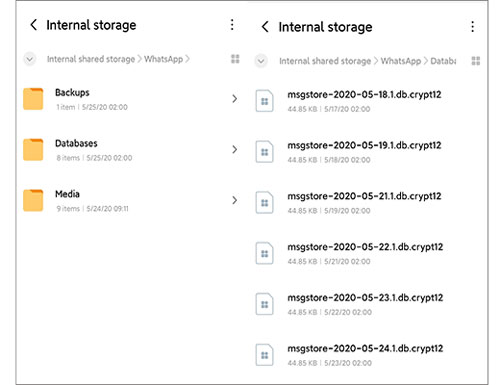
Step 3. Uninstall and reinstall WhatsApp on your Android device and verify the same phone number.
Step 4. Hit "Restore" when it prompts you to restore chats and media files.
Note: This way only works for restoring deleted WhatsApp in the last seven days.
Suppose you have backed up your WhatsApp messages to Google Drive before they are deleted. In that case, you can restore the old WhatsApp messages from Google Drive to your Android device with ease.
How to retrieve very old WhatsApp messages from Google Drive backup?
Step 1. Ensure that your Android device is linked with the same Google account you used to back up WhatsApp.
Step 2. Uninstall and reinstall WhatsApp on your Android device. Then, run WhatsApp and verify with the same phone number.
Step 3. Tap "Restore" when asked, and hit "Next" once the chat restoration is complete. After that, WhatsApp will continue restoring the media files.
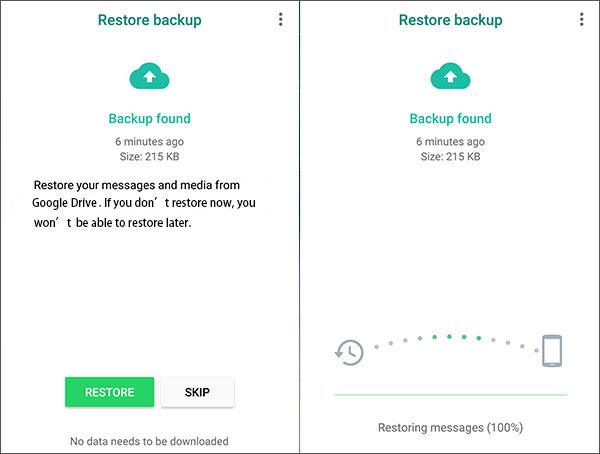
Suppose you have backed up WhatsApp messages to iCloud on your iPhone previously. In that case, you can restore deleted WhatsApp data from iCloud backup anytime you want.
How to restore deleted WhatsApp messages of one contact from iCloud backup?
Step 1. Open "WhatsApp" > "Settings" > "Chats" > "Chat Backup" to check if there is the most relevant iCloud backup file. If yes, continue with the next steps.
Step 2. Uninstall and reinstall WhatsApp on your iPhone. Once done, launch the app and verify your phone number.
Step 3. Tap the "Restore Chat History" option to start getting back your WhatsApp data.
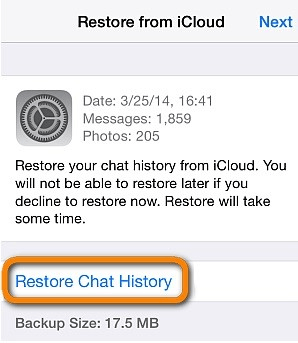
You can restore the recently deleted WhatsApp messages from Google Drive, local backup, or iCloud backup, and it's easy to operate. However, assume you wonder how to recover 1-year-old WhatsApp messages without backup. You'd better select Android WhatsApp Recovery or iPhone WhatsApp Recovery. Both are powerful software supporting various data loss scenarios and allowing you to recover files selectively.
Related Articles:
How to Retrieve WhatsApp Messages from Lost Phone without Backup?
[Easy Guide] How to Recover Disappearing Messages on WhatsApp?
How to Restore Deleted WhatsApp Messages of One Contact with/without Backup
How to See Deleted WhatsApp Messages Without Any App [Android & iPhone]