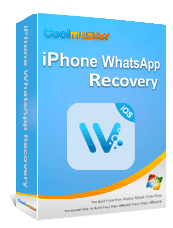Recover Deleted PDF Files from WhatsApp (With or Without Backup)

WhatsApp is widely used to share important PDF documents such as contracts, invoices, study materials, and work reports. However, it's easy to accidentally delete a WhatsApp chat or media file, only to realize later that a crucial PDF is gone. If you're wondering whether it's possible to recover deleted PDF files from WhatsApp, the answer is yes, even in some cases without a backup.
This guide walks you through proven methods to recover deleted PDF files from WhatsApp on both Android and iPhone, covering scenarios with and without backups.

If you don't have any WhatsApp backup available, using a professional WhatsApp recovery tool is often the most effective way to retrieve deleted PDF files. WhatsApp File Recovery is designed specifically for recovering WhatsApp messages and attachments directly from iOS and Android devices, even when no backup exists.
Key features of WhatsApp File Recovery:
Steps to recover deleted PDF files from WhatsApp without backup (iPhone example):
01Download, install, and launch WhatsApp File Recovery on your computer. Connect your iPhone to the computer using a USB cable, then select "Recover from Device" on the home screen to begin the recovery process.
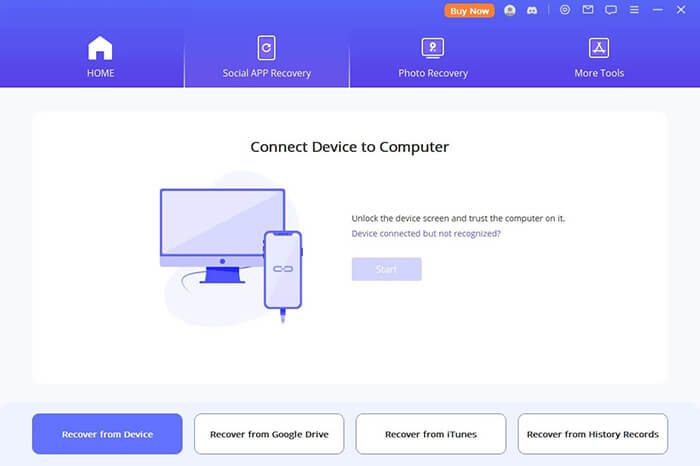
02Once your iPhone is successfully detected, choose "WhatsApp Messenger" from the list and click "Start". The program will scan your device for existing and deleted WhatsApp data, including PDF documents.
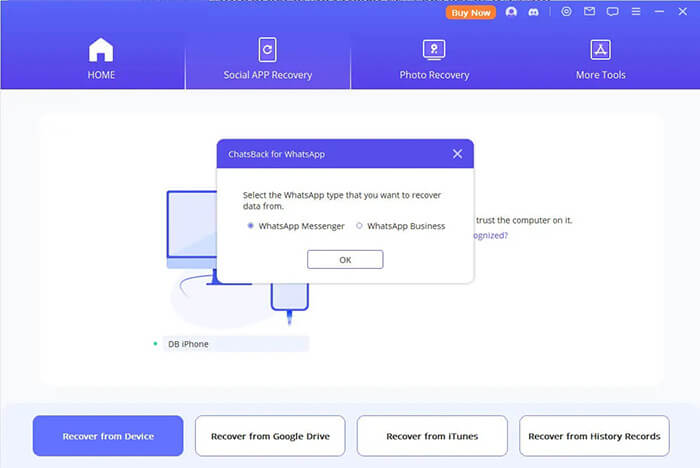
03After the scan is completed, browse through the recovered WhatsApp attachments and locate the PDF files you want to restore. Select the desired files, then click "Recover to PC" or "Recover to Device" to save the recovered PDFs to your computer or device.
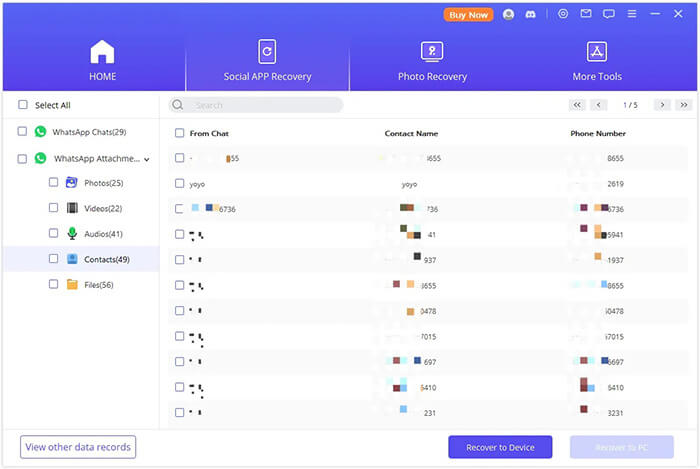
If you have previously enabled WhatsApp backups, recovering deleted PDF files becomes much easier. Depending on your device type and backup method, you can restore WhatsApp PDF documents using Google Drive, local backups, iCloud, or iTunes.
Suppose you have backed up your WhatsApp data to Google Drive before it is missing. In that case, there is a high chance that you will find the deleted PDF files in WhatsApp from the previous Google Drive backup.
How to download a deleted PDF from WhatsApp backup on Android?
Step 1. Uninstall the WhatsApp app on your Android phone.
Step 2. Reinstall the latest version of WhatsApp from the Google Play Store on your Android device. Later, run the app, sign in with the same phone number associated with your account, and verify the account with the on-screen prompts.
Step 3. When it asks you whether to restore backups from Google Drive or not, choose the "Restore" option and wait until it finishes the process.
Step 4. When it informs you that " Restore completed", tap "Next", and enter your name in the prompt. Then you will access the backup media data (including PDF files) on WhatsApp.
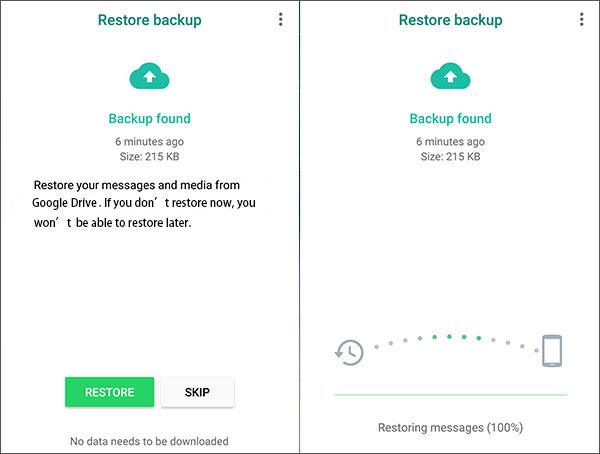
WhatsApp also creates automatic local backups on Android devices, which can be useful if the Google Drive backup does not contain the deleted PDF files.
Step 1. Open a file manager on your Android phone and navigate to "Android" > "media" > "com.whatsapp" > "WhatsApp" > "Databases".
Step 2. Locate a backup file created before the PDF files were deleted, then rename it to "msgstore.db.crypt14" (or the version used on your device).
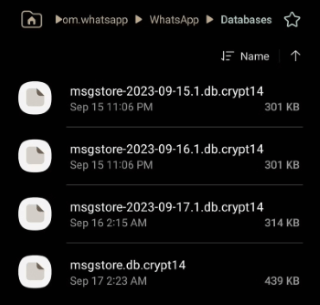
Step 3. Uninstall and reinstall WhatsApp, verify your phone number, and choose to restore data from the local backup when prompted.
If you have enabled WhatsApp iCloud backup before the PDF files were deleted, you can recover deleted PDF files from WhatsApp on your iPhone by restoring chat history from an earlier iCloud backup.
Step 1. Open WhatsApp on your iPhone and go to "Settings" > "Chats" > "Chat Backup" to confirm that an iCloud backup exists and check the backup date. Make sure the backup was created before the WhatsApp PDF files were deleted.
Step 2. Uninstall WhatsApp from your iPhone, then reinstall it from the App Store. Launch the app and verify the same phone number linked to your WhatsApp account.
Step 3. When prompted to restore chat history from iCloud, tap "Restore Chat History" and wait for the process to complete. Once finished, the deleted PDF files included in the backup will be restored to their original WhatsApp chats.
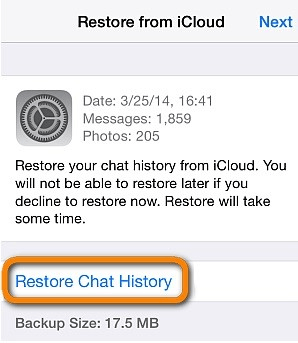
If you have previously backed up your iPhone using iTunes, you can recover deleted PDF files from WhatsApp by restoring data from an iTunes backup created before the files were removed.
Step 1. Connect your iPhone to the computer where the iTunes backup is stored. Open iTunes on Windows or Finder on macOS, then select your iPhone when it appears.
Step 2. Click "Restore Backup" and choose an iTunes backup that was created before the WhatsApp PDF files were deleted. Start the restoration process and wait until it completes.

Step 3. Once the iPhone restarts, reinstall WhatsApp and verify your phone number. After WhatsApp finishes restoring chat history, the deleted PDF files included in the iTunes backup will be available again.
Although this method can help recover WhatsApp PDF documents, it restores the entire iPhone and replaces all existing data. If you only want to retrieve WhatsApp data without restoring the whole device, Coolmuster iPhone WhatsApp Recovery is a more flexible solution, as it allows you to extract WhatsApp messages and PDF files directly from an iTunes backup without affecting other iPhone data.
You just download and launch the software on your computer > choose "Recover from iTunes Backup File"> select the required backup and start scanning > pick the WhatsApp data types you want to restore > preview the deleted PDF files > click "Recover to Computer" to extract them without restoring the entire iPhone.
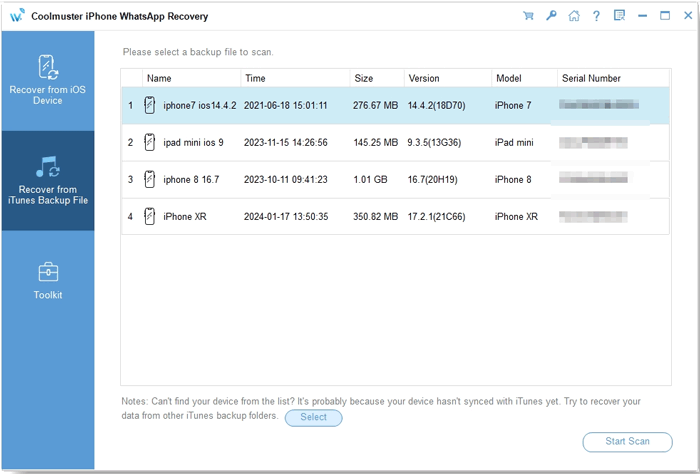
1. Where are WhatsApp PDFs saved on the phone?
On Android devices, WhatsApp PDF files are usually stored in the internal storage under "WhatsApp" > "Media" > "WhatsApp Documents", or on the SD card if you have set it as the default storage location. You can access them using any file manager app.
On iPhone, WhatsApp PDFs are stored within the app's sandboxed storage and can only be accessed directly through the WhatsApp app or exported to other apps like Files or email. To keep a copy, you can save the PDF to Files, iCloud Drive, or another cloud service.
2. How to open a PDF file on WhatsApp without downloading it?
Media files sent on WhatsApp will be downloaded to your phone by default. However, if you don't want to download them, you can change the settings on WhatsApp.
On Android:
On iPhone:
Recovering deleted PDF files from WhatsApp is often possible, whether you have a backup or not. For Android users, Google Drive and local backups provide reliable ways to restore deleted files, while iPhone users can leverage iCloud or iTunes backups to retrieve lost PDFs. Acting quickly and choosing the appropriate recovery method significantly improves the chances of successful restoration.
For cases where backups are unavailable, or you want to selectively recover WhatsApp PDFs without affecting other data, professional tools like WhatsApp File Recovery and Coolmuster iPhone WhatsApp Recovery offer convenient solutions, allowing you to scan, preview, and restore deleted PDF files directly to your device or computer safely and efficiently.
Related Articles:
How to Recover Deleted PDF Files on Android Phone and Tablet? (SOLVED)
A Comprehensive Guide on How to Recover Deleted Files from WhatsApp