
How to Recover Deleted WhatsApp Contacts on Android? [Complete Guide]

"Long story short, I had a couple of friends I met while traveling that I messaged on WhatsApp from my current account. I did not back up my phone, and my phone was stolen. Thus, I no longer have those contacts. Does anyone know how to get these numbers back? I do not care about the messages themselves. Thanks in advance!"
- Reddit.com
Accidentally losing contacts from WhatsApp will cause inconvenience to your life. You may not continue keeping in touch with friends far away from you or even lose millions of business deals. Luckily, this post demonstrates how to recover deleted WhatsApp contacts on Android without effort. Now that you are here, go on browsing the specific solutions.
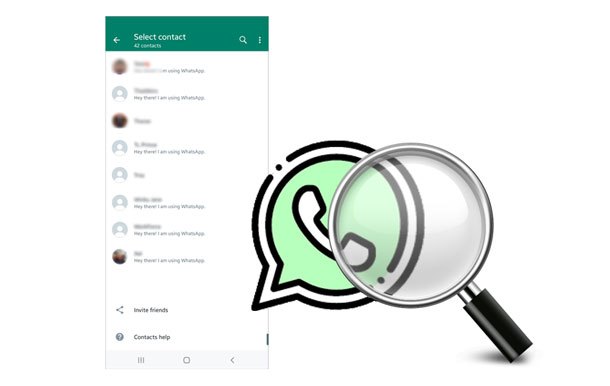
Part 1. How to Recover Deleted Phone Numbers from WhatsApp via Android WhatsApp Recovery
Part 2. How to Retrieve Deleted Contacts on WhatsApp via Phonebook
Part 3. How to Find Deleted Contacts on WhatsApp via Google Drive Backup
Part 4. How to Find Unsaved WhatsApp Contacts on Android
Bonus: FAQs about WhatsApp Contacts Recovery
Don't panic if no recent WhatsApp backup file exists on your device. With Android WhatsApp Recovery, you can breezily recover deleted WhatsApp files and other data from Android internal memory, SD card, or SIM card under many common scenarios.
Why should you choose Android WhatsApp Recovery?
How to recover deleted WhatsApp numbers without backup?
1. Open the software on your computer and connect your Android phone to the computer using a USB cable. Next, enable USB debugging on your phone to make it recognizable by the app.
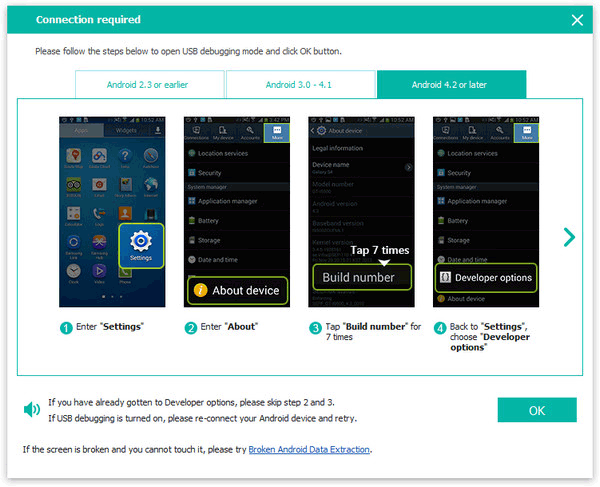
2. When connected, it will show the files you can recover. Choose WhatsApp and WhatsApp Attachments and hit Next to scan files.
3. After scanning, select WhatsApp on the left side and preview all the WhatsApp contacts. Then, check the desired contacts and tap Recover below to recover the deleted WhatsApp contacts to your computer.
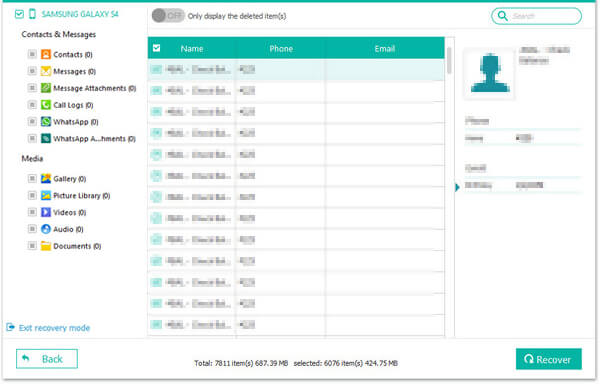
Further reading:
How to Retrieve Deleted Texts on Samsung? (Easy & Effective)
How to Recover Audio Files from WhatsApp on Android in 3 Ways?
WhatsApp will automatically detect contacts from the phonebook on your Android phone and add them to the WhatsApp contact list. Suppose you have backed up the phonebook previously. In that case, you may find the deleted contacts via the phonebook.
However, you need to ensure the following things to restore the deleted WhatsApp contacts successfully:
How to get back deleted contacts in WhatsApp via phonebook?
1. Make your contacts invisible and visible again to force the contact list to refresh on your phone.
2. Open WhatsApp on your device, tap Contacts, and click Refresh.
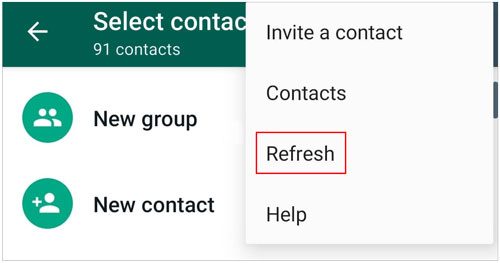
This may help find back the disappeared contacts on WhatsApp. However, if the problem exists, turn off your Android phone and take out the SIM card. Later, put the SIM card into the phone and restart it to see whether the lost contacts come back in WhatsApp.
See more: Want to find disappeared contacts from an Android phone? You can follow this guide to make it.
Suppose you form a good habit of regularly backing up your WhatsApp data to Google Drive. In that case, you can restore the deleted contacts from the Google Drive backup. Ensure you have a stable Wi-Fi network connection and associate the Google account with your Android device before starting the following process.
How to retrieve contacts on WhatsApp from Google Drive backup?
1. Run WhatsApp on your phone and head to Settings > Chat > Chat Backup to check whether you have the latest backup file.
2. Uninstall WhatsApp from your device and reinstall it in a few minutes.
3. Launch WhatsApp, agree to the terms and conditions, and sign in with the same phone number. After that, ensure your Android phone is connected to the same Google account you used to back up WhatsApp.
4. When it detects the existing backup and asks you to restore, tap Restore and wait for the contacts to load completely.
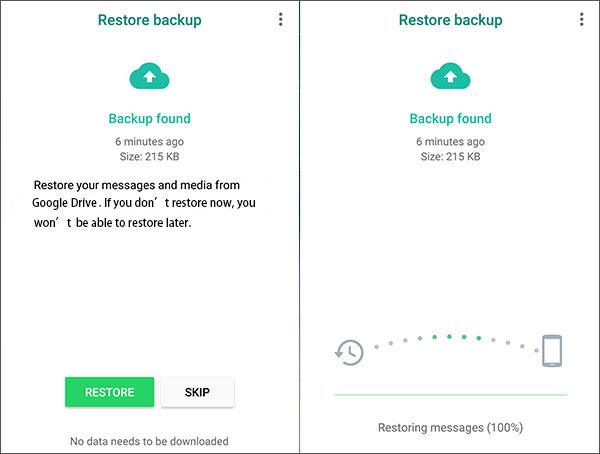
Learn more: If you want to recover deleted files from Android internal storage, you can pick a trustworthy Android phone memory recovery program first.
Sometimes, you may need to message the unsaved contacts on WhatsApp. You can follow the instructions below to find the unsaved contacts on WhatsApp.
How to restore contacts on WhatsApp?
1. Open WhatsApp on your Android phone and tap Settings.
2. Choose Account > Privacy > Blocked Contacts.
3. Find the unsaved contacts and unblock them.
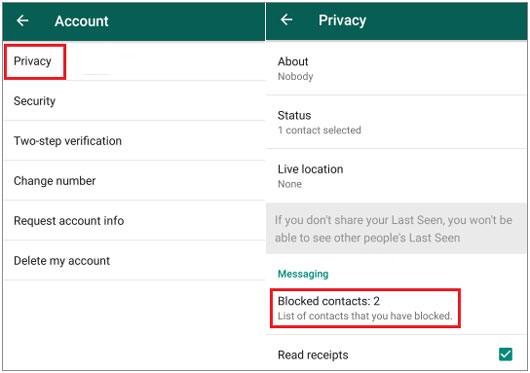
That's how to find lost contacts on WhatsApp.
Maybe you like: You can browse this article to get effective solutions to find disappeared text messages on Android.
Below is a list of questions you may struggle with. Check the following Q&As to figure these things out.
1. How to recover deleted WhatsApp contacts on iPhone?
You can restore the deleted WhatsApp contacts on your iPhone from an iCloud backup. However, you must sync WhatsApp data to iCloud before they are lost. You can also check here to learn effective ways to recover deleted WhatsApp messages on your iPhone.
2. How to recover WhatsApp contacts from a lost phone?
If a backup file exists, you can recover WhatsApp contacts from the backup even if the phone gets lost.
See also:
[SOLVED] How to Retrieve WhatsApp Messages from Lost Phone without Backup?
How to Recover Deleted PDF Files from WhatsApp? [4 Effective Ways]
3. Can someone contact me on WhatsApp if he is not in my phonebook?
If he has your contact number and you don't block him, he can contact you on WhatsApp. However, an unsaved contact number may not view your profile, depending on your settings.
4. Does WhatsApp automatically add contacts from the phonebook?
Yes. When it detects your phonebook, it will automatically add the contacts who use WhatsApp to your WhatsApp contact list.
5. How to see blocked contacts on WhatsApp?
Now that you know how to recover deleted WhatsApp contacts on Android with or without backup, you can resolve the problem on your own. Android WhatsApp Recovery is highly recommended to get back your deleted WhatsApp contacts. As you can see, it is easy and user-friendly. Moreover, you can find the lost data even if there is no backup file.
Please select the most reliable way to get your lost WhatsApp contacts back.
Related Articles:
A Guide on How to Recover Deleted WhatsApp Images on Samsung in 5 Ways
How to Recover Deleted WhatsApp Videos from Android or iPhone? (8 Methods)
How to Restore Deleted WhatsApp Messages without Backup? (iOS & Android)
How to Recover Deleted Photos in WhatsApp on Android and iPhone with Ease?
Top 13 WhatsApp Recovery Apps for Android & iPhone
Ultimate Guide on How to Recover Deleted Camera Photos from Android





