
How to Retrieve Deleted Text Messages on IQOO with/without Backup

Lost text messages are a very common issue, and almost everyone has experienced it at some point. Whether due to accidental deletion, system crashes, insufficient storage, or other reasons, deleted messages often contain important contact information, transaction records, or personal conversations. Fortunately, there are several methods available to help you recover these lost messages. In this article, we will focus on how to retrieve deleted text messages on IQOO and introduce four effective recovery methods. Whether or not you have a backup, you can easily retrieve your deleted messages.

When you accidentally delete text messages, it can be quite stressful, especially when the messages contain important information. While many people rely on cloud backups or system restore options, there are times when these methods are not available or have failed. In such cases, a dedicated data recovery tool can be a lifesaver.
This is where Coolmuster Lab.Fone for Android comes in. Unlike traditional backup methods, this tool allows you to recover deleted text messages from your IQOO phone without requiring any prior backup. Whether the messages were deleted recently or some time ago, this software can scan your phone's internal storage and restore the lost messages directly.
Why choose Coolmuster Lab.Fone for Android?
How to retrieve deleted text messages on IQOO without backup?
01Download and install Coolmuster Lab.Fone for Android on your computer, then launch the program and connect your IQOO phone using a USB cable.
02Once the device is detected, you'll see an interface where you can choose the types of files to recover. Select "Messages" and click "Next" to continue.

03Next, choose between "Quick Scan" or "Deep Scan" based on your needs, and click "Continue" to begin scanning your phone for deleted messages.

04When the scan is complete, preview the results and click "Recover" to save the selected messages to your computer.

Video guide
iQOO is an independent sub-brand under vivo, which means its devices are highly compatible with vivo's cloud services. If you have enabled vivo Cloud backup on your iQOO phone, you can easily restore deleted text messages through vivo Cloud.
Steps to retrieve deleted messages from vivo Cloud:
Step 1. Go to "Settings" on your IQOO phone and find "Cloud and Accounts" or "vivo Cloud" (depending on your software version).
Step 2. Sign in to your vivo Cloud account with your credentials.
Step 3. Navigate to Cloud Backup and check if your SMS is included in the backup.
If the messages are available, you can choose to restore the backup to your device and recover the deleted messages.
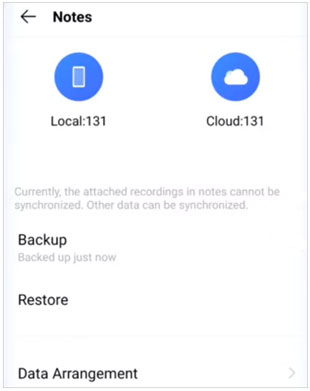
If you've previously backed up your IQOO phone to your Google account, you may be able to restore deleted text messages from that backup. However, please note that this method requires a factory reset of your device, as Google backups can only be restored during the initial setup process.
Here is how to restore messages from Google backup:
Step 1. On your IQOO phone, go to "Settings" > "System" > "Reset" options, and choose "Factory data reset".
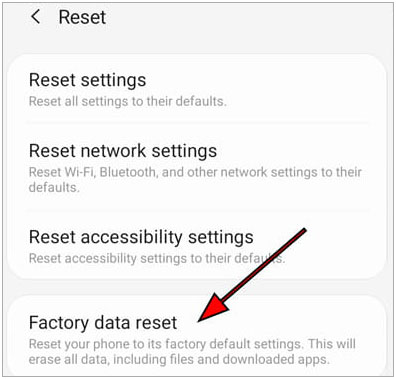
Step 2. After the reset, your phone will restart. Follow the on-screen instructions to set it up.
Step 3. When prompted, sign in to the Google account that you used for the backup.
Step 4. Choose the most recent backup that includes your messages and restore it.
Step 5. Wait for the process to complete. Your messages and other backed-up data will be restored to the phone.
Another option to recover deleted text messages on your IQOO phone is through your mobile carrier. Many carriers provide a service that allows you to request copies of your text message history, including deleted messages, within a certain timeframe. To use this method, you'll need to contact your carrier's customer service and inquire about their message recovery options. Note that this process may involve some waiting time, and it depends on your carrier's data retention policy. Additionally, some carriers may charge a fee for this service.
1. Are deleted text messages permanently lost once they are erased from the phone?
Deleted messages are not always permanently lost. Even after deletion, the data may still exist in the phone's storage, but it can become harder to recover over time if new data is written to the same space.
2. How long do mobile carriers retain text message data?
The retention period for text messages varies by carrier, but most carriers only keep message data for a limited time (usually 30 to 90 days). It's best to contact your carrier directly for their specific data retention policy.
Losing important text messages can be frustrating, but as we've discussed, there are several ways to recover deleted messages on your IQOO phone. Whether you choose to use Coolmuster Lab.Fone for Android, restore from vivo Cloud, rely on Google Backup, or contact your mobile carrier; each method offers a potential solution depending on your needs and the available resources.
However, for the most reliable and user-friendly experience, we highly recommend using Coolmuster Lab.Fone for Android, as it allows you to recover deleted messages without the need for any prior backup, ensuring a hassle-free recovery process.
Related Articles:
Are Deleted Text Messages Gone Forever? Here is the Answer for You
How to Recover SMS from SIM Card? A Professional Tutorial
How to Retrieve Deleted Text Messages from Another Phone? [Android & iPhone]





